Your BBIS Email Questions Answered!
Published
Recently, we’ve had a number of clients reach out with similar questions surrounding BBIS Email functionality. We decided to put together a list of some of the FAQs along with some additional information surrounding BBIS Emails we thought would be helpful.
After clicking "Send" on a BBIS email, what happens behind the scenes?
Regardless of the type of email message, a local or hosted application server sends information and email content via Web services to Blackbaud's servers. To process the messages, Blackbaud's servers validate the email formats, remove addresses that meet suppression criteria, and merge the remaining recipients' information and other merge fields with the content. The servers then send the processed messages to Blackbaud's Mail Transfer Agent (MTA) servers, which physically transfer the files to Internet service providers (ISPs) through multiple shared Internet protocol (IP) addresses. The MTA servers can send up to 2.5 million messages per hour and throttle the number of concurrent connections they make with ISPs.
To protect recipients from unsolicited email known as SPAM, ISPs use several tools and algorithms to track and block senders who do not follow industry best practices. To ensure messages successfully reach their intended recipients, Blackbaud uses several methods to support email delivery.
For more a more in-depth look into this process feel free to review the following guide: Blackbaud Communication Services Overview of Email Delivery and FAQs
How is information passed between BBIS and CRM?
BBIS passes information to CRM via the Blackbaud Enterprise Integration Service. This service can be set up from Administration > Schedules > Integration Services. In this area we will have the option to set the frequency, however, we do NOT have the option to set the amount of records processed each run. The default number of records processed each time the service runs is 500. If you would like to change this, it can be done with an application web.config update. Please contact support for more information.
Is BBIS email information stored in CRM, and if so, where?
Yes, BBIS email information is stored in CRM on a constituents communications tab as an appeal mailing. On this tab we’ll see the following information:
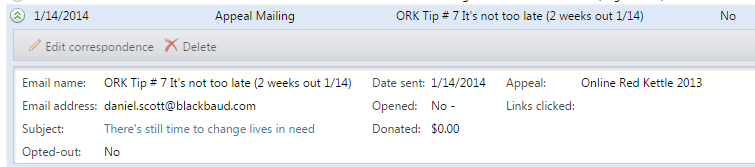
Can BBIS email effectiveness be tracked in CRM?
Most reporting on BBIS emails should be taking place within BBIS via the Email Report. That being said, we can look some information in query in CRM. BBIS information is stored within the Online Information Node within CRM query views. We’ll see the following BBIS information available in the following three tabs of a constituent query view:
Online Information:
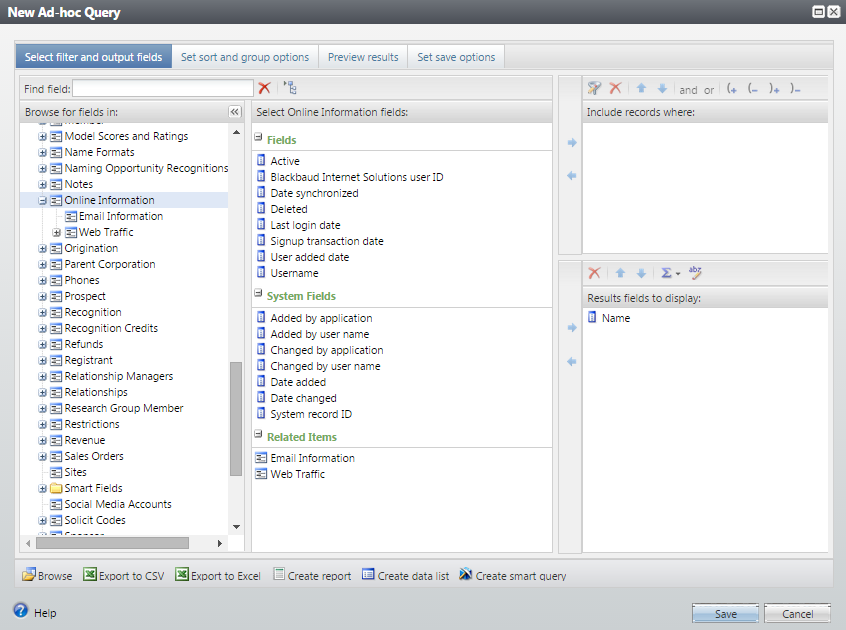
Email Information:
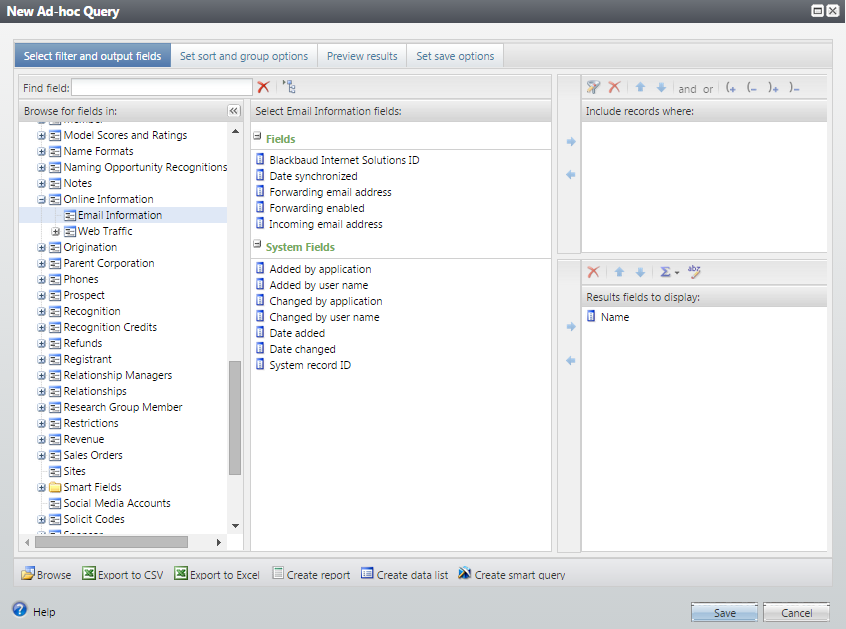
Web Traffic:
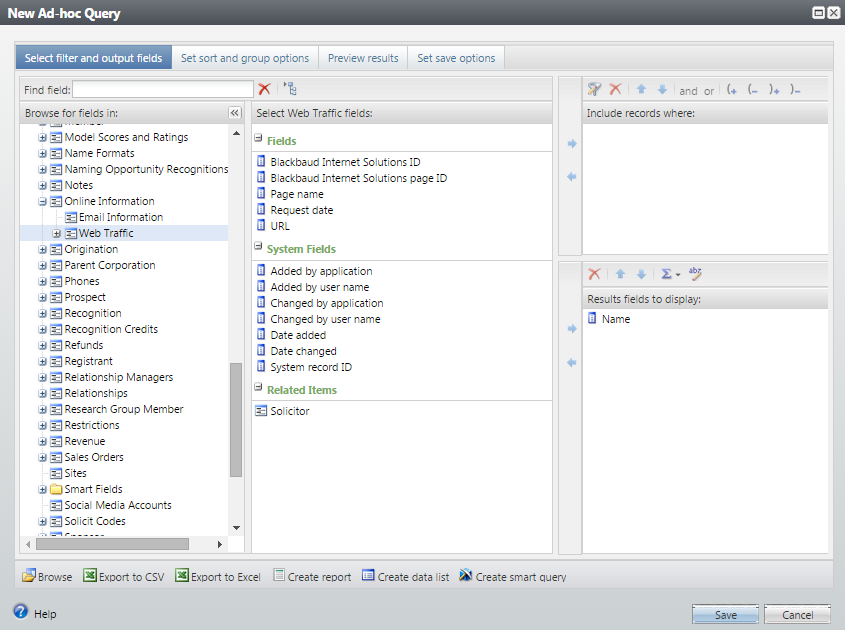
In a revenue query we have the following Online Information available:
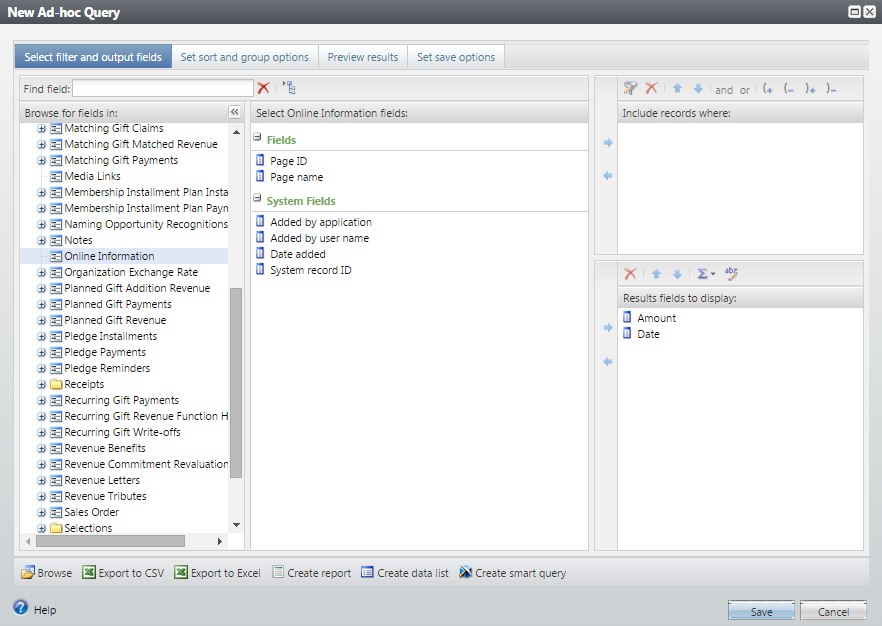
After clicking "Send" on a BBIS email, what happens behind the scenes?
Regardless of the type of email message, a local or hosted application server sends information and email content via Web services to Blackbaud's servers. To process the messages, Blackbaud's servers validate the email formats, remove addresses that meet suppression criteria, and merge the remaining recipients' information and other merge fields with the content. The servers then send the processed messages to Blackbaud's Mail Transfer Agent (MTA) servers, which physically transfer the files to Internet service providers (ISPs) through multiple shared Internet protocol (IP) addresses. The MTA servers can send up to 2.5 million messages per hour and throttle the number of concurrent connections they make with ISPs.
To protect recipients from unsolicited email known as SPAM, ISPs use several tools and algorithms to track and block senders who do not follow industry best practices. To ensure messages successfully reach their intended recipients, Blackbaud uses several methods to support email delivery.
For more a more in-depth look into this process feel free to review the following guide: Blackbaud Communication Services Overview of Email Delivery and FAQs
How is information passed between BBIS and CRM?
BBIS passes information to CRM via the Blackbaud Enterprise Integration Service. This service can be set up from Administration > Schedules > Integration Services. In this area we will have the option to set the frequency, however, we do NOT have the option to set the amount of records processed each run. The default number of records processed each time the service runs is 500. If you would like to change this, it can be done with an application web.config update. Please contact support for more information.
Is BBIS email information stored in CRM, and if so, where?
Yes, BBIS email information is stored in CRM on a constituents communications tab as an appeal mailing. On this tab we’ll see the following information:
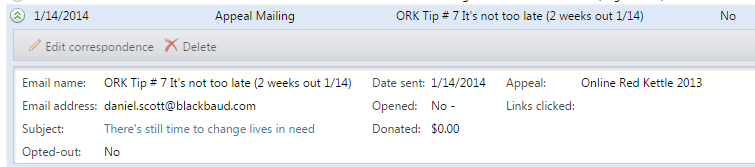
Can BBIS email effectiveness be tracked in CRM?
Most reporting on BBIS emails should be taking place within BBIS via the Email Report. That being said, we can look some information in query in CRM. BBIS information is stored within the Online Information Node within CRM query views. We’ll see the following BBIS information available in the following three tabs of a constituent query view:
Online Information:
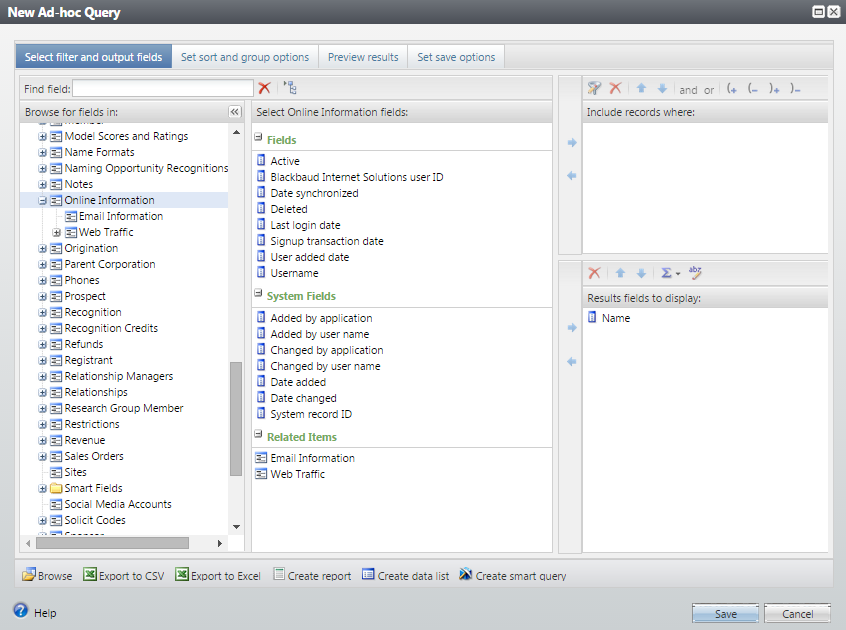
Email Information:
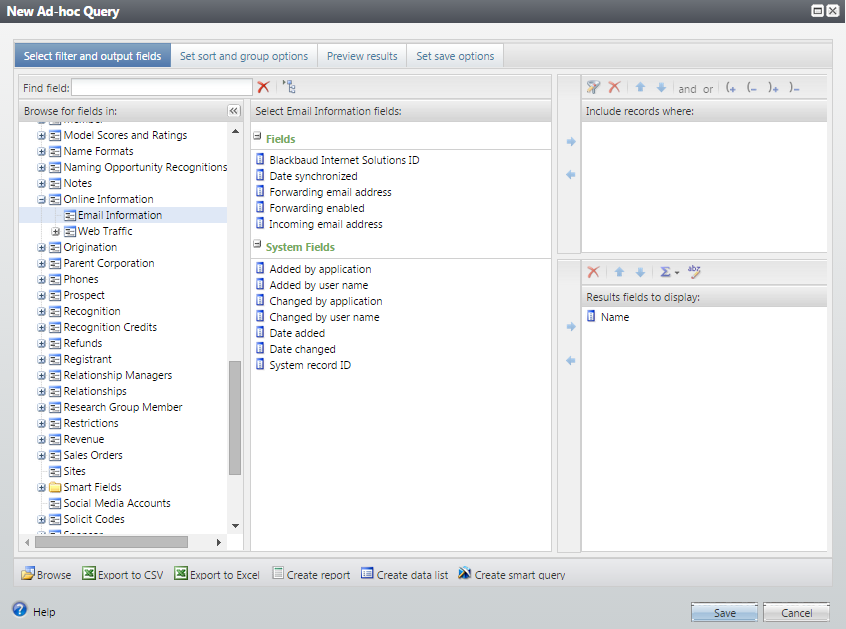
Web Traffic:
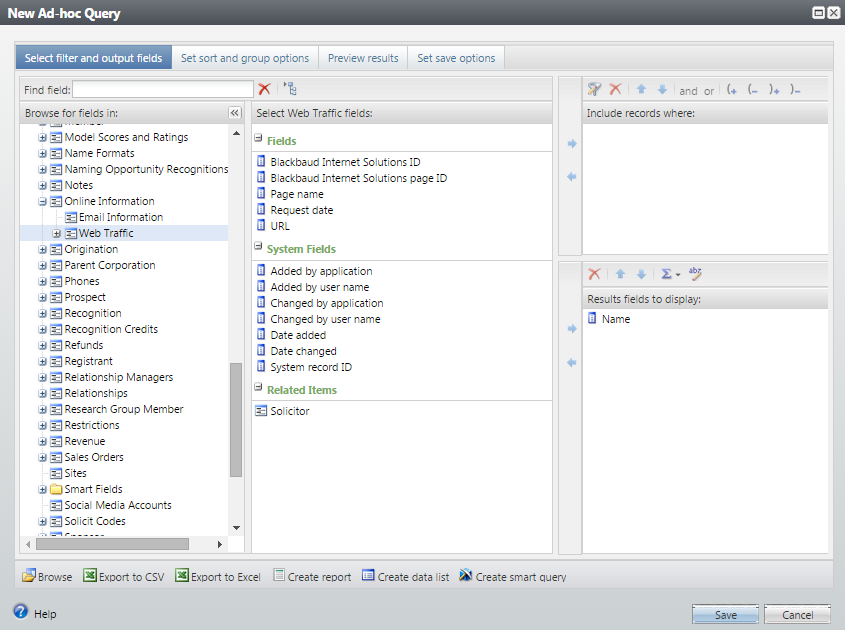
In a revenue query we have the following Online Information available:
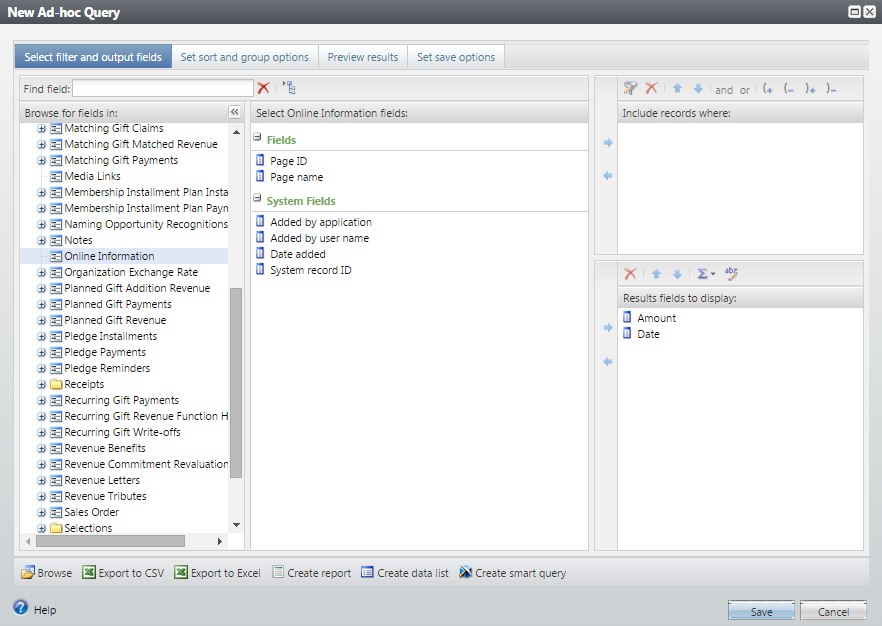
News
Blackbaud CRM™ and Blackbaud Internet Solutions™ Blog
12/02/2014 2:15pm EST

Leave a Comment