Creating Report Subscriptions: Delivering reports directly to user's inboxes
Published
Hi Folks!
My name is Joseph and I’ve been on the CRM team here at Blackbaud for 2 years now. I’d like to share a feature of CRM that I’ve helped a handful of customers setup in the past. We receive this question from time to time so would like to share this tip with all of you.
Using Microsoft’s SQL Reporting Server, we can deliver CRM reports directly to user’s inboxes on a set schedule. I find this feature incredibly useful as a user can have a report available to them at their fingertips instead of having to login and run it through CRM. Ready to see how it works? Let’s dive in!
First, you’ll need to obtain the url for your SQL reporting server. If you’re a hosted customer, Blackbaud support can provide this for you and set you up with access. If you’re not hosted with us, your IT team will be able to provide the url for you.
Once you’re logged in, you’ll select the database you want to run the report from. For example, select the Blackbaud folder> AppFx Folder> Database Name>System Reports
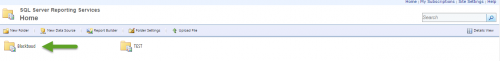
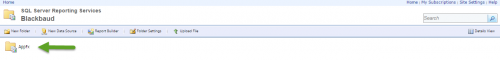
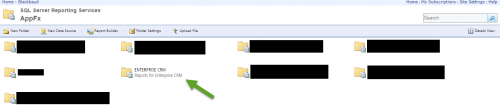
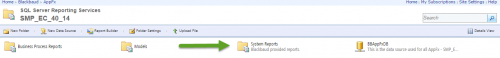
Next, find the report you would like to subscribe a user to and right-click or click the arrow next to the report. Click Subscribe.
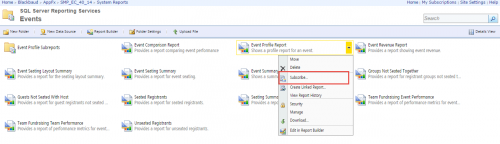
In the “To:” field, enter the email addresses of the users that need to receive the report.
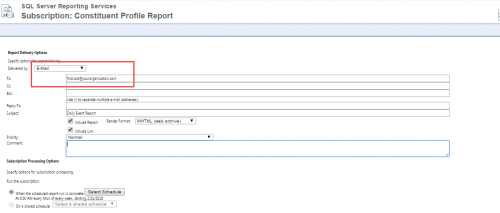
Click on Select Schedule to set up a schedule for when the report should be sent.
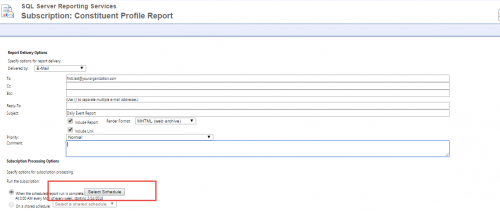
On the following screen, create the schedule for the day(s) and time(s) the report should be delivered via email.
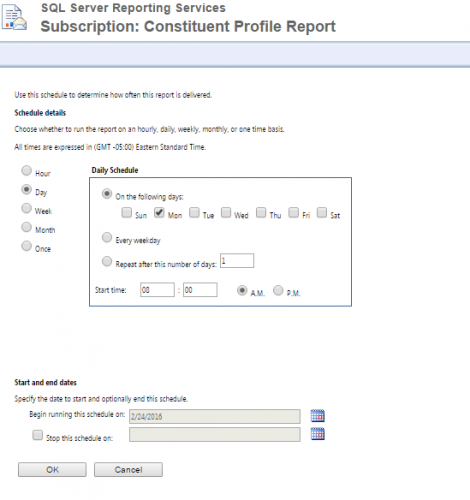
Select Ok and then Ok to create the subscription. In addition to standard CRM reports, this will also work with ad-hoc query reports.
My name is Joseph and I’ve been on the CRM team here at Blackbaud for 2 years now. I’d like to share a feature of CRM that I’ve helped a handful of customers setup in the past. We receive this question from time to time so would like to share this tip with all of you.
Using Microsoft’s SQL Reporting Server, we can deliver CRM reports directly to user’s inboxes on a set schedule. I find this feature incredibly useful as a user can have a report available to them at their fingertips instead of having to login and run it through CRM. Ready to see how it works? Let’s dive in!
First, you’ll need to obtain the url for your SQL reporting server. If you’re a hosted customer, Blackbaud support can provide this for you and set you up with access. If you’re not hosted with us, your IT team will be able to provide the url for you.
Once you’re logged in, you’ll select the database you want to run the report from. For example, select the Blackbaud folder> AppFx Folder> Database Name>System Reports
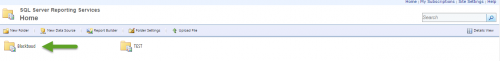
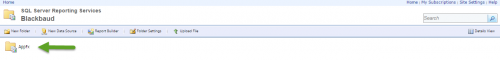
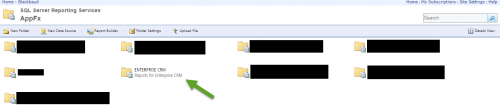
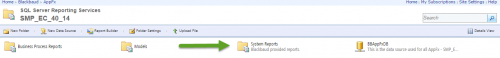
Next, find the report you would like to subscribe a user to and right-click or click the arrow next to the report. Click Subscribe.
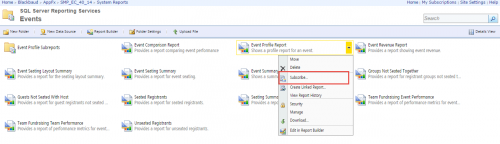
In the “To:” field, enter the email addresses of the users that need to receive the report.
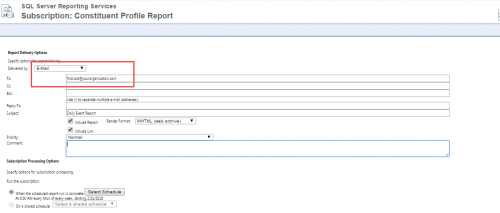
Click on Select Schedule to set up a schedule for when the report should be sent.
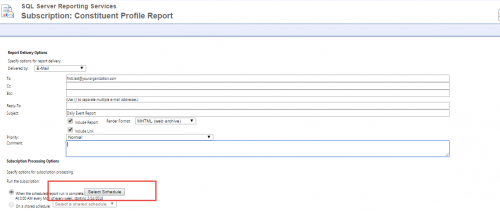
On the following screen, create the schedule for the day(s) and time(s) the report should be delivered via email.
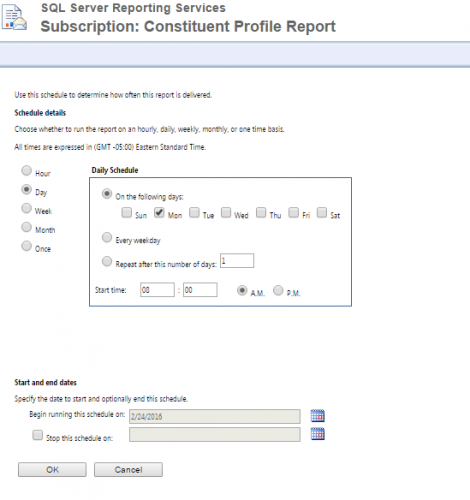
Select Ok and then Ok to create the subscription. In addition to standard CRM reports, this will also work with ad-hoc query reports.
News
Blackbaud CRM™ and Blackbaud Internet Solutions™ Blog
04/19/2016 4:50pm EDT

Leave a Comment