Email Reports, Jquery, And International Addresses...oh My!
Published
We are excited to preview some of the new Blackbaud Internet Solutions (BBIS) features coming out in SP10 later this month! As those of you who have been watching our CRM Quarterly Roadmap Update and BBIS Bi-Annual Review webinars, you may have heard that we increased our BBIS investment this year. The new team members are now fully ramped up and working on new features. SP10 is the first release showing us hitting our stride, and we are proud to preview some of the features and changes you will see in our SP10 release.
Email enhancements
Based on feedback from you, our customers, during our 2015 email discovery project, we have some changes in store around email reporting and email address validation.
Easier email status
Email status will be easy to find directly from the email gallery. You no longer have to click into your email to check the status -- you can go right to the email gallery and ensure your email send is still in progress, has completed or find exception information if something went wrong via a new status icon.
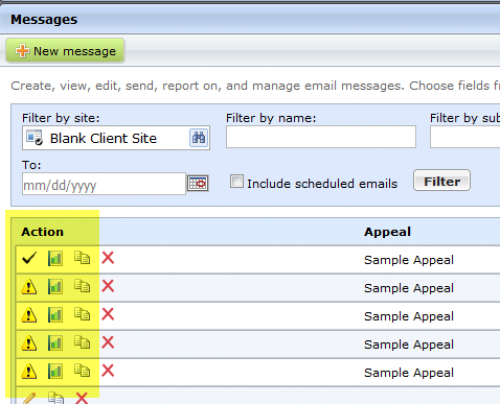
New email report designs
Email reporting has been reimagined entirely, with a focus on less clicks and more drill down information available right in BBIS. Clicking on the email report icon now expands the report right in the gallery without taking you to a completely separate page. Overall statistics are front and center, clearly showing you your click through, open and transaction rates.
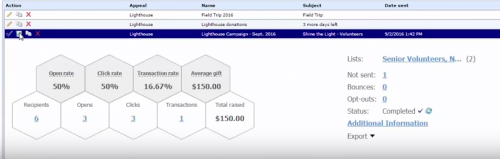
Drill down information is available for key pieces of data, including recipient, open, click through, transaction, not sent, bounces and opt-outs (recipient drill down shown below.)
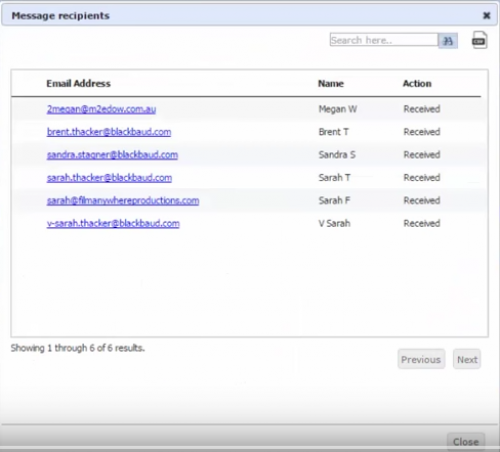
Further aggregate information can be seen right in BBIS by clicking a recipient's email address. This will show aggregate information about that recipient, including what their aggregate open, click through rate and all actions taken on messages sent by BBIS and CRM Direct Marketing Efforts.
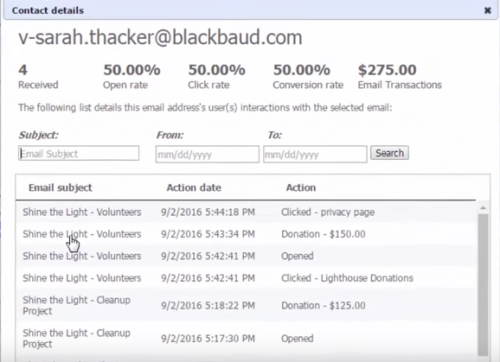
All information is easy to export if you want to do some analysis outside of BBIS through Export to CSV icons that appear both on individual detail pages or through the Export All Data option.
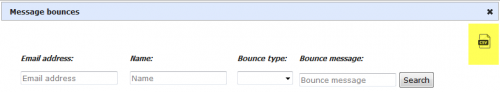
A new click map feature allows you to visually view your email and compare click rates across your links. For example, if you have multiple calls to donate within your email, you can easily see which of the links got the most clicks or transactions.
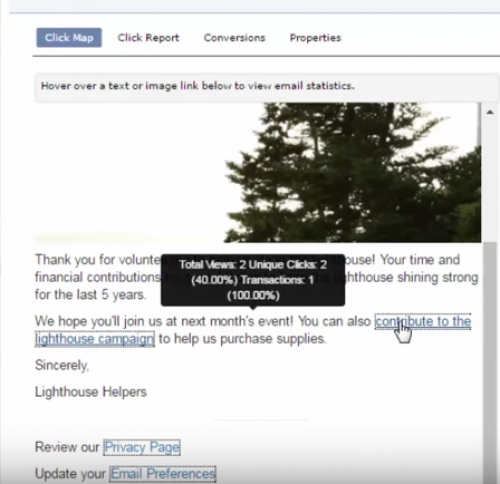
Email address verification on forms
In addition to email reports, we have added the option to turn on functionality to add an email address confirmation field to your forms on BBIS. This configuration can be turned on as a default for all of your forms as you build them, and you can also turn it on or off per form. This will display an additional email address entry field for "Confirm email address." This feature requires your donors to enter in their email addresses twice to protect against invalid or misttyped email addresses, and ensure that donors get their acknowledgement messages.
State field requirements for international addresses
Previously in BBIS, there was often confusion from donors and constituents filling out forms with their non-US address because the state field was often required even though that country did not have any states.
With SP10, logic on whether or not the state field is shown will be based on whether the state field is included in the address format for that state in CRM. If the state field is included, it will be required, but if it is not included, it will not be required and an entry field for state will not show on the form to the donor or constituent. We are excited to bring increased ease of use to our international customers and international donors!
PA-DSS 3.2 Certification
As part of our normal product improvement processes, we review our security measures, protocols, and infrastructure on an ongoing basis. As part of the SP10 release, BBIS will comply with the Payment Application Data Security Standard (PA-DSS) version 3.2, released by the PCI Security Standards Council in June 2016. More information about PA-DSS v 3.2 is available via press release from the PCI Security Standards Council: https://www.pcisecuritystandards.org/pdfs/PA_DSS_3.2_Press_Release.pdf
As a result of this recent update to the PA-DSS 3.2 standards, there will be two changes that you will want to be aware of:
Jquery Upgrade Part 1
As of SP10, BBIS will update the version of Jquery we support from 1.7.2 to 1.12.3. This is part one of a 2-part jquery update. Additional work was done to make future upgrades easier and faster and planning is in place to upgrade off of the 1.X version of jquery. Part 2, which will include support of the 3.x version of jquery, is tentatively planned for early 2017.
We hope you are as excited as we are for these BBIS enhancements! Tell us what you're most excited about in the comments below and look for more information and demonstrations during our September Spotlight webinar!
Samantha McGuin
Senior Product Manager
Blackbaud
samantha.mcguin@blackbaud.com
Email enhancements
Based on feedback from you, our customers, during our 2015 email discovery project, we have some changes in store around email reporting and email address validation.
Easier email status
Email status will be easy to find directly from the email gallery. You no longer have to click into your email to check the status -- you can go right to the email gallery and ensure your email send is still in progress, has completed or find exception information if something went wrong via a new status icon.
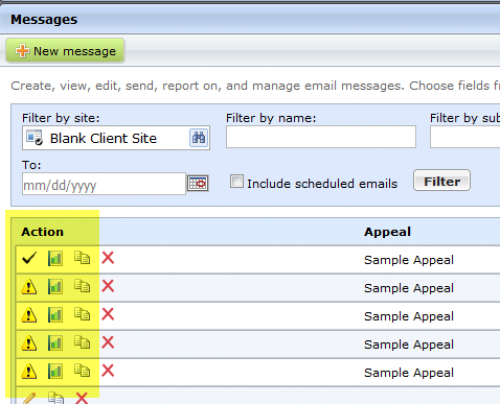
New email report designs
Email reporting has been reimagined entirely, with a focus on less clicks and more drill down information available right in BBIS. Clicking on the email report icon now expands the report right in the gallery without taking you to a completely separate page. Overall statistics are front and center, clearly showing you your click through, open and transaction rates.
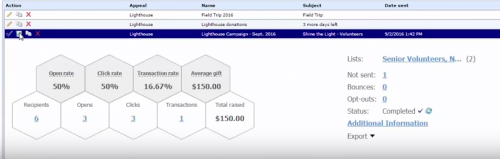
Drill down information is available for key pieces of data, including recipient, open, click through, transaction, not sent, bounces and opt-outs (recipient drill down shown below.)
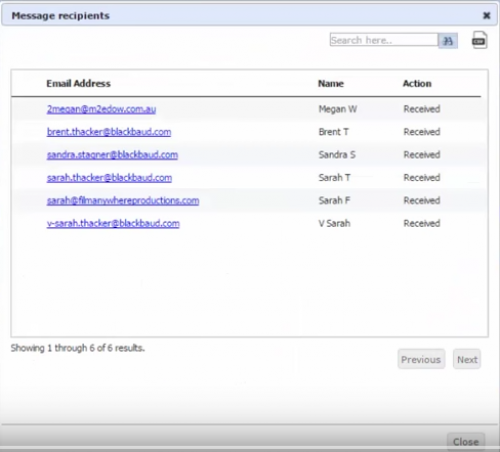
Further aggregate information can be seen right in BBIS by clicking a recipient's email address. This will show aggregate information about that recipient, including what their aggregate open, click through rate and all actions taken on messages sent by BBIS and CRM Direct Marketing Efforts.
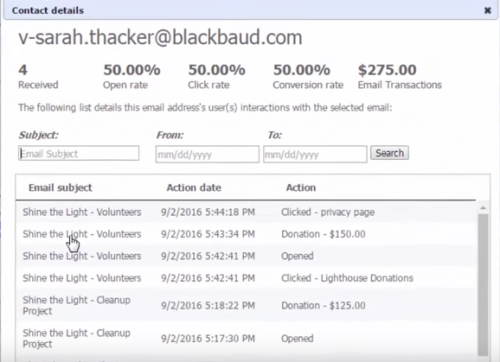
All information is easy to export if you want to do some analysis outside of BBIS through Export to CSV icons that appear both on individual detail pages or through the Export All Data option.
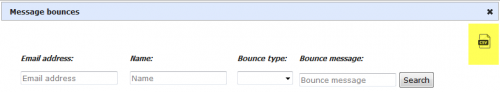
A new click map feature allows you to visually view your email and compare click rates across your links. For example, if you have multiple calls to donate within your email, you can easily see which of the links got the most clicks or transactions.
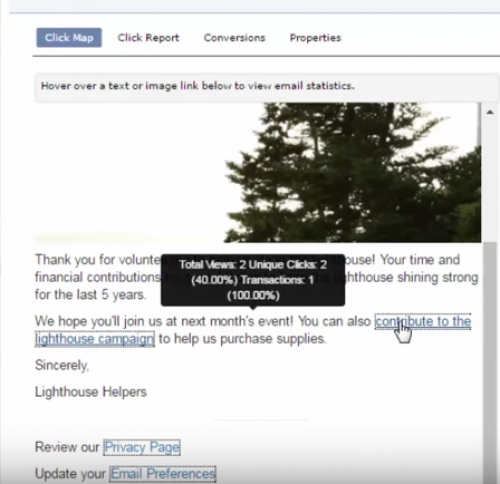
Email address verification on forms
In addition to email reports, we have added the option to turn on functionality to add an email address confirmation field to your forms on BBIS. This configuration can be turned on as a default for all of your forms as you build them, and you can also turn it on or off per form. This will display an additional email address entry field for "Confirm email address." This feature requires your donors to enter in their email addresses twice to protect against invalid or misttyped email addresses, and ensure that donors get their acknowledgement messages.
State field requirements for international addresses
Previously in BBIS, there was often confusion from donors and constituents filling out forms with their non-US address because the state field was often required even though that country did not have any states.
With SP10, logic on whether or not the state field is shown will be based on whether the state field is included in the address format for that state in CRM. If the state field is included, it will be required, but if it is not included, it will not be required and an entry field for state will not show on the form to the donor or constituent. We are excited to bring increased ease of use to our international customers and international donors!
PA-DSS 3.2 Certification
As part of our normal product improvement processes, we review our security measures, protocols, and infrastructure on an ongoing basis. As part of the SP10 release, BBIS will comply with the Payment Application Data Security Standard (PA-DSS) version 3.2, released by the PCI Security Standards Council in June 2016. More information about PA-DSS v 3.2 is available via press release from the PCI Security Standards Council: https://www.pcisecuritystandards.org/pdfs/PA_DSS_3.2_Press_Release.pdf
As a result of this recent update to the PA-DSS 3.2 standards, there will be two changes that you will want to be aware of:
- Site-wide secure pages (via https) is now required.
HTTPS-only is fast becoming an industry standard protocol. This option has always been available to you via an Administrative configuration setting in BBIS, but with SP10 all BBIS pages will be required to be delivered via a secure protocol (https.) While most sites will already have this option enabled, if you have not been taking advantage of this setting, click here to see how you can enable site wide secure pages (via https) in BBIS for testing prior to SP10. - Password encryption and storage changes
We have also changed the way BBIS encrypts and stores passwords. This change will be transparent to most organizations. However, any customizations that use Single Sign On for authentication might be affected. Please allow for additional time to fully test your Single Sign On customization in your test environment during your upgrade process.
Jquery Upgrade Part 1
As of SP10, BBIS will update the version of Jquery we support from 1.7.2 to 1.12.3. This is part one of a 2-part jquery update. Additional work was done to make future upgrades easier and faster and planning is in place to upgrade off of the 1.X version of jquery. Part 2, which will include support of the 3.x version of jquery, is tentatively planned for early 2017.
We hope you are as excited as we are for these BBIS enhancements! Tell us what you're most excited about in the comments below and look for more information and demonstrations during our September Spotlight webinar!
Samantha McGuin
Senior Product Manager
Blackbaud
samantha.mcguin@blackbaud.com
News
Blackbaud CRM™ and Blackbaud Internet Solutions™ Blog
09/13/2016 11:27am EDT

Leave a Comment