AddressFinder Might Capitalize The Whole Address For Your Records
Published
When updating all addresses with AddressFinder results in CRM 4.0 SP9 and above users may notice that the addresses that were only standardized (ie. no NCOA changes were identified for the address) are now in all caps even though this option wasn't marked in the Data Tune-Up Settings.
We are currently evaluating this issue and will update this Knowledgebase article with more details:
http://kb.blackbaud.com/articles/Article/=109889
In the meantime, follow these steps:
We are currently evaluating this issue and will update this Knowledgebase article with more details:
http://kb.blackbaud.com/articles/Article/=109889
In the meantime, follow these steps:
- Before Committing the AddressFinder results in Step 4, click Edit Properties
- Ensure that the option to Update all addresses isn't marked.
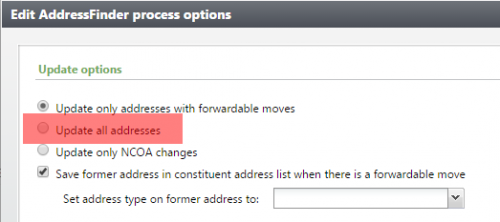
Either of the other options won't update the addresses that were only standardized. If your organization has Address Validation, you can standardized these addresses with that service without them being all capitalized.
News
Blackbaud CRM™ and Blackbaud Internet Solutions™ Blog
04/19/2017 1:13pm EDT

Leave a Comment
If your organization experienced this issue prior to the resolution, please review the following Knowledgebase article:
http://kb.blackbaud.com/articles/Article/=109889