How Do You Use the Help File in CRM 4.0?
Published
As part of the CRM 4.0 release, we made significant enhancements to our Help offering. We designed a tabbed panel to bring online Help topics directly into the program. With the new Help Panel, you can quickly access new feature content, up-to-date Help topics from service pack new features and additional content improvements, and feature videos.
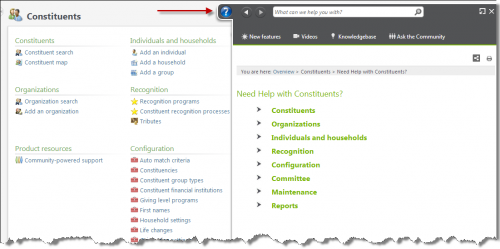
The online Help Panel is set as the default help type. However, to continue using customized Help topics for your organization, your system administrator has the option to revert back to the Help topics installed with the program (which keeps Help customizations).
We’re exploring options to allow you to customize the online Help Panel, but we need your feedback.
Please take this QUICK POLL by Oct. 31st and tell us how you use Help!
*Poll works best in Chrome or Firefox*
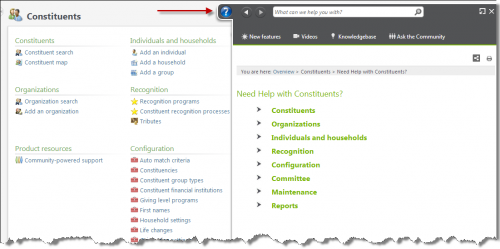
The online Help Panel is set as the default help type. However, to continue using customized Help topics for your organization, your system administrator has the option to revert back to the Help topics installed with the program (which keeps Help customizations).
We’re exploring options to allow you to customize the online Help Panel, but we need your feedback.
Please take this QUICK POLL by Oct. 31st and tell us how you use Help!
*Poll works best in Chrome or Firefox*
News
Blackbaud CRM™ and Blackbaud Internet Solutions™ Blog
09/29/2015 1:37pm EDT

Leave a Comment