Using Email Engagement To Find Your Spam Traps
Published
Last November, we introduced you to spam traps. No matter what email system you use, spam traps are something that can significantly affect whether or not the emails you are sending to your constituents actually get delivered by mailbox providers like Gmail, Hotmail, Yahoo, Outlook, and others.
As the General Data Protection Regulation is now in place (as of May 25, 2018) we are seeing an increased focus by blacklist providers on spam trap hits for high priority blacklists. What does this mean? It means that there is a higher chance than ever that if you are hitting spam traps, mailboxes may take action and not deliver your email and your sending domain along with Blackbaud's IPs are more likely to get flagged by a blacklist provider. Therefore, keeping your email lists clear of spam traps is more important than ever.
There are 2 main things you can do to avoid pristine spam traps being added to your databases:
To avoid sending to both pristine and recycled spam traps, add criteria to segment your list by the recipient's engagement with your emails. Spam trap addresses will never open your email, and never click on any link in an email. Simply put, removing email non-responders within a specific timeframe from your lists will remove spam traps from your list.
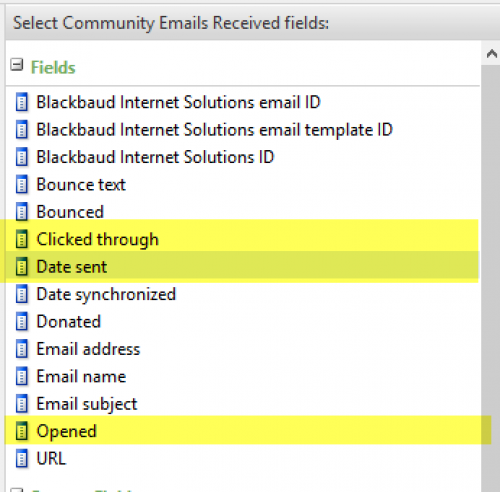 To do this in Blackbaud CRM, your query options are under the "Community Emails Received" node of your constituent query. This query node includes the fields shown to the right.
To do this in Blackbaud CRM, your query options are under the "Community Emails Received" node of your constituent query. This query node includes the fields shown to the right.
Of most importance for including/excluding based on user engagement are the Clicked through field, which is a Yes/No option that will allow you to pull constituents who did/did not click on any link in an email, and the Opened field, which is a Yes/No option that will allow you to pull constituents who did/did not open the email. These fields, along with the Date sent fields, will allow you to include, or uninclude recipients based on email engagement for email sent to them within a certain time period.
Unless you're hitting blacklist spam trap addresses, the timeframe can be variable and strategic as you work this value into your email program. The industry recommendation is to send email only to people who have engaged with your email in the last 6 months. If you hit a blacklist, you may be required to lock your list down as tight as 90 day engagement in order to get delisted. However, non-profits in general often have an annual cycle for annual donors or annual events. You may want to start with a target of 9 months and run a re-engagement email campaign for 9 month constituents. If they haven't responded after 3 re-engagement emails, remove them from your list permanently. We recommend you start to remove unengaged users from your lists now...well before the end of year giving season when mailbox providers tighten up their standards even further!
This leads us to some quick tips:
How do I know if I'm hitting spam traps?
Blackbaud is working towards ways to show spam trap hits as part of your email job statistics. However, given the increased focus on spam traps in the industry, we are also working towards a proactive communication plan outside of the product to bring you this information. Look for more information coming to you on this in the next few months.
If you're dying to assess the spam trap health of your email program now, send a request to samantha.mcguin@blackbaud.com with your sending domain(s) - this is the "from address" that you enter in for all the emails you send out of your CRM or BBIS instance. Note: we can only send information for your sending domain that sends out of Blackbaud's IPs.
Additional Resources
Deliverability Danger - Watch Out For Spam Traps!
Blackbaud Email Delivery Resource Center
As the General Data Protection Regulation is now in place (as of May 25, 2018) we are seeing an increased focus by blacklist providers on spam trap hits for high priority blacklists. What does this mean? It means that there is a higher chance than ever that if you are hitting spam traps, mailboxes may take action and not deliver your email and your sending domain along with Blackbaud's IPs are more likely to get flagged by a blacklist provider. Therefore, keeping your email lists clear of spam traps is more important than ever.
There are 2 main things you can do to avoid pristine spam traps being added to your databases:
- Ensure that reCAPTCHA is required on all online forms that capture email addresses for use in your email marketing programs. Any form that doesn't require a credit card capture to complete should include reCAPTCHA functionality. This prohibits bots from adding spam trap addresses to your database. [KB: How to sign up and enable reCAPTCHA.]
- Make sure that any email list purchases are validated PRIOR to sending through Blackbaud email products. Talk to your vendor to make sure the addresses you are getting are legitimate, verified and have opted in to receive email from you!
To avoid sending to both pristine and recycled spam traps, add criteria to segment your list by the recipient's engagement with your emails. Spam trap addresses will never open your email, and never click on any link in an email. Simply put, removing email non-responders within a specific timeframe from your lists will remove spam traps from your list.
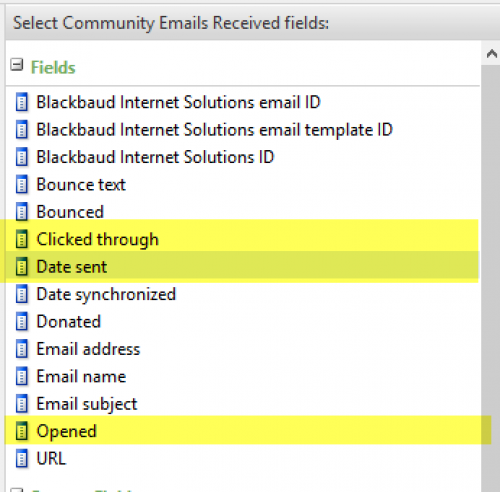 To do this in Blackbaud CRM, your query options are under the "Community Emails Received" node of your constituent query. This query node includes the fields shown to the right.
To do this in Blackbaud CRM, your query options are under the "Community Emails Received" node of your constituent query. This query node includes the fields shown to the right.Of most importance for including/excluding based on user engagement are the Clicked through field, which is a Yes/No option that will allow you to pull constituents who did/did not click on any link in an email, and the Opened field, which is a Yes/No option that will allow you to pull constituents who did/did not open the email. These fields, along with the Date sent fields, will allow you to include, or uninclude recipients based on email engagement for email sent to them within a certain time period.
This leads us to some quick tips:
- Make sure you are emailing everyone in your email program at least every 6 months. Don't just send them one annual email and expect mailboxes to deliver it into inboxes.
- Content is king, especially content that encourages engagement. Interesting content that features links to additional information, surveys or polls help to encourage recipients to click, which equates to engagement.
How do I know if I'm hitting spam traps?
Blackbaud is working towards ways to show spam trap hits as part of your email job statistics. However, given the increased focus on spam traps in the industry, we are also working towards a proactive communication plan outside of the product to bring you this information. Look for more information coming to you on this in the next few months.
If you're dying to assess the spam trap health of your email program now, send a request to samantha.mcguin@blackbaud.com with your sending domain(s) - this is the "from address" that you enter in for all the emails you send out of your CRM or BBIS instance. Note: we can only send information for your sending domain that sends out of Blackbaud's IPs.
Additional Resources
Deliverability Danger - Watch Out For Spam Traps!
Blackbaud Email Delivery Resource Center
News
Blackbaud CRM™ and Blackbaud Internet Solutions™ Blog
06/13/2018 3:46pm EDT


Leave a Comment