No Donation Left Behind
Published
You've created great mailings and your organization has begun collecting donations, but how can you be sure all donations are accounted for in your reports?
After your Marketing Effort has been activated and your organization begins accepting donations, run a refresh on your Marketing Efforts.
You can do this manually by opening the Marketing Effort and clicking Refresh effort from the Tasks bar.
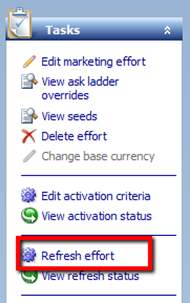
The Marketing Effort Refresh Status for [Marketing Effort name] will open showing the status. First, it will show as Running and once it's done, it will change to Completed.
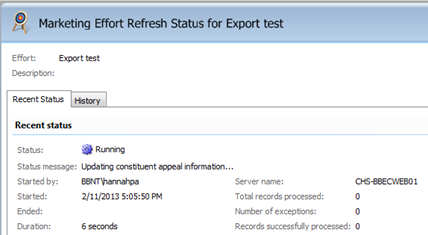
You can see the Marketing Effort refresh history, such as who it was last run by and when it was last run, by clicking View activation status from the Tasks bar.
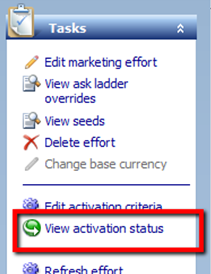
Make sure you run this refresh each time you want to view the report to ensure all donations are accounted for.
What if your organization has too many Marketing Efforts to run the process manually for each marketing effort? No problem! You can set up a single queue process for each Marketing Effort to automatically refresh them. This process is great because once you set it up, you can forget about it.
Now sit back and enjoy watching the success of your Marketing Effort!
After your Marketing Effort has been activated and your organization begins accepting donations, run a refresh on your Marketing Efforts.
You can do this manually by opening the Marketing Effort and clicking Refresh effort from the Tasks bar.
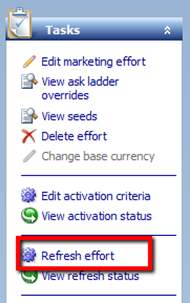
The Marketing Effort Refresh Status for [Marketing Effort name] will open showing the status. First, it will show as Running and once it's done, it will change to Completed.
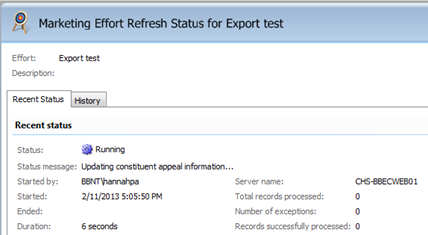
You can see the Marketing Effort refresh history, such as who it was last run by and when it was last run, by clicking View activation status from the Tasks bar.
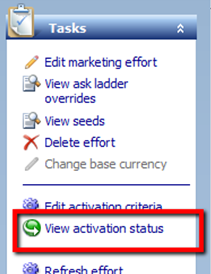
Make sure you run this refresh each time you want to view the report to ensure all donations are accounted for.
What if your organization has too many Marketing Efforts to run the process manually for each marketing effort? No problem! You can set up a single queue process for each Marketing Effort to automatically refresh them. This process is great because once you set it up, you can forget about it.
Now sit back and enjoy watching the success of your Marketing Effort!
News
Blackbaud CRM™ and Blackbaud Internet Solutions™ Blog
03/18/2013 9:05am EDT

Leave a Comment