Shortcuts to Constituencies
Published
When you open a constituent record in Blackbaud CRM, you will see that record’s active constituencies (e.g. Major Donor, Volunteer, Event Registrant) listed below the contact information. Clicking on an active constituency lets you quickly jump to that area of the application for that record.
As is often the case in Blackbaud CRM, you can customise these to suit your own organisation’s needs or add user-defined constituencies. These user-defined constituencies can then be configured to link to a relevant area of the application.
You can add a new constituency via the ‘Constituencies’ task on the Configuration menu situated in the Constituents functional area. From there click on ‘ Go to constituency code table’ from Tasks
To exemplify this I added a user-defined constituency called ‘Administrator’ and added this new constituency to a record that was already an event registrant and a volunteer.
I then wanted to add a hyperlink to the new constituency so that it linked to the Application Users page in the Administration area. To do this, I switched to ‘Design mode’ from the ‘Tools’ menu (or the ‘Design Mode’ toggle button on the new v3.1) whilst on a constituent record and clicked the Properties button for the summary section of the page.
From the Section Actions on the Actions form, add a new Member e.g. ‘View as ‘Administrator. Add the properties required to link back to the Application Users page. The ‘LinkField’ property is the key to getting the hyperlink to work and you must use the correct syntax:
[underscore] [underscore][underscore]’user’ [underscore] [constituency name]
So for this example it looked like this:
___user_Administrator
Once the change has been made, the new user-defined constituency links to the Application Users page.
Obviously you can link back to whatever area, page, or task you want to suit your version of Blackbaud CRM!
As is often the case in Blackbaud CRM, you can customise these to suit your own organisation’s needs or add user-defined constituencies. These user-defined constituencies can then be configured to link to a relevant area of the application.
You can add a new constituency via the ‘Constituencies’ task on the Configuration menu situated in the Constituents functional area. From there click on ‘ Go to constituency code table’ from Tasks
To exemplify this I added a user-defined constituency called ‘Administrator’ and added this new constituency to a record that was already an event registrant and a volunteer.
I then wanted to add a hyperlink to the new constituency so that it linked to the Application Users page in the Administration area. To do this, I switched to ‘Design mode’ from the ‘Tools’ menu (or the ‘Design Mode’ toggle button on the new v3.1) whilst on a constituent record and clicked the Properties button for the summary section of the page.
From the Section Actions on the Actions form, add a new Member e.g. ‘View as ‘Administrator. Add the properties required to link back to the Application Users page. The ‘LinkField’ property is the key to getting the hyperlink to work and you must use the correct syntax:
[underscore] [underscore][underscore]’user’ [underscore] [constituency name]
So for this example it looked like this:
___user_Administrator
Once the change has been made, the new user-defined constituency links to the Application Users page.
Obviously you can link back to whatever area, page, or task you want to suit your version of Blackbaud CRM!
News
Blackbaud CRM™ and Blackbaud Internet Solutions™ Blog
04/02/2013 8:22am EDT

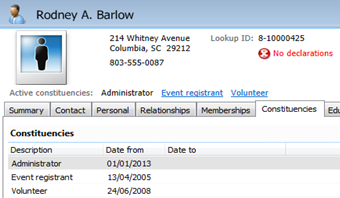
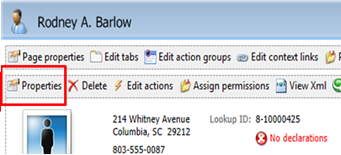

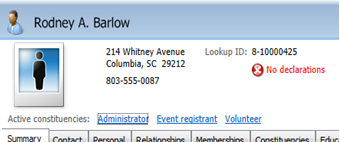
Leave a Comment