Sharing Social Media in eTapestry
Published
If you are a regular user of eTapestry, you may notice when you hit the dashboard screen that you see a Facebook and Twitter icon on some of the panels.
Most organisations now want to utilize Social Media as it’s an open market where you can reach billions of users. If you have a Twitter account or Facebook account, then read on!
eTapestry has the ability to post to your Facebook and/or Twitter feed through the dashboard panel. Simply click on either of the icons and you will be re-directed to the Social Media website.
Say you wanted to post a tweet about your ‘Campaign Performance’ – you’re closing to reaching your goal and you want to reach out to more potential donors. You click on the ‘Tweet’ icon and you will be prompted to enter your Twitter login details – you can even customize the message too.
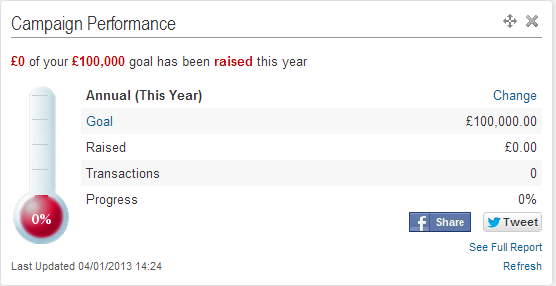
The same applies for Facebook, you’ll be asked to approve eTapestry to view your profile and friends list.
It’s important to note that if you have Facebook and/or Twitter blocked by your firewall, you may not be able to utilize this function. You may also need to add these sites as ‘Trusted Sites’ on your internet browser. See our Knowledgebase solution BB742514 for more information.
Hopefully this will be a handy tip for you eTapestry users!
Feedback is encouraged and appreciated! Thanks!
News
Raiser's Edge® Blog
08/22/2013 8:40am EDT

Leave a Comment