The Raiser's Edge Data Cleanup Series: Deceased and Inactive Records
Published
Today, we will discuss tracking the status of your constituents with the Deceased and Inactive fields, as suggested by blog reader Meg M. For pretty obvious reasons, deceasing is one area you can't afford mistakes, as repeated mailings to a deceased constituent is a surefire way to alienate surviving family members. And for inactivity, you want to only track the engaged members of your constituency.
Let's start by talking about a common issue I hear from the nonprofits I teach: tracking certain circumstances in 2 or more places. For example, they will mark a constituent as being deceased AND inactive, and possibly enter an attribute as well. My suggested solution always boils down to trust, in that you and your organization must learn to trust in a particular field. When someone is marked as Deceased, this should be the final say on the matter, meaning you don't also need to mark inactive. Remember that queries, exports, reports, and mail tasks all allow you to remove deceased, inactive, and/or any constituent without a valid address. Trust in your decisions.
With that said, we need to define when a record is marked inactive. For example, a donor gave a gift to your organization three years ago, but despite repeated mailings and outreach, they have never given another gift or attended an event. If you no longer wish to mail the constituent, I would recommend marking them inactive, either by going one-by-one through each record or through a global change. As I see it, inactive is used to denote those constituents you don't want to delete from your system (once deleted, it's gone forever!), but also don't really want to continue engaging.
Deceased
Now that we've defined when each field is used, let's talk about our policy for marking someone deceased. To begin, we're going to take a look at Configuration->Business Rules->Deceased Options to discuss some great helpers to save some time with every deceasing operation.
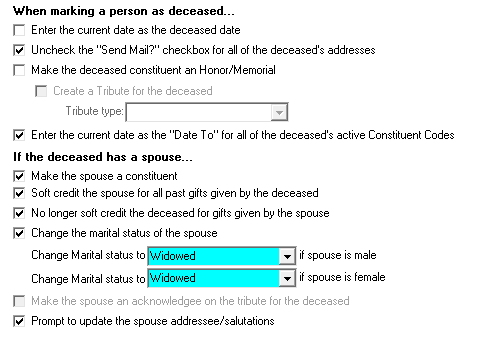
Every time you mark a constituent as deceased, the system can automatically perform any of these operations. Some of my favorite features are making the deceased's addresses no longer valid, automatically promoting and soft crediting a nonconstituent spouse, changing the marital status for the deceased and spouse, and prompting to update addressees/salutations. I would suggest discussing these options internally at your organization to see what you would like to do manually vs. automatically.
Once you mark a constituent as deceased and all the above operations run, you may want to consider adding a note to the deceased's record with information about the process. This is especially useful if the deceased was a major donor or VIP with your organization. If the deceased has a planned gift, you may want to investigate the planned gift’s details. Also, if you're familiar with Constituent Letters linked to an Export Word merge, you may want to mail a letter to surviving family members expressing your regret at the constituent’s passing
Inactive
I would begin by determining when we consider someone inactive. Is it anyone without a gift for a year or two? Anyone without any activity on their record? Anyone who hasn't volunteered for 6+ months?
Then, what does inactivity mean to your operations? Will you remove anyone marked inactive from all mailings or only some? Will they be removed from any year-end reports? Will they no longer receive any upcoming volunteer job requests?
Whatever you choose, I would recommend creating some well-defined and named queries to denote what precisely should be deactivated. For example, a query where
Gift date not between [3 years ago today]- [today]
AND Inactive? equals NO
will group together only people who should be made inactive. A query where gift date is set to ASK will let you use a single query repeatedly for this operation. Similarly, if you are looking for volunteer information you could use Date under Volunteers->Time Sheet.
Once you have your query, you can open up each record in your query results by double clicking on the desired name. As a time saver, you can easily go record by record by clicking the left and right arrows at the top of an opened constituent record. Or, if you have many records to deactivate, consider using a global change, where you load the previously saved query and change Inactive? to Yes.
A note for anyone wondering: when a record is marked inactive, it is always reversible. If John Smith had been marked inactive but gives a new gift, we can easily turn him back into an active constituent.
Then how can we notify our users when a constituent is deceased or inactive? My suggestion is to visit Configuration->Business Rules->User Defined Rules. These are popup notices that will appear every time a constituent record is opened, also for new gifts or actions. To create a new user defined rule, you must first give the rule a name, then create a query to group together the desired records, and finally define a message that will display. This is the best way to make it clear that a constituent is deceased or inactive, and works great for invalid phone numbers and addresses too.
Think I missed anything important in marking statuses or dealing with the deceasing operation? Have suggestions on other problems that bug you regularly? Let me know in the comments and I'll tackle it ASAP.
Unclear on some of the operations mentioned in this post? Take a look at our class on Globally Adding, Editing or Deleting Data for info on our global changes, or Policies and Procedures for Configuration and Administration for other ways to handle your configuration area. You can also visit Training Central for a list of all of our upcoming classes.
Let's start by talking about a common issue I hear from the nonprofits I teach: tracking certain circumstances in 2 or more places. For example, they will mark a constituent as being deceased AND inactive, and possibly enter an attribute as well. My suggested solution always boils down to trust, in that you and your organization must learn to trust in a particular field. When someone is marked as Deceased, this should be the final say on the matter, meaning you don't also need to mark inactive. Remember that queries, exports, reports, and mail tasks all allow you to remove deceased, inactive, and/or any constituent without a valid address. Trust in your decisions.
With that said, we need to define when a record is marked inactive. For example, a donor gave a gift to your organization three years ago, but despite repeated mailings and outreach, they have never given another gift or attended an event. If you no longer wish to mail the constituent, I would recommend marking them inactive, either by going one-by-one through each record or through a global change. As I see it, inactive is used to denote those constituents you don't want to delete from your system (once deleted, it's gone forever!), but also don't really want to continue engaging.
Deceased
Now that we've defined when each field is used, let's talk about our policy for marking someone deceased. To begin, we're going to take a look at Configuration->Business Rules->Deceased Options to discuss some great helpers to save some time with every deceasing operation.
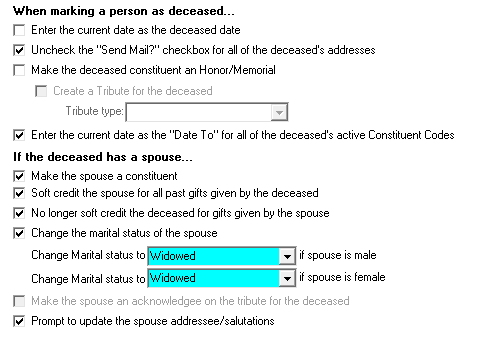
Every time you mark a constituent as deceased, the system can automatically perform any of these operations. Some of my favorite features are making the deceased's addresses no longer valid, automatically promoting and soft crediting a nonconstituent spouse, changing the marital status for the deceased and spouse, and prompting to update addressees/salutations. I would suggest discussing these options internally at your organization to see what you would like to do manually vs. automatically.
Once you mark a constituent as deceased and all the above operations run, you may want to consider adding a note to the deceased's record with information about the process. This is especially useful if the deceased was a major donor or VIP with your organization. If the deceased has a planned gift, you may want to investigate the planned gift’s details. Also, if you're familiar with Constituent Letters linked to an Export Word merge, you may want to mail a letter to surviving family members expressing your regret at the constituent’s passing
Inactive
I would begin by determining when we consider someone inactive. Is it anyone without a gift for a year or two? Anyone without any activity on their record? Anyone who hasn't volunteered for 6+ months?
Then, what does inactivity mean to your operations? Will you remove anyone marked inactive from all mailings or only some? Will they be removed from any year-end reports? Will they no longer receive any upcoming volunteer job requests?
Whatever you choose, I would recommend creating some well-defined and named queries to denote what precisely should be deactivated. For example, a query where
Gift date not between [3 years ago today]- [today]
AND Inactive? equals NO
will group together only people who should be made inactive. A query where gift date is set to ASK will let you use a single query repeatedly for this operation. Similarly, if you are looking for volunteer information you could use Date under Volunteers->Time Sheet.
Once you have your query, you can open up each record in your query results by double clicking on the desired name. As a time saver, you can easily go record by record by clicking the left and right arrows at the top of an opened constituent record. Or, if you have many records to deactivate, consider using a global change, where you load the previously saved query and change Inactive? to Yes.
A note for anyone wondering: when a record is marked inactive, it is always reversible. If John Smith had been marked inactive but gives a new gift, we can easily turn him back into an active constituent.
Then how can we notify our users when a constituent is deceased or inactive? My suggestion is to visit Configuration->Business Rules->User Defined Rules. These are popup notices that will appear every time a constituent record is opened, also for new gifts or actions. To create a new user defined rule, you must first give the rule a name, then create a query to group together the desired records, and finally define a message that will display. This is the best way to make it clear that a constituent is deceased or inactive, and works great for invalid phone numbers and addresses too.
Think I missed anything important in marking statuses or dealing with the deceasing operation? Have suggestions on other problems that bug you regularly? Let me know in the comments and I'll tackle it ASAP.
Unclear on some of the operations mentioned in this post? Take a look at our class on Globally Adding, Editing or Deleting Data for info on our global changes, or Policies and Procedures for Configuration and Administration for other ways to handle your configuration area. You can also visit Training Central for a list of all of our upcoming classes.
News
Raiser's Edge® Blog
08/26/2013 8:25am EDT

Leave a Comment
Are we missing an easier possibility?
Thanks