The Raiser's Edge Data Cleanup Series: Cleaning Addressees and Salutations
Published
Hello everyone!
While working with many Raiser's Edge users, I regularly hear comments and frustrations about Addresses and Salutations. Often these relate to duplicate templates, ambiguously-defined types, and difficulty in selecting the right format for the job. Today we'll discuss how to clean up both your existing data, and work to organizing the perfect addressee and salutation setup.
Addressee and Salutation Review
We begin with review: Addressees are the name format used on the outside of a letter or as part of an address block, while Salutations are name formats used inside a letter as a greeting, such as, Dear . You could define countless different types of addressees and salutations, such as Board or Annual Report Mailing, or just use a general Primary type. A typical addressee or salutation is a formula template created in Configuration > Addressees and Salutations that will use data from the Constituent's Bio 1 tab when added to the record. Note that when defining the formulas you will see sample results using the names William Smith (who will represent the constituent you have open when adding the results) and Margaret Adams (the open constituent's spouse, if defined). The names do not reference the gender field, just constituent and spouse.
With that out of the way, let's do some planning. Before you set (virtual) foot in The Raiser’s Edge, we need to decide what our addressees and salutations should look like.
First, what are the different ways you need to format your constituents' names? Do you need separate entries for board, volunteer, and contact addressees, or could a single "Individual Addressee" type work just as well? Remember, Occam's Razor applies: The simplest answer is usually preferred. Enter these in the Add/Sal Types table in Config->Tables.
Second, what are the different Add/Sal templates we're going to need? Optimally, you want to have as few templates as possible to cover all the possible variations. I highly recommend taking a look at the Smart column, allowing a single Add/Sal template to work both with and without spousal information.
Here's an example: Ms. Mary A. Thompson is a new constituent at our organization. During our initial data entry, we give her the Primary Addressee template Ms. Mary A. Thompson, and a Primary Salutation of Ms. Thompson. Then we add information about her spouse onto her record. If the templates we used above use smart fields, without changing anything on the Add/Sal tab, the new Primary Addressee would be Ms. Mary and Mr. Richard Thompson, while the new Primary Salutation would become Ms. and Mr. Thompson.
Thirdly, how do you want to organize your addressees and salutations? A well-maintained and clearly-denoted list of name formats will go a long way to simplifying your data entry.
Once you have your plan, it's time to get to work. We begin with prepping our tables.
Table Cleanup
Addressees and salutations touch on a couple important areas inside The Raiser’s Edge database, all contained within Configuration. If you haven't yet done so, take a look at my previous post about Configuring Configuration Tables. Table Cleanup allows you to quickly combine overlapping values into a single table entry; highly useful for your Add/Sal Types table. For example, you could replace Board, Staff, and Volunteer Addressee types with a single, overarching Individual Addressee type.
Now, you have a much simpler list of table entries.
While you're at it, you might also wish to clean up your Titles table with Table Cleanup, as I often see duplicates such as Mister, Mr. and Mr instead of a single correct entry.
Fixing Templates
To begin, I recommend isolating the duplicate Add/Sal templates by running the Addressee/Salutations Report:
This report will show the parts of each template formula, making it easy to determine duplicates.
Global Change
With our tables and templates set, we'll need to embrace global change to consolidate the current use of these values in records.
A common problem organizations face is inconsistently using templates by creating duplicates. For example, I'll see multiple templates in the format of [Title 1] [First Name] [Middle Initial] [Last Name], when only one is required. To fix these problems, we'll need to perform an Individual Global Change.
A note: I’m recommending that an Individual Global Change is better than a Constituent Global Change for this task. Constituent Global Changes will offer only the ability to replace the Primary Add/Sal; instead we want all duplicate templates replaced.
Start by creating an Individual query to group all individuals with the Add/Sal template that needs replacing:
Then, we include this query in our Individual Global Change. The field we need to change is Add/Sal ID, conveniently located at the top of the left hand column:
Then we are going to Replace the duplicate Add/Sal template with the type that will remain. Now, it can be difficult to find the exact template you want to go away. To make it easier to find the Replace value, consider adding the word "Delete" to the beginning or end of the formula. Then, click OK, and you're done! Repeat for any other duplicate types.
Organizing Addressees and Salutation
Now that you have only the templates you require, let's arrange them in the simplest possible way. We're going to use a concept I introduced in my tips and shortcuts post: to create false headers to create sections of like-minded templates. Here are some possible section ideas. First, you could have a section that lists the formulas with the constituent first, then the spouse. Then another section could list formulas with the constituent alone. Then a section for spouse and constituent or spouse alone. Or, you could have a Greatest Hits area at the top with your all-purpose templates at the top, utilizing Smart Fields that allow one formula to work for both single and married/partnered couples.
We briefly touched on an awful lot of different topics in this post, and maybe you're looking for a more in-depth discussion. You might be interested in Policies and Procedures for Configuration and Administration in The Raiser's Edge. If you're curious about one of my favorite features, global edits, check out Globally Add, Edit, and Delete Data in The Raiser's Edge.
If you are looking for an entire series on data cleanup, check out The Raiser's Edge Curriculum: Database Doctor Series by searching Training Central with the keywords Database Doctor.
I hope this has been helpful, and I’ll see you in class soon!
While working with many Raiser's Edge users, I regularly hear comments and frustrations about Addresses and Salutations. Often these relate to duplicate templates, ambiguously-defined types, and difficulty in selecting the right format for the job. Today we'll discuss how to clean up both your existing data, and work to organizing the perfect addressee and salutation setup.
Addressee and Salutation Review
We begin with review: Addressees are the name format used on the outside of a letter or as part of an address block, while Salutations are name formats used inside a letter as a greeting, such as, Dear . You could define countless different types of addressees and salutations, such as Board or Annual Report Mailing, or just use a general Primary type. A typical addressee or salutation is a formula template created in Configuration > Addressees and Salutations that will use data from the Constituent's Bio 1 tab when added to the record. Note that when defining the formulas you will see sample results using the names William Smith (who will represent the constituent you have open when adding the results) and Margaret Adams (the open constituent's spouse, if defined). The names do not reference the gender field, just constituent and spouse.
With that out of the way, let's do some planning. Before you set (virtual) foot in The Raiser’s Edge, we need to decide what our addressees and salutations should look like.
First, what are the different ways you need to format your constituents' names? Do you need separate entries for board, volunteer, and contact addressees, or could a single "Individual Addressee" type work just as well? Remember, Occam's Razor applies: The simplest answer is usually preferred. Enter these in the Add/Sal Types table in Config->Tables.
Second, what are the different Add/Sal templates we're going to need? Optimally, you want to have as few templates as possible to cover all the possible variations. I highly recommend taking a look at the Smart column, allowing a single Add/Sal template to work both with and without spousal information.
Here's an example: Ms. Mary A. Thompson is a new constituent at our organization. During our initial data entry, we give her the Primary Addressee template Ms. Mary A. Thompson, and a Primary Salutation of Ms. Thompson. Then we add information about her spouse onto her record. If the templates we used above use smart fields, without changing anything on the Add/Sal tab, the new Primary Addressee would be Ms. Mary and Mr. Richard Thompson, while the new Primary Salutation would become Ms. and Mr. Thompson.
Thirdly, how do you want to organize your addressees and salutations? A well-maintained and clearly-denoted list of name formats will go a long way to simplifying your data entry.
Once you have your plan, it's time to get to work. We begin with prepping our tables.
Table Cleanup
Addressees and salutations touch on a couple important areas inside The Raiser’s Edge database, all contained within Configuration. If you haven't yet done so, take a look at my previous post about Configuring Configuration Tables. Table Cleanup allows you to quickly combine overlapping values into a single table entry; highly useful for your Add/Sal Types table. For example, you could replace Board, Staff, and Volunteer Addressee types with a single, overarching Individual Addressee type.
Now, you have a much simpler list of table entries.
While you're at it, you might also wish to clean up your Titles table with Table Cleanup, as I often see duplicates such as Mister, Mr. and Mr instead of a single correct entry.
Fixing Templates
To begin, I recommend isolating the duplicate Add/Sal templates by running the Addressee/Salutations Report:
This report will show the parts of each template formula, making it easy to determine duplicates.
Global Change
With our tables and templates set, we'll need to embrace global change to consolidate the current use of these values in records.
A common problem organizations face is inconsistently using templates by creating duplicates. For example, I'll see multiple templates in the format of [Title 1] [First Name] [Middle Initial] [Last Name], when only one is required. To fix these problems, we'll need to perform an Individual Global Change.
A note: I’m recommending that an Individual Global Change is better than a Constituent Global Change for this task. Constituent Global Changes will offer only the ability to replace the Primary Add/Sal; instead we want all duplicate templates replaced.
Start by creating an Individual query to group all individuals with the Add/Sal template that needs replacing:
Then, we include this query in our Individual Global Change. The field we need to change is Add/Sal ID, conveniently located at the top of the left hand column:
Then we are going to Replace the duplicate Add/Sal template with the type that will remain. Now, it can be difficult to find the exact template you want to go away. To make it easier to find the Replace value, consider adding the word "Delete" to the beginning or end of the formula. Then, click OK, and you're done! Repeat for any other duplicate types.
Organizing Addressees and Salutation
Now that you have only the templates you require, let's arrange them in the simplest possible way. We're going to use a concept I introduced in my tips and shortcuts post: to create false headers to create sections of like-minded templates. Here are some possible section ideas. First, you could have a section that lists the formulas with the constituent first, then the spouse. Then another section could list formulas with the constituent alone. Then a section for spouse and constituent or spouse alone. Or, you could have a Greatest Hits area at the top with your all-purpose templates at the top, utilizing Smart Fields that allow one formula to work for both single and married/partnered couples.
We briefly touched on an awful lot of different topics in this post, and maybe you're looking for a more in-depth discussion. You might be interested in Policies and Procedures for Configuration and Administration in The Raiser's Edge. If you're curious about one of my favorite features, global edits, check out Globally Add, Edit, and Delete Data in The Raiser's Edge.
If you are looking for an entire series on data cleanup, check out The Raiser's Edge Curriculum: Database Doctor Series by searching Training Central with the keywords Database Doctor.
I hope this has been helpful, and I’ll see you in class soon!
News
Raiser's Edge® Blog
02/17/2014 9:09am EST

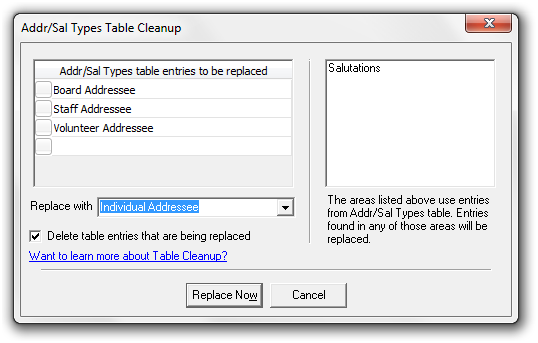
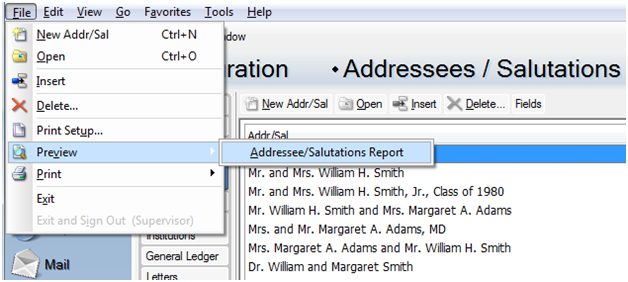
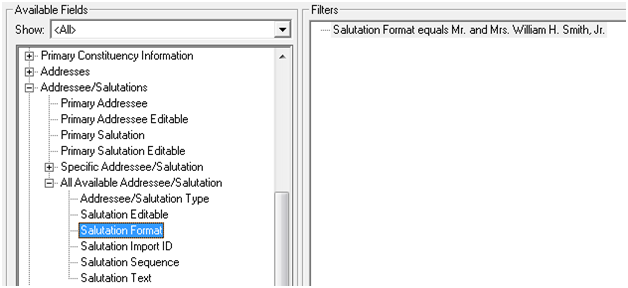
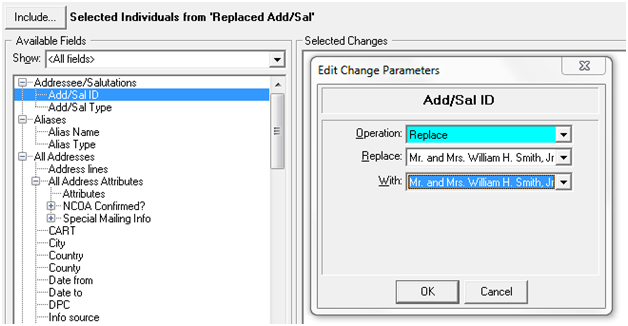
Leave a Comment