Export Header Improvements in The Raiser's Edge Patch 4
Published
When we launched The Raiser’s Edge 7.93 last fall, every new feature came from what our products team heard in Idea Bank and Discovery groups. We asked what changes and added functionality you needed in The Raiser's Edge and delivered improvements and new features based on that feedback. One of those improvements was the launch of export headers. Based on your response since the release, we missed the mark on this feature.
Over the last few months, we have taken note of your suggestions to improve export headers. We are now pleased to announce the improved version of export headers in Patch 4 to The Raiser’s Edge 7.93. With Patch 4, you can rename all export headers so they are “friendly” and you have a clear understanding of what information each column contains. No more retracing your steps and manually cleaning up after your file has been exported!
At the time we originally released export headers, they did not apply to summary fields – like Summary Information Total Gift Amount or one-to-many fields where one constituent in your database can have many of something, such as a phone number. With Patch 4, you now have complete control over the column headers in export. “We would like to thank all our users who provided direct and honest feedback and worked with us to finish what we started,” said Jennifer Mercer, The Raiser’s Edge Product Manager at Blackbaud.
Below is a visual evolution of this feature:
Version 7.92 and below
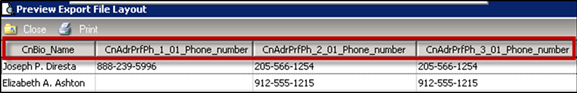
Version 7.93, Pre-Patch 4
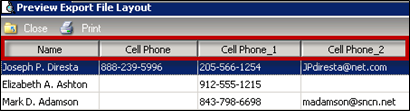
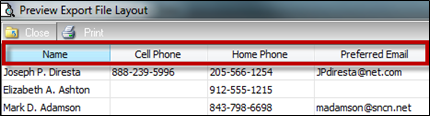
Also with Patch 4 to Raiser’s Edge 7.93, as you rename the export headers, you have the ability to see the header changes in the actual export as you’re working. There’s no longer a need to open the field to find out its new name.
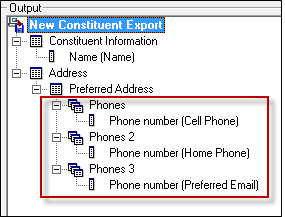
To rename the export headers in The Raiser’s Edge 7.93.5782 Patch 4, follow these steps:
In the output grid of the export, the updated header name will be reflected. In the results or preview of your export, the column heading will also appear exactly as you indicated. So go ahead, export five different phone numbers and email addresses. Export total giving for the past 10 years in a separate column for each year!
For other great new features of Patch 4 to The Raiser’s Edge 7.93, check out this helpful blog post or review the release notes and new features guide. View the Patch Readme for additional information.
Over the last few months, we have taken note of your suggestions to improve export headers. We are now pleased to announce the improved version of export headers in Patch 4 to The Raiser’s Edge 7.93. With Patch 4, you can rename all export headers so they are “friendly” and you have a clear understanding of what information each column contains. No more retracing your steps and manually cleaning up after your file has been exported!
At the time we originally released export headers, they did not apply to summary fields – like Summary Information Total Gift Amount or one-to-many fields where one constituent in your database can have many of something, such as a phone number. With Patch 4, you now have complete control over the column headers in export. “We would like to thank all our users who provided direct and honest feedback and worked with us to finish what we started,” said Jennifer Mercer, The Raiser’s Edge Product Manager at Blackbaud.
Below is a visual evolution of this feature:
Version 7.92 and below
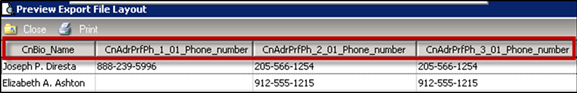
Version 7.93, Pre-Patch 4
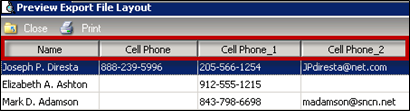
Version 7.93 with patch 4
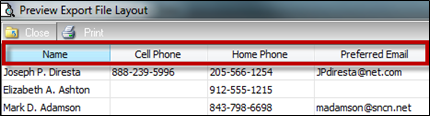
Also with Patch 4 to Raiser’s Edge 7.93, as you rename the export headers, you have the ability to see the header changes in the actual export as you’re working. There’s no longer a need to open the field to find out its new name.
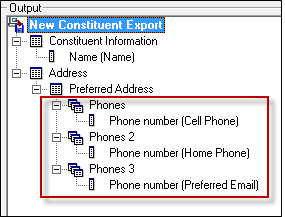
To rename the export headers in The Raiser’s Edge 7.93.5782 Patch 4, follow these steps:
- In the output grid of an export, right-click the field to rename
- Select Column Heading
- Enter a “friendly” name
- Click OK
In the output grid of the export, the updated header name will be reflected. In the results or preview of your export, the column heading will also appear exactly as you indicated. So go ahead, export five different phone numbers and email addresses. Export total giving for the past 10 years in a separate column for each year!
For other great new features of Patch 4 to The Raiser’s Edge 7.93, check out this helpful blog post or review the release notes and new features guide. View the Patch Readme for additional information.
News
Raiser's Edge® Blog
02/19/2014 12:29pm EST

Leave a Comment