SmartTPS Upgrade From 1.4.016 to 1.4.017 Deadline 29 April 2014 (UK Only)
Published
The Logic Group has released a new security patch for SmartTPS for Blackbaud Europe customers which includes new security certificates and must be in place on each till running SmartTPS by the end of April. After this point, the till will not be able to process transactions until the update is applied. In order to ensure continued service please follow the install process below. If you have a brand new sales point or one that has never had SmartTPS installed, refer to Install Process 3.
Note: Before following these instructions, please ensure that you are logged in as a local administrator and be prepared for the system to reboot after installation.
Install Process 1:
1. Log into The Patron Edge and run a start of day from SmartTPS administration.
2. The update should be applied automatically and you will be advised the system is rebooting.
3. After the system reboots, check the version number (instructions on how to check are at the foot of this post). If the version is 1.4.017, then the update has been successful, but if the version shows 1.4.016 please continue to Install Process 2.
Install Process 2:
1. Download and run STPS_1.4.017_Patch.exe on the till.
2. After the system reboots, check the version number (instructions on how to check are at the foot of this post). If the version is 1.4.017, then the update has been successful, but if the version shows 1.4.016 please continue to Install Process 3.
Install Process 3:
Note: This process should be used for a brand new sales point or one that has never had SmartTPS installed OR if process 1 and 2 failed.
Download and run the Smart-TPSPoSKit-1.4.017 on the till. This will set up SmartTPS version 1.4.017 for the first time or upgrade the current version.
How to check the SmartTPS version installed on your till:
Windows XP:
In Control Panel, Add/Remove Programs, highlight SmartTPS, and click Click here for support information. The version number will display in the Support info window.
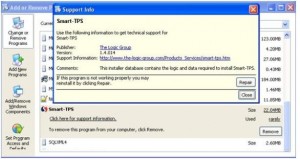
Windows 7:
In Control Panel, Programs and Features highlight SmartTPS. The version will display at the foot of the page:
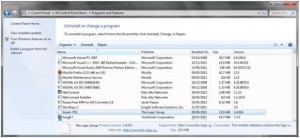
If you have any problems with any of the instructions above, please leave a comment below or email ticketing.support@blackbaud.co.uk.
Note: Before following these instructions, please ensure that you are logged in as a local administrator and be prepared for the system to reboot after installation.
Install Process 1:
1. Log into The Patron Edge and run a start of day from SmartTPS administration.
2. The update should be applied automatically and you will be advised the system is rebooting.
3. After the system reboots, check the version number (instructions on how to check are at the foot of this post). If the version is 1.4.017, then the update has been successful, but if the version shows 1.4.016 please continue to Install Process 2.
Install Process 2:
1. Download and run STPS_1.4.017_Patch.exe on the till.
2. After the system reboots, check the version number (instructions on how to check are at the foot of this post). If the version is 1.4.017, then the update has been successful, but if the version shows 1.4.016 please continue to Install Process 3.
Install Process 3:
Note: This process should be used for a brand new sales point or one that has never had SmartTPS installed OR if process 1 and 2 failed.
Download and run the Smart-TPSPoSKit-1.4.017 on the till. This will set up SmartTPS version 1.4.017 for the first time or upgrade the current version.
How to check the SmartTPS version installed on your till:
Windows XP:
In Control Panel, Add/Remove Programs, highlight SmartTPS, and click Click here for support information. The version number will display in the Support info window.
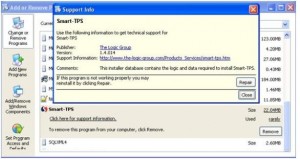
Windows 7:
In Control Panel, Programs and Features highlight SmartTPS. The version will display at the foot of the page:
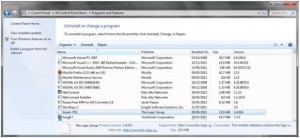
If you have any problems with any of the instructions above, please leave a comment below or email ticketing.support@blackbaud.co.uk.
News
Raiser's Edge® Blog
04/07/2014 6:29am EDT

Leave a Comment