Globally Delete Tax Claim Number
Published
There may be times when you need to remove the tax claim number from one or a group of records. To do this, even for one record, you have to use the Global Change function.
Examples of when you would need to remove the tax claim number:
Before you run a global change you should ensure you have an up to date backup of your database.
The first thing you will need to do is create a Static Gift query of the records (gift) you wish to remove the claim number from.
If you’re removing the claim number from all gifts you can simply set your criteria as Tax Claim Number = ***
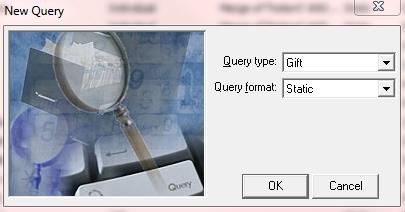
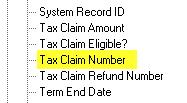
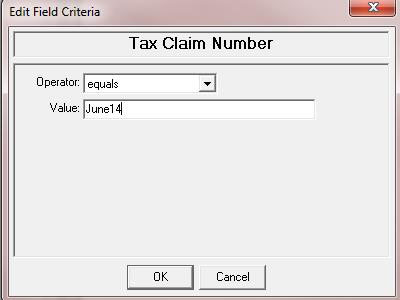
If you are removing the claim number from a specific group of records eg. Gifts where the country is not UK, you will need to add extra criteria.
Tax Claim Number = ***
AND Preferred Country ‘not one of’ UK, United Kingdom, Scotland, England, Northern Ireland, Wales. (Any country that depicts someone who lives in the UK)
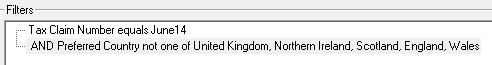
Or if you are removing the claim number from one gift, you can set your criteria as:
Tax Claim Number = ***
AND Gift ID = *** (which can be found on the Miscellaneous tab of the gift)
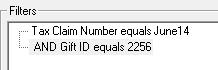
Save the query.
Next go to Admin > Globally Change Records > Gift > New Change
Include your saved query then in the Available fields drill down through Gifts and select Tax Claim Number.
Select the operation of Delete and then enter the claim number.
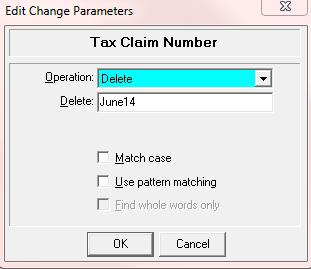
As with most global changes, tick the boxes at the bottom to:
This will give you something to look back on to check up. You can also re-run the R68 report based on the query of changed records if required.
Once you have ticked all the boxes, double checked you have included a query and entered the correct tax claim number, go ahead and hit Change Now.
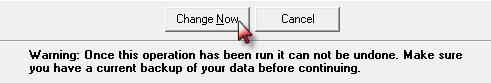
Examples of when you would need to remove the tax claim number:
- You applied the claim number to the wrong query of records
- You are claiming gift aid and the claim number was applied to foreign addresses which cannot be processed through Raiser’s Edge at this time
Before you run a global change you should ensure you have an up to date backup of your database.
The first thing you will need to do is create a Static Gift query of the records (gift) you wish to remove the claim number from.
If you’re removing the claim number from all gifts you can simply set your criteria as Tax Claim Number = ***
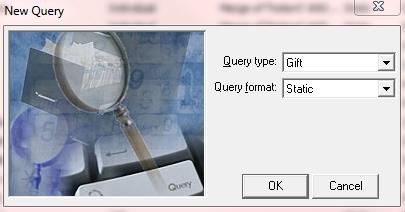
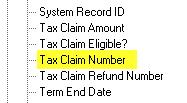
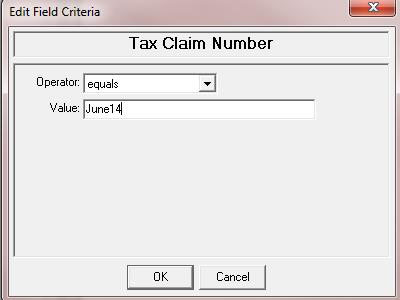
If you are removing the claim number from a specific group of records eg. Gifts where the country is not UK, you will need to add extra criteria.
Tax Claim Number = ***
AND Preferred Country ‘not one of’ UK, United Kingdom, Scotland, England, Northern Ireland, Wales. (Any country that depicts someone who lives in the UK)
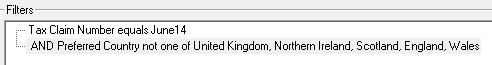
Or if you are removing the claim number from one gift, you can set your criteria as:
Tax Claim Number = ***
AND Gift ID = *** (which can be found on the Miscellaneous tab of the gift)
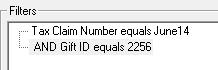
Save the query.
Next go to Admin > Globally Change Records > Gift > New Change
Include your saved query then in the Available fields drill down through Gifts and select Tax Claim Number.
Select the operation of Delete and then enter the claim number.
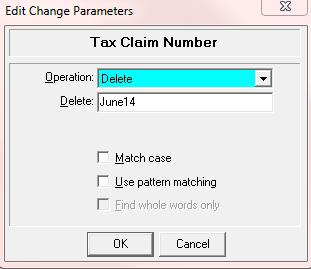
As with most global changes, tick the boxes at the bottom to:
- Create a control report
- Create a query of exceptions
- Create a query of changed records
This will give you something to look back on to check up. You can also re-run the R68 report based on the query of changed records if required.
Once you have ticked all the boxes, double checked you have included a query and entered the correct tax claim number, go ahead and hit Change Now.
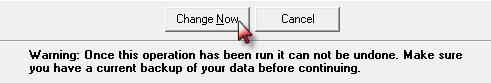
News
Raiser's Edge® Blog
07/01/2014 6:00am EDT

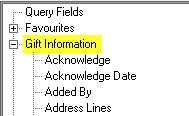

Leave a Comment