What To Do If An Address Is Missing From A Mailing?
Published
When you run a Mailing, export or merge letters in the Raiser’s Edge there are times when the address does not pull through. There are a few possible reasons why this can occur.
The main reason is that this tends to occur is because the ‘send mail to this address’ box on a constituents record is not ticked or checked. In order to resolve this you must check this box.
On the address select the 'More' option:
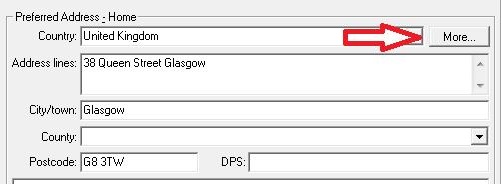
Check the box for ‘Send Mail to this address’.
The Address would not appear in the mailing if there was no address on the constituent’s record. To resolve this you will need to add an Address to the constituent’s record.
The Address block will come through Blank if the address does not have a Country, or the Country specified does not have an address format set up on the International tab in Configuration, to resolve this you must add a country with an Address Block defined to the addresses or properly set up the international address block for the country defined in the configuration. The Knowledgebase article https://www.blackbaud.com/kb/index?page=content&id=BB55941 explains how to add this.
In Configuration, click International.
Click Add New or open an existing country.
In the Display available fields for this country drop-down, select the appropriate country. Note: If the country is not listed in the drop-down list in step 3, select a country with a similar format and adjust the address block using the arrows and buttons at the bottom of the screen.
Highlight the appropriate fields in the Available fields frame and click the the right arrow button to select them.
Note: If you insert the wrong field or need to remove a field from the address block, highlight the field and click the left arrow button.
Another overlooked reason as to why the addresses do not pull through is because there is a ‘valid to’ date on the address record that is prior to the date when the mailing is being run. If the address has a Valid To and Valid From date, ensure that it includes today's date which will allow the address to be included.
The knowledge base article https://www.blackbaud.com/kb/index?page=content&id=BB71468 can assist for missing addresses and provides steps to resolve this.
The main reason is that this tends to occur is because the ‘send mail to this address’ box on a constituents record is not ticked or checked. In order to resolve this you must check this box.
On the address select the 'More' option:
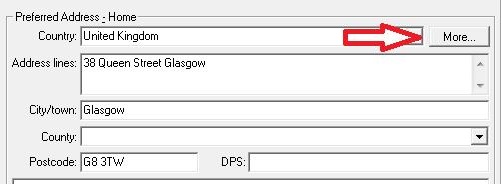
Check the box for ‘Send Mail to this address’.
The Address would not appear in the mailing if there was no address on the constituent’s record. To resolve this you will need to add an Address to the constituent’s record.
The Address block will come through Blank if the address does not have a Country, or the Country specified does not have an address format set up on the International tab in Configuration, to resolve this you must add a country with an Address Block defined to the addresses or properly set up the international address block for the country defined in the configuration. The Knowledgebase article https://www.blackbaud.com/kb/index?page=content&id=BB55941 explains how to add this.
In Configuration, click International.
Click Add New or open an existing country.
In the Display available fields for this country drop-down, select the appropriate country. Note: If the country is not listed in the drop-down list in step 3, select a country with a similar format and adjust the address block using the arrows and buttons at the bottom of the screen.
Highlight the appropriate fields in the Available fields frame and click the the right arrow button to select them.
Note: If you insert the wrong field or need to remove a field from the address block, highlight the field and click the left arrow button.
Another overlooked reason as to why the addresses do not pull through is because there is a ‘valid to’ date on the address record that is prior to the date when the mailing is being run. If the address has a Valid To and Valid From date, ensure that it includes today's date which will allow the address to be included.
The knowledge base article https://www.blackbaud.com/kb/index?page=content&id=BB71468 can assist for missing addresses and provides steps to resolve this.
News
Raiser's Edge® Blog
07/11/2014 6:00am EDT

Leave a Comment