Help! My Blackbaud Merchant Services Account Has Been Inactivated!
Published
Many of our UK clients will use Blackbaud Merchant Services across a variety of products ranging from The Raiser's Edge, Blackbaud NetCommunity and eTapestry. One thing you may have noticed that when signing up for Blackbaud Merchant Services or adding an additional account, you get an error when processing a donation to say that the account has been marked as inactive. When looking at the account in your Blackbaud product, it's either marked as active or it's disappeared!
Another issue you might experience is your account is sitting with a status of 'Suspended' and you aren't receiving the money that was donated to your organisation.
Not to fear though, the reason for this is to remain PCI complaint. Our validation team need additional details from your organisation to be sent to them. Once they have these details, they will re-activate the account and you should be good to go!
So what information do the validation team need? You can see all the details on our Blackbaud website by clicking the link Requirements for Account Verification. The information needs to be sent to
bbmsaccountvalidation@blackbaud.com. You should receive a response once your account(s) have been validated and re-activated.
You'll also be glad to know that we've added in a message prompt that will display when you try and add a new bank (or change the existing) so you know what you need to do next to ensure everything will go smoothly:
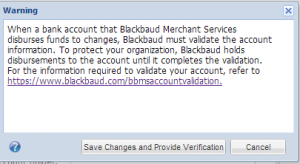
Thanks for looking! Feel free to pass on!
Another issue you might experience is your account is sitting with a status of 'Suspended' and you aren't receiving the money that was donated to your organisation.
Not to fear though, the reason for this is to remain PCI complaint. Our validation team need additional details from your organisation to be sent to them. Once they have these details, they will re-activate the account and you should be good to go!
So what information do the validation team need? You can see all the details on our Blackbaud website by clicking the link Requirements for Account Verification. The information needs to be sent to
bbmsaccountvalidation@blackbaud.com. You should receive a response once your account(s) have been validated and re-activated.
You'll also be glad to know that we've added in a message prompt that will display when you try and add a new bank (or change the existing) so you know what you need to do next to ensure everything will go smoothly:
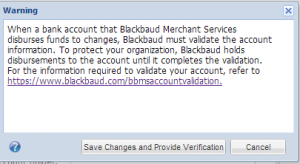
Thanks for looking! Feel free to pass on!
News
Raiser's Edge® Blog
08/21/2014 6:45am EDT

Leave a Comment