Rename Export Headings In The Raiser’s Edge
Published
In The Raiser's Edge 7.93 and above, you can rename export headings to make the columns in the export easier to discern and more contextually accurate. For example, if you are exporting various fields for a mailing, you can create descriptive column headers to make them easily discernible in the Output.
Let’s say you export Constituent Import ID, Constituent name, Constituent ID, Preferred Address Lines, City, Postal code and Email Address, but want to add a column heading so you know which column goes with which field. You can now edit the column header accordingly.
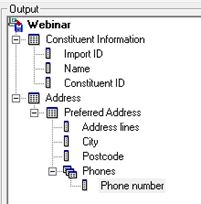
Currently the output shows the export headings but we can change these to a more user-friendly option.
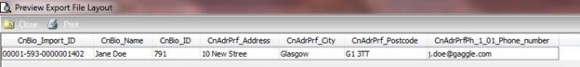
To change the header, right-click on the selected output fields then select column heading. Enter the desired name for the column header, then repeat the process with the remaining output fields.
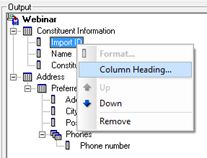
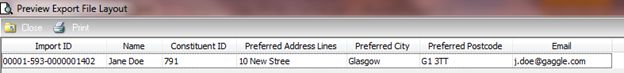
If you have any questions, just comment below!
Let’s say you export Constituent Import ID, Constituent name, Constituent ID, Preferred Address Lines, City, Postal code and Email Address, but want to add a column heading so you know which column goes with which field. You can now edit the column header accordingly.
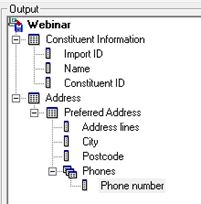
Currently the output shows the export headings but we can change these to a more user-friendly option.
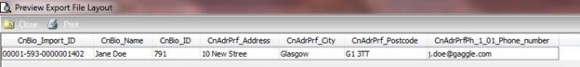
To change the header, right-click on the selected output fields then select column heading. Enter the desired name for the column header, then repeat the process with the remaining output fields.
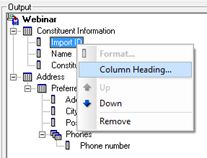
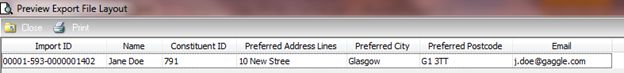
If you have any questions, just comment below!
News
Raiser's Edge® Blog
01/09/2015 6:00am EST

Leave a Comment