How to Use The Mark Phones Primary Plug-in in The Raiser's Edge 7.94
Published
The Raiser’s Edge version 7.94 is almost here! We wanted to share some information about a new plug-in that will automatically be included in the new version called the Mark Phones Primary plug-in. After the database is updated to version 7.94, users will be able to use this plug-in to mark the phone types they wish to be marked as Primary on the constituent records. Blackbaud does not make assumptions on which phone types might be considered primary because that definition will vary from organization to organization.
Phone information that was saved on the non-preferred address in version 7.93 and prior is automatically marked as inactive when updating to version 7.94. This setting can also be globally modified by running this new plug-in.
The Mark Phones Primary plug-in allows users to select a query of constituent records and modify the Primary and/or Inactive status for specific phone types in the database, based on the records included in the selected query.
Here is what the plug-in looks like:
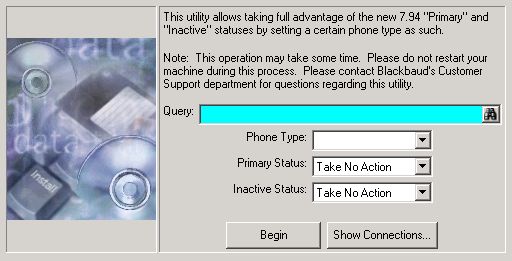
To run the plug-in, users will create a query of the records that you would like to update and follow the steps below:
This plug-in will update the “Primary?” and/or “Inactive?” checkbox for the selected Phone Type on the records contained in the query.
There is no need to install this plug-in. This plug-in is automatically included when the software is updated to version 7.94.
Additional Resources:
7.94 Landing Page on the Blackbaud website: https://www.blackbaud.com/fundraising-and-relationship-management/raisers-edge/new-releases/7.94
Constituent Level Contact Information blog: blogs/10/1756
Quick Reference Walk-Through: https://www.blackbaud.com/files/support/guides/re7/walkthru/794/ConstRecPhones.htm
Phone information that was saved on the non-preferred address in version 7.93 and prior is automatically marked as inactive when updating to version 7.94. This setting can also be globally modified by running this new plug-in.
The Mark Phones Primary plug-in allows users to select a query of constituent records and modify the Primary and/or Inactive status for specific phone types in the database, based on the records included in the selected query.
Here is what the plug-in looks like:
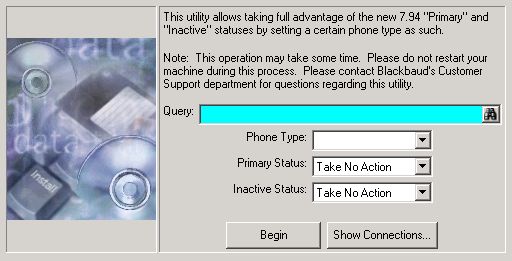
To run the plug-in, users will create a query of the records that you would like to update and follow the steps below:
- Go to Plug-ins and locate the Mark Phones Primary plug-in
- In the query field, select the query that contains the records you would like to edit
- Choose the Phone Type (this drop-down list will pull from the Phone Type table in Config)
- Choose the action to take for the Primary Status field for the Phone Type selected in Step 4 (choices: Mark Primary, Unmark Primary, or Take No Action)
- Choose the action to take for the Inactive Status field for the Phone Type selected in Step 4 (choices: Mark Primary, Unmark Primary, or Take No Action)
- Click Begin
- Prompt will appear letting the user know that the process completed successfully
This plug-in will update the “Primary?” and/or “Inactive?” checkbox for the selected Phone Type on the records contained in the query.
There is no need to install this plug-in. This plug-in is automatically included when the software is updated to version 7.94.
Additional Resources:
7.94 Landing Page on the Blackbaud website: https://www.blackbaud.com/fundraising-and-relationship-management/raisers-edge/new-releases/7.94
Constituent Level Contact Information blog: blogs/10/1756
Quick Reference Walk-Through: https://www.blackbaud.com/files/support/guides/re7/walkthru/794/ConstRecPhones.htm
News
Raiser's Edge® Blog
02/03/2015 6:00am EST

Leave a Comment