Raiser's Edge 7.94 Day One – Common Questions on Changes to Phones/Emails
Published
Today, we released version 7.94 of The Raiser’s Edge, with a lot of new functionality. With this territory comes lots of questions! What happened to my emails? What is this new message I’m seeing? Below you will find a list of FAQs that we've run into with day one of The Raiser’s Edge 7.94.
Why are some of my phone types hiding?
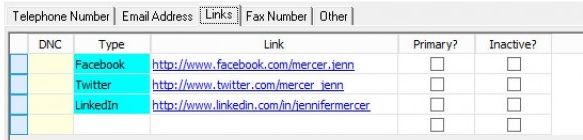
What is this inactive check box?
Why aren't any of these Phone numbers marked as Primary?
More Helpful resources to check out:
Here is a list of all of our previous posts on the changes in 7.94. If you didn’t check them out yet, they are worth your time! http://www.blackbaudknowhow.com/?s=7.94&x=0&y=0
Don’t forget to also check out our RE 7.94 Resource Center: https://www.blackbaud.com/fundraising-and-relationship-management/raisers-edge/new-releases/7.94
Our New Features guide also has helpful documentation on the changes you’re seeing now: https://www.blackbaud.com/files/support/guides/re7/update794.pdf
FAQS
Why are some of my phone types hiding?
- With the release of 7.94, we did change the way that phones are coded on your constituent records. Instead of being tied to addresses, they are now tied to the Bio 1/Org 1 tab under the Preferred Address in the Phone grid. There are several tabs for Telephone Numbers, Email Addresses, Links, Fax Numbers, and Other. Phone numbers are separated by Phone type on each of these tabs.
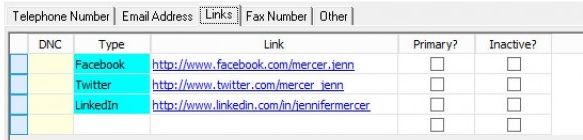
- Users may find that certain Phone Types are not listed on the proper tabs – this is most likely due to the way the Phone Type table entries are set up in Config. Each Phone Type must have the proper Phone Number Type selected in the drop down to appear in the proper Tab. For instances, Emails must be configured as Email Addresses in order to appear on the Email Addresses tab.
What is this inactive check box?
- Phone numbers now come with an Inactive check box next to them, which allows you to still keep track of historical information with phones. If you know that Home phone is from the donor’s vacation address from 1997, go ahead and mark it as Inactive
- We also offer the “Show Inactive Phones and Emails” check box at the bottom of the phone grid. This will allow you to hide some of those old phones and emails from that 1997 vacation address. See the following KB with information on viewing inactive phones (BB754691)
Why aren't any of these Phone numbers marked as Primary?
- We chose not to mark this check box for you in the database upgrade for 7.94. Marking this check box involves making a choice that depends on what is best for your organization, depending on varying business practices.
- For more information on how to globally mark phones as Primary, check out this Knowledgebase on How to run the Mark Phones Primary plug in (BB754690)
More Helpful resources to check out:
Here is a list of all of our previous posts on the changes in 7.94. If you didn’t check them out yet, they are worth your time! http://www.blackbaudknowhow.com/?s=7.94&x=0&y=0
Don’t forget to also check out our RE 7.94 Resource Center: https://www.blackbaud.com/fundraising-and-relationship-management/raisers-edge/new-releases/7.94
Our New Features guide also has helpful documentation on the changes you’re seeing now: https://www.blackbaud.com/files/support/guides/re7/update794.pdf
News
Raiser's Edge® Blog
02/09/2015 4:49pm EST

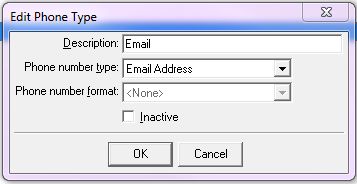
Leave a Comment