March 2015 Release to The Raiser’s Edge® and Luminate Online™ Integration
Published
The latest update to The Raiser’s Edge and Luminate Online integration features improvements based on suggestions from you! As always, we are including several fixes to issues reported by clients as well.
Version 1.4.5540 of the Luminate Online plug in for The Raiser’s Edge is releasing on March 19th, 2015. Additionally, an update to Blackbaud Web Services will be available – the new version is 1.4.15064.1.
Enhancements:
External Gift Summary Fields in Luminate Online
Gift information from The Raiser’s Edge now appears in the external gift summary fields on constituent records in Luminate Online. The information in these fields is populated each time a new gift or change to the constituent record is made in The Raiser’s Edge.
The gift types that are used to calculate gift summary information are the same as the gifts included in the Summary Information fields in Query in The Raiser’s Edge: Cash, Pledge, Matching Gift Pledge, Stock/Property, Gift-in-Kind, and Recurring Gift Pay-Cash. These calculations cannot be edited. The First/Last/Largest fields include all gift types.
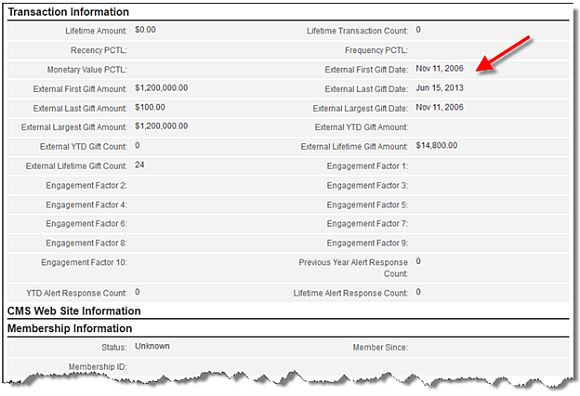
ACH Status Gift Filters
You can now filter gifts in the Luminate Online plug in based on their ACH Status. You can select to view gifts in the grid based on if they are settled or unsettled ACH Transactions. If the transactions are unsettled, it would indicate that Luminate Online is awaiting response from the donor’s bank and the money has not yet been received. You can filter out unsettled transactions and only process them into The Raiser’s Edge once they have been changed to Settled.
Process Contact Information from Luminate Online
To accommodate changes made to the way contact information like phones and emails is stored in The Raiser’s Edge 7.94, the integration no longer overwrites any contact information when it is downloaded from Luminate Online. For example, if a constituent donates through Luminate Online, and provides a new email address, you can no longer overwrite the existing email when you download that information into The Raiser’s Edge. We have made a few different options available for how to handle the contact information based on address options at the bottom of the plug in. For more information, please see this solution (BB755268)
Fixes:
The following issues have been resolved with the version 1.4.5540 of the Luminate Online plug in and version 1.4.15064.1 of Blackbaud Web Services:
Users who host their own databases may visit the product download page for the install download and update instructions. Please note that if your Raiser’s Edge™ database is hosted with Blackbaud, no additional action is needed; you should already have these great improvements.
Have questions? Be sure to check out our how-to articles and The Raiser’s Edge/Luminate Online Integration Guide.
If you have additional questions while working in The Raiser’s Edge or in the Luminate Online plugin within The Raiser’s Edge, please reach out to Raiser’s Edge support via Case Central, chat, or by calling 800.468.8996, option 1.
If you are working in Luminate Online, please reach out to Luminate® Support via the Customer Center or by calling 888.528.9501, option 3.
Version 1.4.5540 of the Luminate Online plug in for The Raiser’s Edge is releasing on March 19th, 2015. Additionally, an update to Blackbaud Web Services will be available – the new version is 1.4.15064.1.
Enhancements:
External Gift Summary Fields in Luminate Online
Gift information from The Raiser’s Edge now appears in the external gift summary fields on constituent records in Luminate Online. The information in these fields is populated each time a new gift or change to the constituent record is made in The Raiser’s Edge.
The gift types that are used to calculate gift summary information are the same as the gifts included in the Summary Information fields in Query in The Raiser’s Edge: Cash, Pledge, Matching Gift Pledge, Stock/Property, Gift-in-Kind, and Recurring Gift Pay-Cash. These calculations cannot be edited. The First/Last/Largest fields include all gift types.
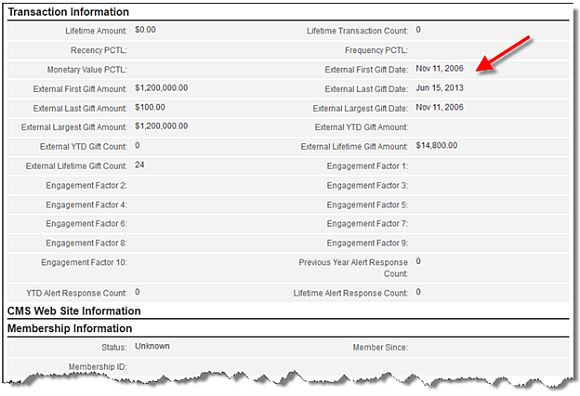
ACH Status Gift Filters
You can now filter gifts in the Luminate Online plug in based on their ACH Status. You can select to view gifts in the grid based on if they are settled or unsettled ACH Transactions. If the transactions are unsettled, it would indicate that Luminate Online is awaiting response from the donor’s bank and the money has not yet been received. You can filter out unsettled transactions and only process them into The Raiser’s Edge once they have been changed to Settled.
Process Contact Information from Luminate Online
To accommodate changes made to the way contact information like phones and emails is stored in The Raiser’s Edge 7.94, the integration no longer overwrites any contact information when it is downloaded from Luminate Online. For example, if a constituent donates through Luminate Online, and provides a new email address, you can no longer overwrite the existing email when you download that information into The Raiser’s Edge. We have made a few different options available for how to handle the contact information based on address options at the bottom of the plug in. For more information, please see this solution (BB755268)
- For more information, please see the RELO Integration New Features Guide.
Fixes:
The following issues have been resolved with the version 1.4.5540 of the Luminate Online plug in and version 1.4.15064.1 of Blackbaud Web Services:
- Default sets are not applied to New Constituents added through the Luminate Online plug in (BB755443)
- Error: One or more errors occurred – for all options in the About screen of the Luminate Online plug in (BB754890)
Users who host their own databases may visit the product download page for the install download and update instructions. Please note that if your Raiser’s Edge™ database is hosted with Blackbaud, no additional action is needed; you should already have these great improvements.
Have questions? Be sure to check out our how-to articles and The Raiser’s Edge/Luminate Online Integration Guide.
If you have additional questions while working in The Raiser’s Edge or in the Luminate Online plugin within The Raiser’s Edge, please reach out to Raiser’s Edge support via Case Central, chat, or by calling 800.468.8996, option 1.
If you are working in Luminate Online, please reach out to Luminate® Support via the Customer Center or by calling 888.528.9501, option 3.
News
Raiser's Edge® Blog
03/19/2015 9:22am EDT

Leave a Comment