Event Groups in Raiser’s Edge
Published
Each event record in Raiser’s Edge is designed to track a single, one-time event. But never fear! If you’re planning a multi-day event series or an event with subsections, Raiser’s Edge can use Event Groups to track these related records together.
To use Event Groups, a table entry for the group would need to be added to Config > Tables > Event Groups.
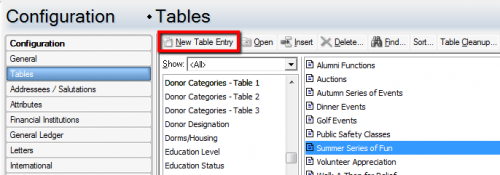
Once there’s a group for the series, each event will have its own Event Record, with distinct Participants, Registration Fees, and linked gifts as necessary. If certain fields need to be the same for each event in the series, a default set can be created to apply the same settings to each record.
Registrants can then be registered for all or part of an event group at one time by using the Grouped Event Registration Wizard:
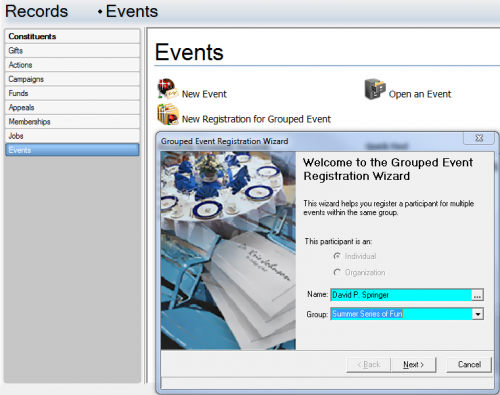
The Grouped Event Registration Wizard will allow you pay registration fees, link gifts, assign seating, and add guests for the registrant without opening each event record.
Once the participant has been added to any event in a group, all of their participant records for other events in that group are easily accessible from their participant record, outlined below. Just click on another event in the group to travel to the participant record for that event.
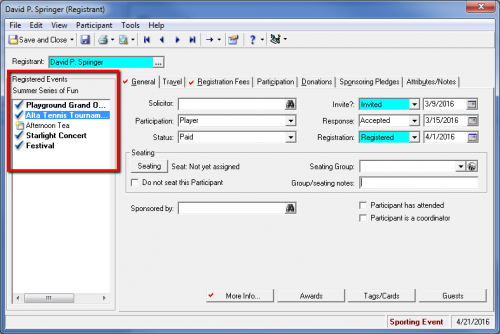
Another great feature of Event Groups in Raiser’s Edge is that they’re easily queried, exported, and reported on. By including only one group in the report or querying on the event group, you can produce a report or export on multiple events at once.
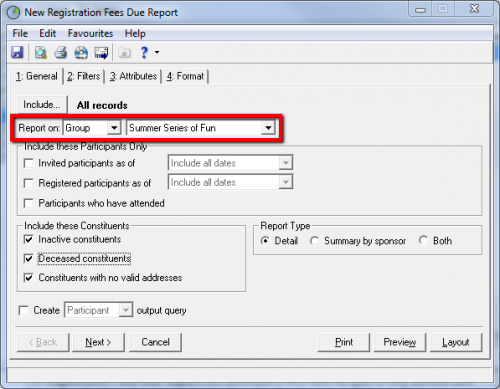
More information on Event Groups can be found in the following Knowledgebase articles:
What is the Group field on an event and how to add events to a group?
How to register a participant for one or more events in a grouped event
How to copy participants and attributes from one event to another
To use Event Groups, a table entry for the group would need to be added to Config > Tables > Event Groups.
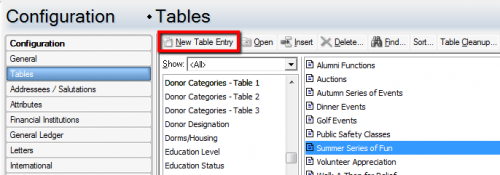
Once there’s a group for the series, each event will have its own Event Record, with distinct Participants, Registration Fees, and linked gifts as necessary. If certain fields need to be the same for each event in the series, a default set can be created to apply the same settings to each record.
Registrants can then be registered for all or part of an event group at one time by using the Grouped Event Registration Wizard:
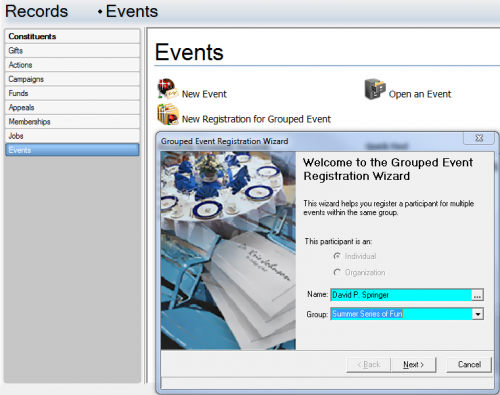
The Grouped Event Registration Wizard will allow you pay registration fees, link gifts, assign seating, and add guests for the registrant without opening each event record.
Once the participant has been added to any event in a group, all of their participant records for other events in that group are easily accessible from their participant record, outlined below. Just click on another event in the group to travel to the participant record for that event.
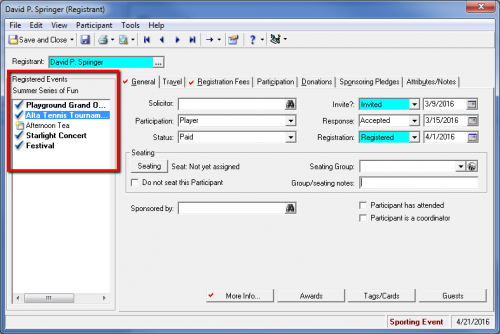
Another great feature of Event Groups in Raiser’s Edge is that they’re easily queried, exported, and reported on. By including only one group in the report or querying on the event group, you can produce a report or export on multiple events at once.
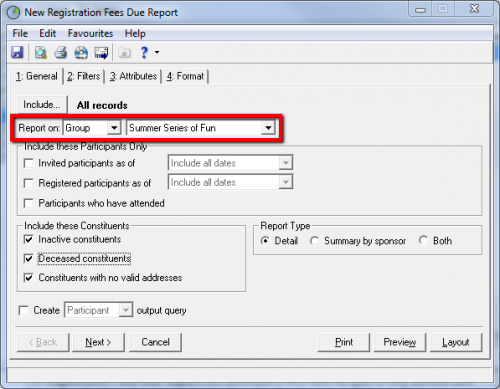
More information on Event Groups can be found in the following Knowledgebase articles:
What is the Group field on an event and how to add events to a group?
How to register a participant for one or more events in a grouped event
How to copy participants and attributes from one event to another
News
Raiser's Edge® Blog
04/21/2016 5:05pm EDT

Leave a Comment