Stuff You Need to Know About Financial Reports
Published
Welcome to June’s edition of Stuff You Need to Know, RE Support’s monthly collection of resources to help you make the most of Raiser’s Edge. This month, we’re focusing on Financial Reports to help you keep a handle on your fiscal year finances. Whether you're using the Gift Detail and Summary Report for general gift reporting, the General Ledger Audit Report for reconciling with Financial Edge, or getting details on a constituent's giving history, financial reports in Raiser's Edge can help you keep a handle on your fundraising.
To kick off Stuff You Need to Know this month, we'll be hosting a Live Chat Wednesday, June 8. Please join us as we answer questions and host a discussion on Financial Reports. You can register here for free!
As a bonus quick tip, I’d like to focus on reporting on soft credits and matching gifts. Reporting on these can be useful, but it can throw off your totals if you don’t choose the same options in each part of your report.
In addition to setting soft credit and matching gift options on the General tab of your report (below in red), you’ll also need to choose the same options in any query you’re including in the report (below in blue).
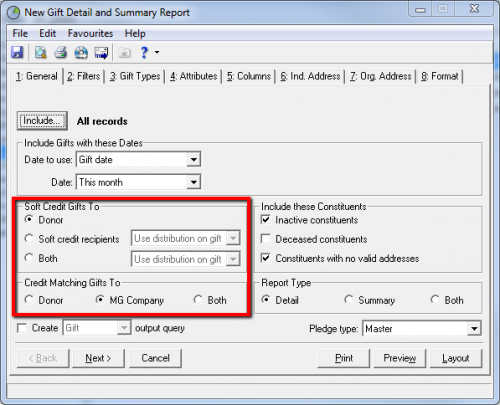
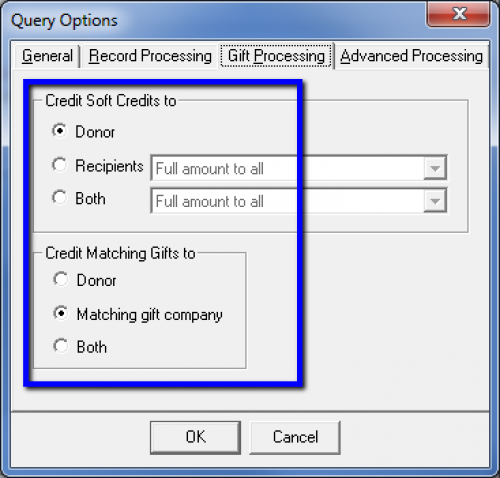
For more tips on Financial Reports in RE, take a look at the great resources under the Need to Know link on the right side of the Raiser’s Edge product page. Also be sure to keep an eye on the RE Forums, where we’ll be posting an opportunity for you to share your expertise, and maybe even win a prize!
To kick off Stuff You Need to Know this month, we'll be hosting a Live Chat Wednesday, June 8. Please join us as we answer questions and host a discussion on Financial Reports. You can register here for free!
As a bonus quick tip, I’d like to focus on reporting on soft credits and matching gifts. Reporting on these can be useful, but it can throw off your totals if you don’t choose the same options in each part of your report.
In addition to setting soft credit and matching gift options on the General tab of your report (below in red), you’ll also need to choose the same options in any query you’re including in the report (below in blue).
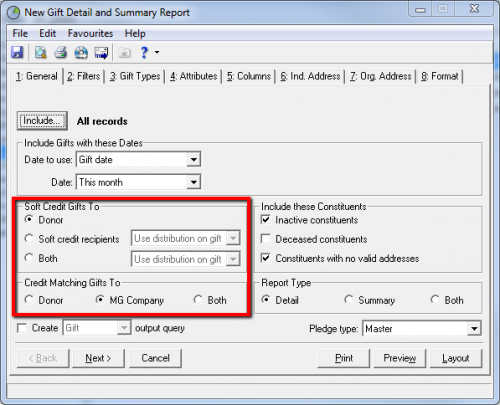
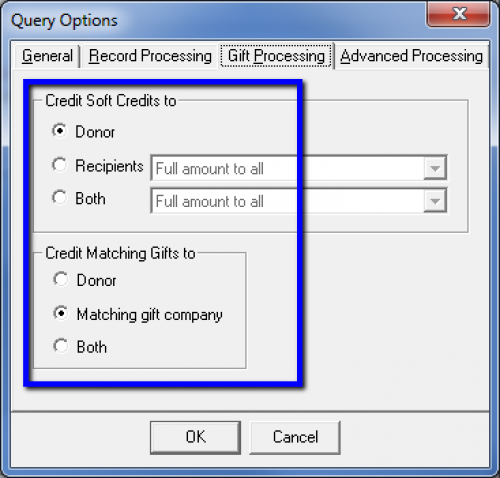
For more tips on Financial Reports in RE, take a look at the great resources under the Need to Know link on the right side of the Raiser’s Edge product page. Also be sure to keep an eye on the RE Forums, where we’ll be posting an opportunity for you to share your expertise, and maybe even win a prize!
News
Raiser's Edge® Blog
06/01/2016 12:06pm EDT

Leave a Comment
While it's possible to filter a report on Gift Constituency (Filters tab > Selected Constituency Codes > Use Constituent Code from... Gift), Gift Attributes give you more options to customize your reporting based on the needs of your data.
I'd encourage you to add this (and find more awesome tips) on our Forum Contest for Financial Reports: https://community.blackbaud.com/forums/viewtopic/147/28384?post_id=103909#p103909.