Demystifying (and Learning To Love) Queries
Published
 Have you ever used a butter knife to unscrew a screw or a shoe to hammer in a nail? It can sort of work sometimes, but a screwdriver or a hammer would be much better and faster.
Have you ever used a butter knife to unscrew a screw or a shoe to hammer in a nail? It can sort of work sometimes, but a screwdriver or a hammer would be much better and faster.When I started working in Raiser’s Edge, I didn’t have any formal training and learned via the “sink or swim” method. After a few months, I was able to convince my manager to let me take some training. I’ll never forget the “Aha!” moment when the trainer explained that most people dislike query because they are using query to do what query wasn’t designed to do. I, like so many others, thought query was the master tool that did everything from grouping to reporting to mailing.
Query was designed to create a group of records to then use in other areas. I always think of it as a file clerk who pulls the file folders out of the file cabinet into a stack that he takes into the mail room. Trying to create a mailing directly from a query, instead of from the Mail area, is like using a shoe instead of a hammer. It somewhat works but will take more time and manual work (and lots of frustration).
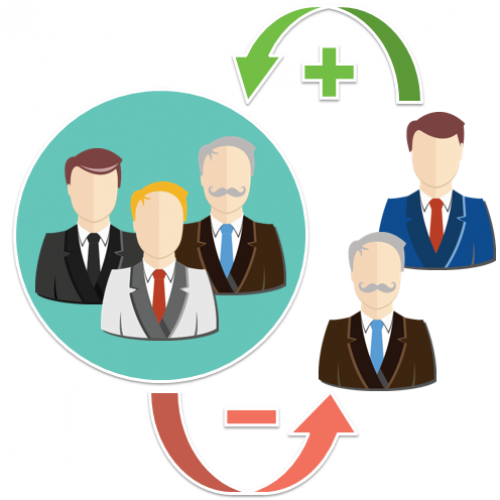
I was at a Raiser’s Edge User Group last year and asked the attendees what they wished they could do in query. The most common answer was to add and remove records from a query. The attendees were shocked when I told them they could do that already using query lists. A query list takes a query and lets you add and remove records one-by-one or as a group, so you can have the exact group of records in your query. You don’t need to export the list to a spreadsheet and manually clean it up or throw out the unneeded letters from a mailing.
Your Raiser’s Edge toolbox is full of great tools. Using the right tool for the job will increase your efficiency and decrease your frustration. Remember query is a grouping tool. If you need to create a mailing, go to Mail. If you need to create a report, go to Reports. If you need to export information for use in another program, use Export.
So put your shoe back on your foot and the butter knife back into the utensil drawer (after you wash it) and demystify Query.
Want to REALLY demystify query and query lists? Sign up for the Raiser’s Edge: Fundamentals—Query 1 instructor-led course.
Want to really learn to love queries? Take the Raiser’s Edge: Query 2 instructor-led course.
Remember, you can always search Training Central using a keyword, such as Mail, Report, or Export.
News
Raiser's Edge® Blog
06/12/2017 12:00pm EDT

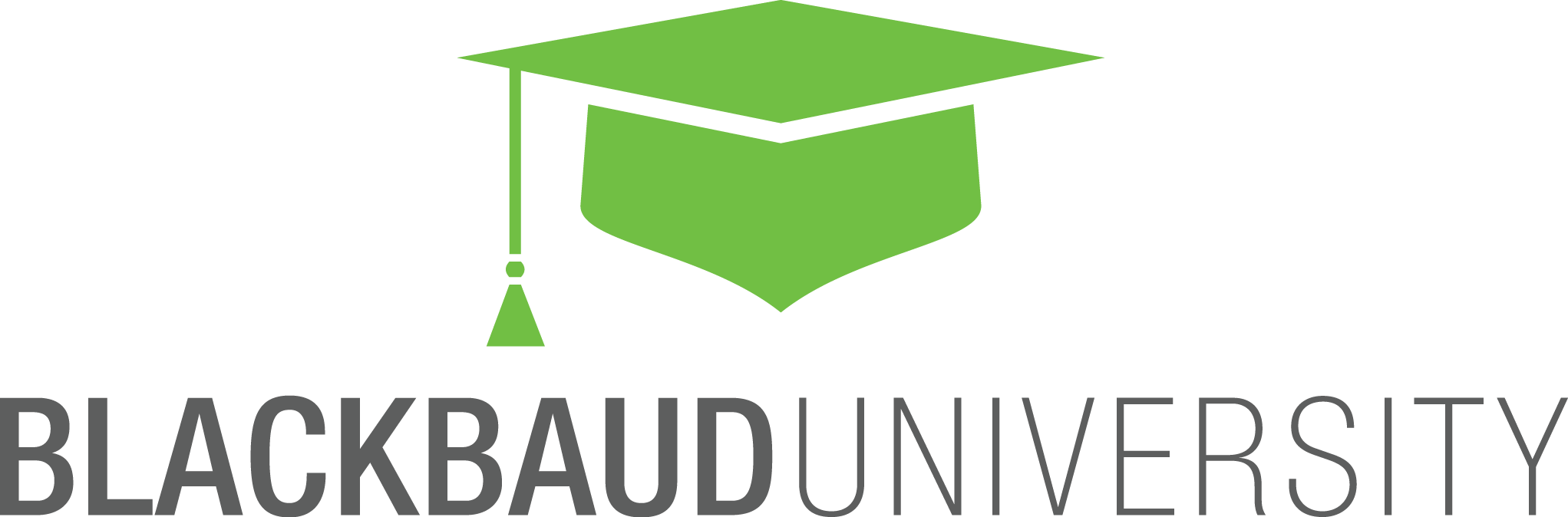
Leave a Comment
Yes, Query can take some time to understand, but it is a great tool. I was so excited when they introduced Query Lists.
Melissa
Query lists are one of my favorite features of Raiser's Edge!
The best resource we have is the Raiser's Edge: Fundamentals - Query 1 instructor-led course. We also discuss Query Lists in the Raiser's Edge: Basics of Query eLearning course.
Thanks!
Melissa