Stuff You Need to Know About Query
Published
July is the Month of the Query in the Raiser’s Edge Community! Whether you’re finding donors to receive a mailing, creating a group of records for a global change, or many other tasks, Query is a great place to start.
Check out Stuff You Need to Know, where we’ve posted several handy resources to help you master Query. Then, stop by our Forum Contest where you can share your wisdom and maybe even win a prize! Next Wednesday, we’ll also be hosting a free Query LiveChat, where I’ll share some Query tips and tricks, followed by a discussion and Q & A.
There’s a lot of great content on the Community this month, and to get you started, here’s a bonus tip: You can copy and paste a list of values into a Query's One of filter. This is really helpful when you want to query on a list of values from an Excel spreadsheet. For example, I have a spreadsheet of the zip codes that should receive a mailing:
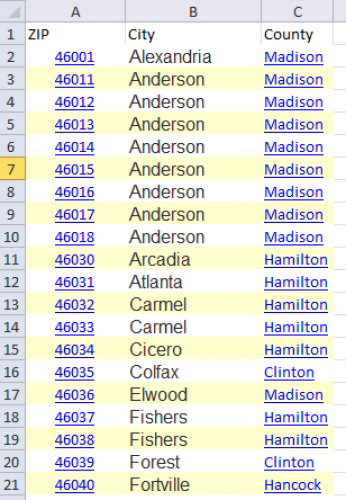
If I want to then query on constituents who live in any of those ZIP codes, I can copy the column into a query using steps from our Knowledgebase.
Here’s a video demonstration of the process in action.
For more great tips for making the most of query, check out our Need to Know resources, Forum contest, and LiveChat!
Check out Stuff You Need to Know, where we’ve posted several handy resources to help you master Query. Then, stop by our Forum Contest where you can share your wisdom and maybe even win a prize! Next Wednesday, we’ll also be hosting a free Query LiveChat, where I’ll share some Query tips and tricks, followed by a discussion and Q & A.
There’s a lot of great content on the Community this month, and to get you started, here’s a bonus tip: You can copy and paste a list of values into a Query's One of filter. This is really helpful when you want to query on a list of values from an Excel spreadsheet. For example, I have a spreadsheet of the zip codes that should receive a mailing:
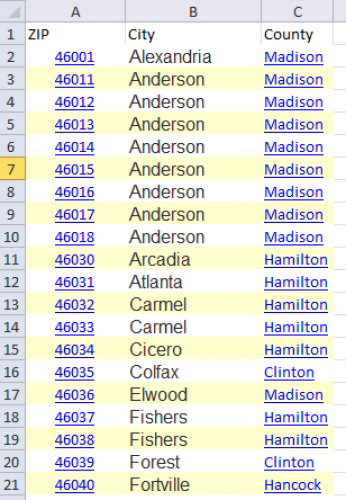
If I want to then query on constituents who live in any of those ZIP codes, I can copy the column into a query using steps from our Knowledgebase.
- Highlight up to 500 cells from the column that you want to copy.
- Press Ctrl C to copy the cells.
- In the Constituent Query, select Addresses > Preferred Address > Preferred ZIP one of…
- In the Values grid, click and drag to scroll all the way to the bottom of the available cells.
- Click in the bottom cell.
- Press Ctrl V to paste the values into the grid.
- Click OK.
Here’s a video demonstration of the process in action.
For more great tips for making the most of query, check out our Need to Know resources, Forum contest, and LiveChat!
News
Raiser's Edge® Blog
07/07/2016 9:55am EDT

Leave a Comment