Stuff You Need To Know About Reports
Published
Hello, RE Community! Welcome to February’s Stuff You Need to Know topic, Reports! The reports built into Raiser’s Edge can help evaluate your fundraising by reporting on specific campaigns, appeals, time periods, donor categories, and more! If the data is in Raiser’s Edge, there’s a good chance Raiser’s Edge has a report for it.
For Stuff You Need to Know this month, we’ve highlighted some of our resources for reporting in Raiser’s Edge, including the reports guide, Knowledgebase articles, training classes, demo videos and more! Take a look at the resources, and then make friends with a new report in RE.
We’ll also be hosting a Live Chat later this month, with demos, discussion, and a Q&A on anything RE-reporting. You can also stop by our Forum Contest, where you can show off your knowledge!
As a quick tip to get you started, let’s talk about that unobtrusive but handy part of a report, the Format > Detail tab.
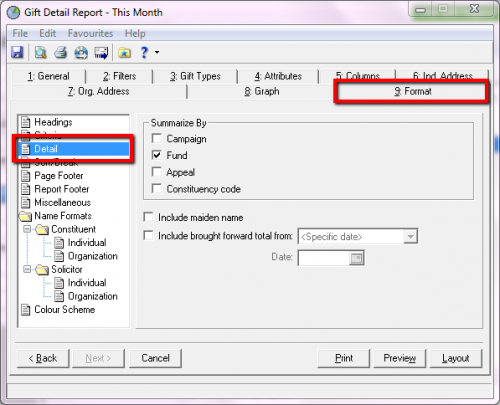
It’s a little bit different on each report, but always a great place to look for a few extra options that can be chosen. In the Gift Summary Report, for example, it’s where you specify how to summarize the gifts in your report. Whether you want to change name formats, add additional fields, or change the order of the results, checking Format > Detail is a great habit to keep you working smartly and smoothly in Reports.
For more great tips, check out Stuff You Need to Know in the Raiser’s Edge Community!
For Stuff You Need to Know this month, we’ve highlighted some of our resources for reporting in Raiser’s Edge, including the reports guide, Knowledgebase articles, training classes, demo videos and more! Take a look at the resources, and then make friends with a new report in RE.
We’ll also be hosting a Live Chat later this month, with demos, discussion, and a Q&A on anything RE-reporting. You can also stop by our Forum Contest, where you can show off your knowledge!
As a quick tip to get you started, let’s talk about that unobtrusive but handy part of a report, the Format > Detail tab.
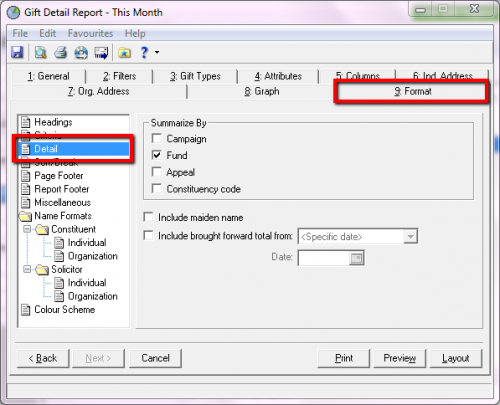
It’s a little bit different on each report, but always a great place to look for a few extra options that can be chosen. In the Gift Summary Report, for example, it’s where you specify how to summarize the gifts in your report. Whether you want to change name formats, add additional fields, or change the order of the results, checking Format > Detail is a great habit to keep you working smartly and smoothly in Reports.
For more great tips, check out Stuff You Need to Know in the Raiser’s Edge Community!
News
Raiser's Edge® Blog
02/06/2017 1:55pm EST

Leave a Comment