Fix Your Database Without The Horror Movie Music
Published
I’ll never forget my first day as a database administrator. During my orientation, I heard horror movie music playing in my head. The database was a nightmare! Listening to my new coworker’s list of concerns, all I could think about was how to fix the database—and how to keep it fixed.
Now, after years of working in nonprofits, and working with thousands of nonprofits, I’ve found a process for fixing a database that works without the scary music.
1. Think About Your Perfect Database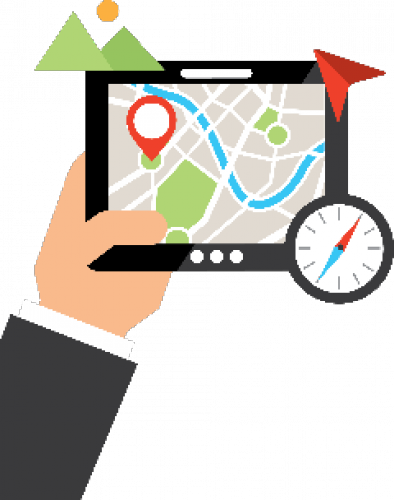
When I go to a new place, I need to know my destination before I start my journey. And so, I enter the address into my GPS. Similarly, you need to know what your perfect database will look like at the end of the journey. Look through your database tables, records, and reports. In a perfect world, what would your database look like? The perfect (or closer to perfect) database is your goal destination.
2. Plug the Leak by Defining Security

Now, after years of working in nonprofits, and working with thousands of nonprofits, I’ve found a process for fixing a database that works without the scary music.
1. Think About Your Perfect Database
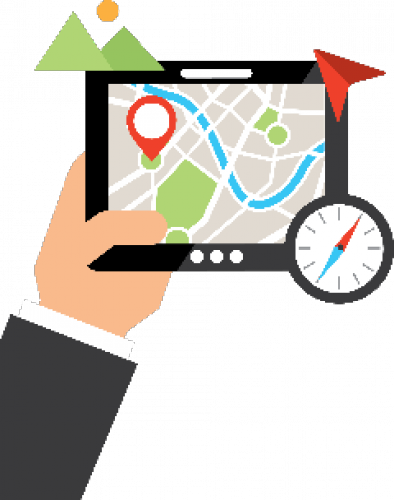
When I go to a new place, I need to know my destination before I start my journey. And so, I enter the address into my GPS. Similarly, you need to know what your perfect database will look like at the end of the journey. Look through your database tables, records, and reports. In a perfect world, what would your database look like? The perfect (or closer to perfect) database is your goal destination.
2. Plug the Leak by Defining Security

The first thing to do in a leaking boat is plug the leak. Then, get rid of the extra water. You need to plug your database by defining security around who can access or change things. Proper security prevents users from changing settings and creating new problems for you to fix.
Tip: Start with restricting who can add entries to tables in Configuration.
3. Set Your Priorities and Start Fixing Your Database—One Area at a Time
Rome wasn’t built in a day, and your database is not going to be fixed in a day. You need to determine what areas to fix first, and then move on to your next goal. As you start to fix an area, make sure that user security settings will prevent others from changing the area back to the way it was. Be sure to update your policies and procedures guide to reflect the updated processes.
Tip: Before making changes, talk to your users to determine what table entries and attributes are needed. Bring a list of table entries to review at your next team meeting.
4. Schedule Random Security Checks
Although they may seem to happen overnight, database issues normally start with a few mistakes that, over time, add up and create a messy database. Schedule and perform random checks on areas that you have fixed to ensure new problems are not arising.
Tip: Check with your users to see how the new process is working and adjust as needed.
5. Ask for Help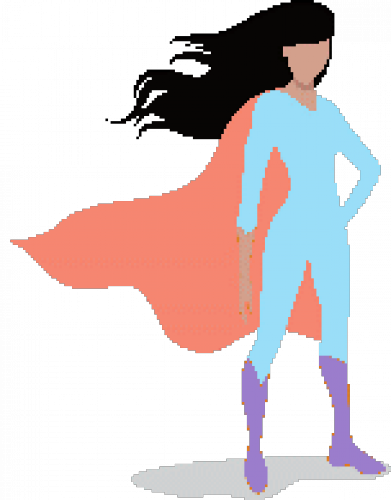
The Blackbaud Community is full of helpful users who have fixed databases and are happy to share ideas with you. Post your database problems or share ways you have fixed your database.
Blackbaud University has a number of courses designed to help you configure and fix your database.
Tip: Start with restricting who can add entries to tables in Configuration.
3. Set Your Priorities and Start Fixing Your Database—One Area at a Time

Rome wasn’t built in a day, and your database is not going to be fixed in a day. You need to determine what areas to fix first, and then move on to your next goal. As you start to fix an area, make sure that user security settings will prevent others from changing the area back to the way it was. Be sure to update your policies and procedures guide to reflect the updated processes.
Tip: Before making changes, talk to your users to determine what table entries and attributes are needed. Bring a list of table entries to review at your next team meeting.
4. Schedule Random Security Checks

Although they may seem to happen overnight, database issues normally start with a few mistakes that, over time, add up and create a messy database. Schedule and perform random checks on areas that you have fixed to ensure new problems are not arising.
Tip: Check with your users to see how the new process is working and adjust as needed.
5. Ask for Help
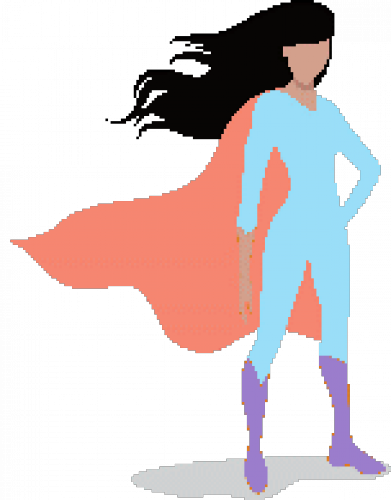
The Blackbaud Community is full of helpful users who have fixed databases and are happy to share ideas with you. Post your database problems or share ways you have fixed your database.
Blackbaud University has a number of courses designed to help you configure and fix your database.
- Learn how to define security and configure your database in Raiser’s Edge: Database Administration 1
- Learn how to use administrator tools to quickly update records in Raiser’s Edge: Database Administration 2
- Learn how to clean up and keep your database clean in Raiser’s Edge: Keeping Your Database Clean
- Learn how to create a policies and procedures guide so your users know the right way to do things in Raiser’s Edge: Creating Policies and Procedures—Constituents
News
Raiser's Edge® Blog
02/28/2017 10:00am EST

Leave a Comment