Stuff You Need To Know About Events
Published
Welcome to Stuff You Need to Know and April's topic, the Events Module! With the Events module, events get their own type of record, as well as Event-specific exports, queries, reports, and the Mobile Event Management app for the iPad.
We've highlighted some of our favorite Event resources in our Stuff You Need to Know section of the Community, and hope you'll join us for our Live Chat on Events in Raiser's Edge. To get you started, how about a quick tip about Events?
The Events module opens up two types of Query and Export: Event, and Participant. While they include many of the same fields, determining which to use for a given project can make a big difference. As with any Query, the type you use determines the type of records that will be grouped together. So you'd choose an Event query if you're creating a group of events, and a Participant query for a group of participants.
In Export, the type you choose determines the format that will be given to the information you export. In the example below, I'm creating a CSV file and including Event Name, Participant Name, and Guest of. However, an Event Export gives me each event on a single row (with all information out to the right), while a Participant Export gives me each participant on its own row:
Event Export:
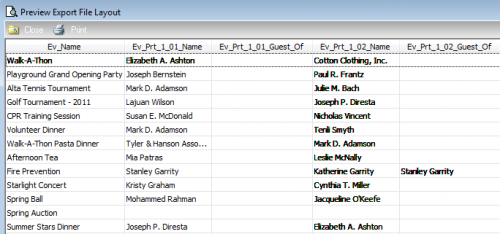
Participant Export:
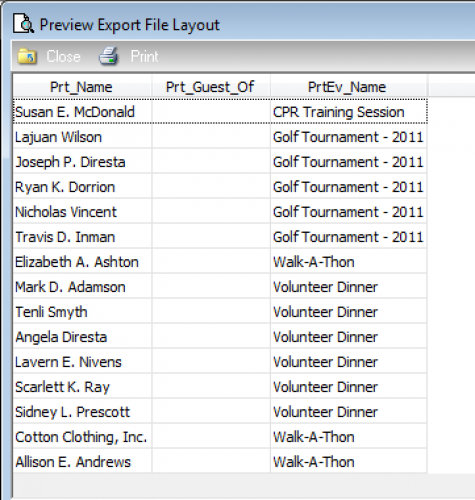
When deciding which to use, just ask yourself... Am I more interested in the information about the Event itself, or about its Participants?
For more great resources and tips on using the Events module, check out Stuff You Need to Know and our Live Chat later this month!
We've highlighted some of our favorite Event resources in our Stuff You Need to Know section of the Community, and hope you'll join us for our Live Chat on Events in Raiser's Edge. To get you started, how about a quick tip about Events?
The Events module opens up two types of Query and Export: Event, and Participant. While they include many of the same fields, determining which to use for a given project can make a big difference. As with any Query, the type you use determines the type of records that will be grouped together. So you'd choose an Event query if you're creating a group of events, and a Participant query for a group of participants.
In Export, the type you choose determines the format that will be given to the information you export. In the example below, I'm creating a CSV file and including Event Name, Participant Name, and Guest of. However, an Event Export gives me each event on a single row (with all information out to the right), while a Participant Export gives me each participant on its own row:
Event Export:
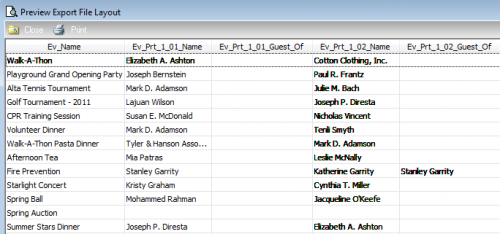
Participant Export:
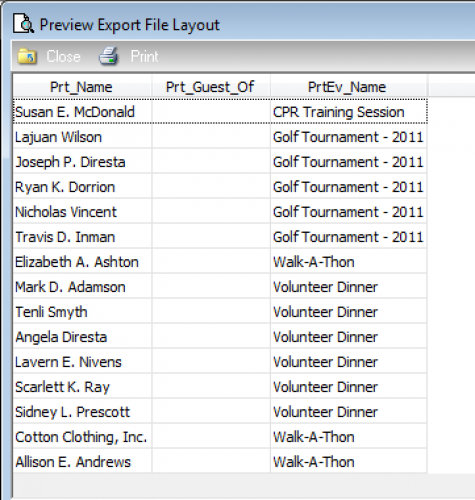
When deciding which to use, just ask yourself... Am I more interested in the information about the Event itself, or about its Participants?
For more great resources and tips on using the Events module, check out Stuff You Need to Know and our Live Chat later this month!
News
Raiser's Edge® Blog
04/10/2017 8:58am EDT

Leave a Comment