The Giving Score Blog Series: Issue 2
Published
In last week’s issue, I answered some frequently asked questions about how to run The Giving Score, how much it costs, who it is available to and how to learn more. This week I’ll provide more resources to step you through running and using The Giving Score, and I’ll also provide some best practice guidance for managing your VIPs.
Free Video Tutorials
There are several free video tutorials available to help you learn more. Visit The Raiser’s Edge 7.92 Training for:
Throughout the year we offer Giving Score best practice webinars. The next Giving Score best practice session is scheduled for May 22 at 2:00 p.m. ET and will focus on using WealthPoint with The Giving Score. Register now for a live session.
Best Practices for Managing your VIPs
In each issue I’ll be highlighting a Giving Score best practice. Today we’ll talk about focusing your fundraising efforts by working with your VIP list. The Giving Score helps you identify your VIPs—those supporters with the highest affinity and capacity to give. They are typically a good source for major gifts and planned gifts.
Best practices for managing this group include:
Use Giving Score queries to:
After you’ve scored your database for the first time, some best practices for when to run The Giving Score again include:
Check out this presentation and accompanying video to learn more about managing your VIPs.
Where can I learn more about The Giving Score?
From inside The Raiser’s Edge 7.92, click the Resource Center button in the upper right corner of your screen and you’ll find a direct link to resources to learn more about The Giving Score.
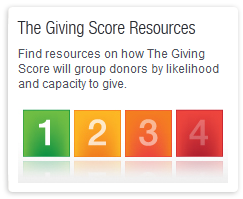
If are not yet using The Raiser’s Edge 7.92, The Raiser’s Edge Customer Resource Center is your one-stop-shop for everything you need to prepare for and upgrade to 7.92.
If you have already run The Giving Score, I’d love to hear what you think.
Free Video Tutorials
There are several free video tutorials available to help you learn more. Visit The Raiser’s Edge 7.92 Training for:
- Introduction to The Giving Score
- Scoring your database
- Viewing The Giving Score Report
- Changing The Giving Score on a constituent record
- Adding an action in a Giving Score query
- Creating a Giving Score dashboard
- Accessing Giving Score queries in dashboard
Throughout the year we offer Giving Score best practice webinars. The next Giving Score best practice session is scheduled for May 22 at 2:00 p.m. ET and will focus on using WealthPoint with The Giving Score. Register now for a live session.
Best Practices for Managing your VIPs
In each issue I’ll be highlighting a Giving Score best practice. Today we’ll talk about focusing your fundraising efforts by working with your VIP list. The Giving Score helps you identify your VIPs—those supporters with the highest affinity and capacity to give. They are typically a good source for major gifts and planned gifts.
Best practices for managing this group include:
- Use high-touch communication such as personalized mailings, event invitations and in-person meetings
- Assign a dedicated solicitor
- Cultivate and steward the relationship
- Personalize mailings and proposals
Use Giving Score queries to:
- Create a dashboard to monitor and manage your VIP list
- Print the list for discussion at your next solicitor meeting
- Use the list in mailings
- Use the list to manage actions
- Assign solicitors
After you’ve scored your database for the first time, some best practices for when to run The Giving Score again include:
- You’ve received an influx of new names (event, campaign, list, etc.)—you’ll want to assign scores to these new supporters in the database
- You’ve received an influx of large gifts—you’ll want to run The Giving Score to re-score any supporters that may have moved to a new rating
Check out this presentation and accompanying video to learn more about managing your VIPs.
Where can I learn more about The Giving Score?
From inside The Raiser’s Edge 7.92, click the Resource Center button in the upper right corner of your screen and you’ll find a direct link to resources to learn more about The Giving Score.
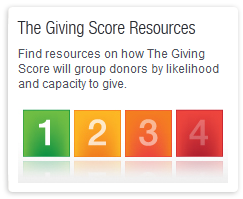
If are not yet using The Raiser’s Edge 7.92, The Raiser’s Edge Customer Resource Center is your one-stop-shop for everything you need to prepare for and upgrade to 7.92.
If you have already run The Giving Score, I’d love to hear what you think.
News
Raiser's Edge® Blog
03/28/2013 6:47am EDT

Leave a Comment