The Giving Score Blog Series: Issue 3
Published
In last week’s issue, I provided some additional resources to step you through running and using The Giving Score, and covered our first best practice—managing your VIPs.
Here are more video tutorials from Training Central to help you use The Giving Score. Direct links are provided below, but you’ll first be prompted to log in to Training Central.
Giving Score Best Practices
Throughout the year we offer Giving Score best practice webinars. The next Giving Score best practice session is scheduled for May 22 at 2:00 p.m. ET and will focus on using WealthPoint with The Giving Score. Register now for a live session.
In each issue, I’ll be highlighting a Giving Score best practice. Today we’ll talk about helping your solicitors leverage The Giving Score.
Best practices for assigning solicitors include:
You can assign a solicitor on the constituent record or in The Giving Score query. You can then report on solicitor assignments through the following:
To help your solicitors use The Giving Score:
These presentations and accompanying videos provide instructions for helping your solicitors leverage The Giving Score.
Where can I learn more about The Giving Score?
From inside The Raiser’s Edge 7.92, click the Resource Center button in the upper right corner of your screen and you’ll find a direct link to resources to learn more about The Giving Score.
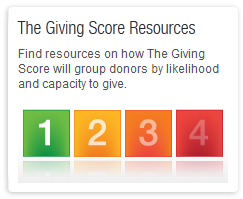
If are not yet using The Raiser’s Edge 7.92, The Raiser’s Edge Customer Resource Center is your one-stop-shop for everything you need to prepare for and upgrade to 7.92.
If you have already run The Giving Score, I’d love to hear what you think.
Here are more video tutorials from Training Central to help you use The Giving Score. Direct links are provided below, but you’ll first be prompted to log in to Training Central.
- Building a Mailing List with a Giving Score Query in The Raiser's Edge
- Qualifying Prospects Using a Giving Score Query in The Raiser's Edge
- Screening a Constituent in a Giving Score Query in The Raiser's Edge
- Viewing a Summary of Giving Score Data in The Raiser's Edge
- Viewing Giving Score Statistics by Constituency in The Raiser's Edge
Giving Score Best Practices
Throughout the year we offer Giving Score best practice webinars. The next Giving Score best practice session is scheduled for May 22 at 2:00 p.m. ET and will focus on using WealthPoint with The Giving Score. Register now for a live session.
In each issue, I’ll be highlighting a Giving Score best practice. Today we’ll talk about helping your solicitors leverage The Giving Score.
Best practices for assigning solicitors include:
- When should you assign a solicitor?
- If staff members need to track constituent activity
- If staff members need to personally cultivate a relationship, communicate, and solicit select constituents
- Who should you consider assigning as a solicitor?
- Fundraising staff
- Administrative staff
- Board members
- Select constituents designated to raise money from other constituents
You can assign a solicitor on the constituent record or in The Giving Score query. You can then report on solicitor assignments through the following:
- Reports
- Action reports: Action Detail Report, Tickler Report
- Group (sort) by solicitor
- Campaign, Fund, Appeal reports
- Filter by solicitor
- Dashboard panels
- Solicitor Status panel
- Solicitor Query panel
To help your solicitors use The Giving Score:
- Create a solicitor dashboard
- Add Giving Score queries to a dashboard
- Create a Giving Score query for a solicitor
These presentations and accompanying videos provide instructions for helping your solicitors leverage The Giving Score.
- Increase Giving by Matching Solicitors to Constituents or Watch the video
- Helping Your Solicitors Leverage The Giving Score or Watch the video
Where can I learn more about The Giving Score?
From inside The Raiser’s Edge 7.92, click the Resource Center button in the upper right corner of your screen and you’ll find a direct link to resources to learn more about The Giving Score.
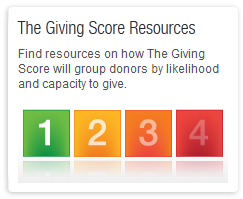
If are not yet using The Raiser’s Edge 7.92, The Raiser’s Edge Customer Resource Center is your one-stop-shop for everything you need to prepare for and upgrade to 7.92.
If you have already run The Giving Score, I’d love to hear what you think.
News
Raiser's Edge® Blog
04/03/2013 7:00am EDT

Leave a Comment