The Month In Review: February 2020 Feature Releases
Published
After moving to a weekly release cycle earlier this year, let's take a look back at all of the new content delivered to the Education management products for the month of February.
By now, you may have seen that Education management has changed how they deliver new content to you. Previously, we were tied to monthly releases, bringing you new content on a set date once a month. However, over the past few weeks, we’ve altered that strategy to bring you near continuously releases every week.
While we hope these updates are easier to digest overall, this change has also forced me to adjust these blogs slightly. While I can’t provide weekly blog posts on “What’s New” like our old monthly updates allowed, I’m going to instead bring you a recap at the end of each month.
So welcome to the first Month In Review, where we take a look back at some of the bigger features we’ve released over the past month. Enjoy!
Enrollment management
This month, lists were a big focus for the EMS squad. Specifically, we added a bunch of new filters to the Candidate and Contract lists. You can now filter on things like Entering classification, School program, Interests, Inquiry form name, and Sending school name. New columns are also available including CC email for Candidate list and Processed Date for the Contract list.
We also released new updates for candidate notifications, added a session filter when working on the Candidate list, and added safeguards to Committee Reviews.
Academics
This month, we buffed up the Edit student enrollment area of Academics. The Add request search bar displays only courses that are offered for the relevant term will be included in the search results. Previously the search bar showed all courses and returned an error if a user tried to add a course that was not available during the term.
You can find this feature under Scheduling, Requests and recommendations list, then find the student whose enrollment you would like to edit. Select the ellipsis (…) beside a student’s name, then Edit enrollment. Select Add a request to open the search bar.
Outside of enrollment, we added the Parents' email column to the Class attendance list and Day attendance list.
Core
In February, we gave platform managers the ability to hide deceased information from users based on each user’s role. To do this, head to Core, Security, Profile access, and then Profile publish access. Why is this important? You may want to consider hiding the indicator and deceased date for users who are grieving the loss so they're not given a reminder every time they view their own profile relationships.
Alternatively, a platform manager can impersonate a deceased profile and update the account’s Settings for Privacy. Do this to hide the indicator and date by viewer role on a single record, instead of all records with those roles.
Billing management
Billing clerks, you can now use Notes! From a payer billing profile, notes can now be created or viewed.
Through Notes, Billing clerks can record relevant payer interactions that can add qualitative insight regarding their financial history. These Notes, in turn, can then be seen by other Billing clerks to help them quickly come up to speed when working with a payer.
As always, if you want the full and complete details of everything we’ve added to the Education management products, make sure to visit our release letter to see what’s new. Use the Recent option on the top right of the page to see archived versions of previous releases.
See you next time! Thanks for reading!
While we hope these updates are easier to digest overall, this change has also forced me to adjust these blogs slightly. While I can’t provide weekly blog posts on “What’s New” like our old monthly updates allowed, I’m going to instead bring you a recap at the end of each month.
So welcome to the first Month In Review, where we take a look back at some of the bigger features we’ve released over the past month. Enjoy!
Enrollment management
This month, lists were a big focus for the EMS squad. Specifically, we added a bunch of new filters to the Candidate and Contract lists. You can now filter on things like Entering classification, School program, Interests, Inquiry form name, and Sending school name. New columns are also available including CC email for Candidate list and Processed Date for the Contract list.
We also released new updates for candidate notifications, added a session filter when working on the Candidate list, and added safeguards to Committee Reviews.
Academics
This month, we buffed up the Edit student enrollment area of Academics. The Add request search bar displays only courses that are offered for the relevant term will be included in the search results. Previously the search bar showed all courses and returned an error if a user tried to add a course that was not available during the term.
You can find this feature under Scheduling, Requests and recommendations list, then find the student whose enrollment you would like to edit. Select the ellipsis (…) beside a student’s name, then Edit enrollment. Select Add a request to open the search bar.
Outside of enrollment, we added the Parents' email column to the Class attendance list and Day attendance list.
Core
In February, we gave platform managers the ability to hide deceased information from users based on each user’s role. To do this, head to Core, Security, Profile access, and then Profile publish access. Why is this important? You may want to consider hiding the indicator and deceased date for users who are grieving the loss so they're not given a reminder every time they view their own profile relationships.
Alternatively, a platform manager can impersonate a deceased profile and update the account’s Settings for Privacy. Do this to hide the indicator and date by viewer role on a single record, instead of all records with those roles.
Billing management
Billing clerks, you can now use Notes! From a payer billing profile, notes can now be created or viewed.
Through Notes, Billing clerks can record relevant payer interactions that can add qualitative insight regarding their financial history. These Notes, in turn, can then be seen by other Billing clerks to help them quickly come up to speed when working with a payer.
As always, if you want the full and complete details of everything we’ve added to the Education management products, make sure to visit our release letter to see what’s new. Use the Recent option on the top right of the page to see archived versions of previous releases.
See you next time! Thanks for reading!
News
Blackbaud Higher Education Solutions™ Announcements
03/05/2020 12:00am EST

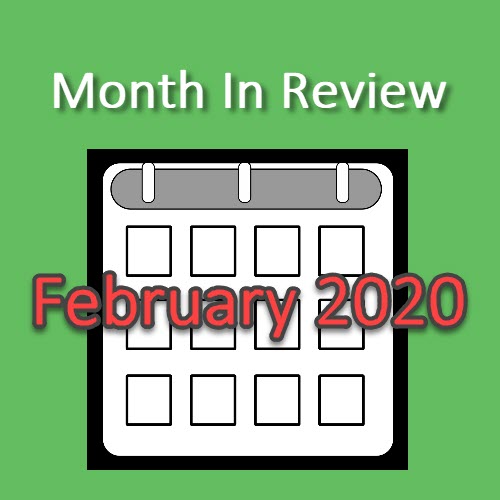
Leave a Comment