What's New in Raiser's Edge NXT the Week of April 12
Published
This week, Raiser's Edge NXT updates with a new navigation to Work Center (and Analyze, for those who already have Nonprofit Intelligence), clarity around wealth ratings, the ability to mark constituents as deceased or inactive, and a wealth of gift information. Enjoy!
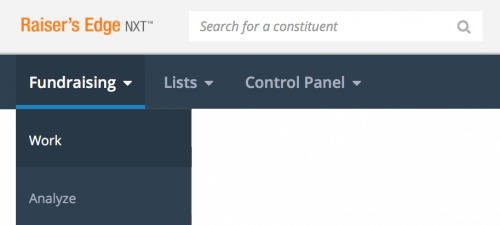 Work (and analyze) in Fundraising. To help ease navigation, you now select Fundraising, Work to access Work Center. In addition, you can now also access the Unassigned Constituents list directly in Work Center, with a new Unassigned tab.
Work (and analyze) in Fundraising. To help ease navigation, you now select Fundraising, Work to access Work Center. In addition, you can now also access the Unassigned Constituents list directly in Work Center, with a new Unassigned tab.For those of you with Nonprofit Intelligence, you can now access Analyze and its fundraising metrics in Fundraising as well (just select Fundraising, Analyze).
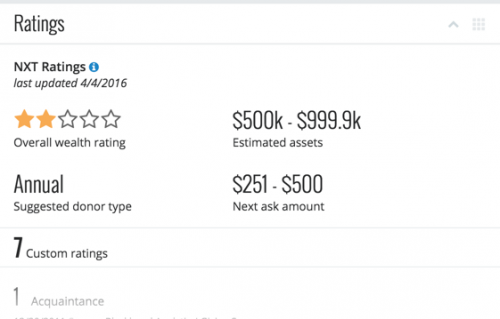 View Blackbaud NXT ratings separate from custom ratings. To help determine your constituents' overall wealth, Target Analytics, a division of Blackbaud, Inc., automatically screens your individuals and prospects located in the United States based on their public assets. Under Ratings on a constituent's record, the wealth information from Target Analytics now appears under NXT ratings, above your organization's custom ratings from other sources. (In the future, your organization will be able to choose whether to show the NXT ratings from Target Analytics at all, as well as which custom ratings should appear under Ratings.) For more information, see the Ratings Help.
View Blackbaud NXT ratings separate from custom ratings. To help determine your constituents' overall wealth, Target Analytics, a division of Blackbaud, Inc., automatically screens your individuals and prospects located in the United States based on their public assets. Under Ratings on a constituent's record, the wealth information from Target Analytics now appears under NXT ratings, above your organization's custom ratings from other sources. (In the future, your organization will be able to choose whether to show the NXT ratings from Target Analytics at all, as well as which custom ratings should appear under Ratings.) For more information, see the Ratings Help.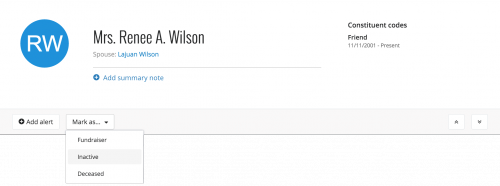 Mark constituents as inactive or deceased. To help set priorities and avoid awkward interactions, you can now mark a constituent as inactive or deceased from their record.
Mark constituents as inactive or deceased. To help set priorities and avoid awkward interactions, you can now mark a constituent as inactive or deceased from their record.
- To mark a disengaged constituent as inactive, such as to save the history of your relationship for later reference, select Mark as, Inactive. You can also mark them as active again, such as to re-engage them with new interactions. For more information, check out the Inactive Constituents Help.
- To mark a constituent as deceased when they pass away, select Mark as, Deceased. You can also save a date your organization tracks for these constituents, such as when they passed away or were marked as deceased. If rumors of their demise were greatly exaggerated (or if you just mark them as deceased by accident), you can remove the deceased status from a constituent as well. For more information, see the Deceased Constituents Help.
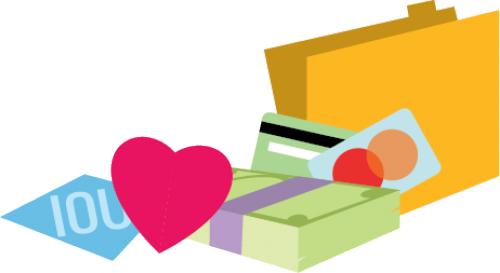 View payment information for a gift. Donors can use a variety of methods — such as cash, check, credit card, or direct debit — to pay for gifts. On a gift's record, you can now view how the donor paid for it and related details under Payment information. For details, see the Payment Information Help.
View payment information for a gift. Donors can use a variety of methods — such as cash, check, credit card, or direct debit — to pay for gifts. On a gift's record, you can now view how the donor paid for it and related details under Payment information. For details, see the Payment Information Help.View a recurring gift's transaction history. Recurring gifts are commitments to donate in the future at regular intervals, such as through automatic monthly payments of $50. On the record of a recurring gift, you can now view details about the donor's payments toward the commitment — as well as any amendments or skipped or failed transactions — under Recurring gift history. For mofre information, check out the Recurring Gifts Help.
View planned gift information. With PlannedGiftTracker (or LegacyGiftTracker in the UK, Australia, or New Zealand), you can track gifts you expect to receive from a donor through a bequest, annuity, trust, estate, life insurance policy, etc. On a record of a planned (or legacy) gift, you can now which method — aka vehicle — the donor selected to specify the gift, and additional pertinent details under the vehicle's name. You can also view details information about the gift and any items of value — such as stock or property — the gift includes. For more information, see the Planned Gifts Help.
For more information about these new features, or to catch up on previous releases, check out the What's New Help and What's Recent Help.
News
Blackbaud Raiser's Edge NXT® Blog
04/12/2016 9:01pm EDT


Leave a Comment