Building Panoramic Views For Your Data
Published
 A friend of mine has a mountain home in Colorado, and the view from every window is of course breathtaking. I’ve joked that she should make all the walls glass so she can always see what’s going on around her—outside and inside. I believe the builders of the Raiser’s Edge NXT Web View must have had the same idea when they developed the Web View Analyze area, which uses Nonprofit Intelligence.
A friend of mine has a mountain home in Colorado, and the view from every window is of course breathtaking. I’ve joked that she should make all the walls glass so she can always see what’s going on around her—outside and inside. I believe the builders of the Raiser’s Edge NXT Web View must have had the same idea when they developed the Web View Analyze area, which uses Nonprofit Intelligence. The Analyze area contains a variety of tabs. Each tab contains a dashboard page with related reports. You can view information pertinent to each area of your organization. For example, you can view giving by campaign, fund, appeal, constituent code, by fundraiser, year-over-year, and more. You can filter the reports to fit your needs.
Want to learn more and see the panoramic views enabled by Web View “glass walls”? Check out the Blackbaud University course, Raiser’s Edge NXT: Basics of Nonprofit Intelligence for the Executive!
News
Blackbaud Raiser's Edge NXT® Blog
05/18/2016 2:30pm EDT

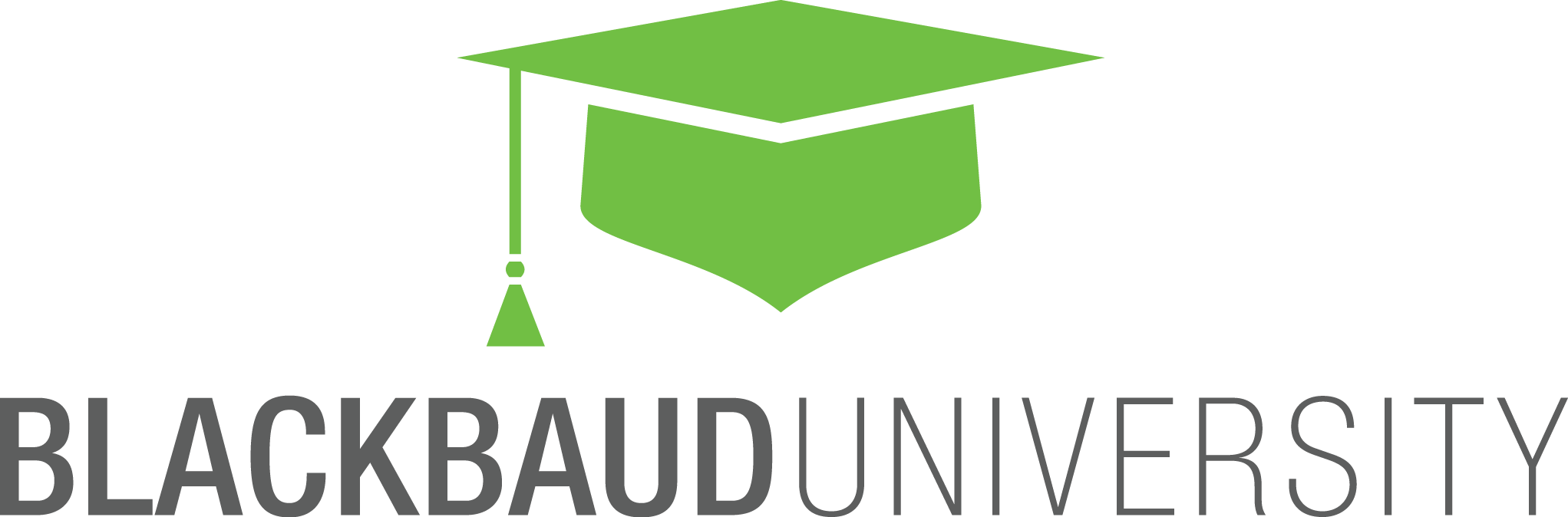
Leave a Comment