What's New In Raiser's Edge NXT The Week Of June 28
Published
Manage an opportunity's attachments. Recently, Raiser's Edge NXT updated opportunity records with the ability to view — under Attachments — media files attached to the corresponding proposal record in the database view. On an opportunity's record, you can now also add, edit, and delete files — such as draft copies of its formal gift agreement — under Attachments. To help simplify where you manage these files, they now only appear on the opportunity's record (instead of also on the constituent's record). For more information, see the Attachments Help.
(Like with constituent attachments, while you can attach files to an opportunity on the Media tab of its proposal record in the database view, we strongly recommend you add them as attachments in the web view instead. For details why, see the Attachments or Media? Help.)
View the record of an opportunity's campaign or fund. Under Details on an opportunity's record, you can specify the campaign and fund for any gifts that result from the effort. To view more information about a campaign or fund, you can now select its description to open its record.
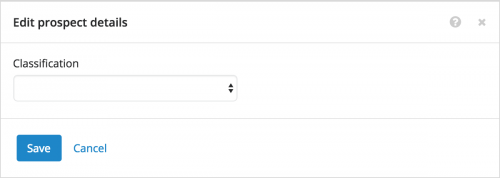 Manage a prospect's classification. With Prospect Research Management, you can track how your organization classifies a prospect, such as Individual, Organization, Corporate, or Major Donor. To change a prospect's classification, you can now select Edit details under Prospect management on their constituent record. For more information, check out Prospect Management Help.
Manage a prospect's classification. With Prospect Research Management, you can track how your organization classifies a prospect, such as Individual, Organization, Corporate, or Major Donor. To change a prospect's classification, you can now select Edit details under Prospect management on their constituent record. For more information, check out Prospect Management Help.View whether a constituent's spouse is deceased. To help keep current with constituents and prevent awkward interactions, when you mark a constituent as deceased, (Deceased) now appears next to their name on their spouse's constituent record. For more information, see Deceased Constituents Help.
View when you receive a recurring gift's bookend payments, and how often its donor doesn't pay. On a recurring gift's record, you now have new insight into its payment history:
- To help identify and clarify when you receive a recurring gift's initial and most recent payments, the Start date and End date fields under Recurring gift summary are now First payment and Latest payment. Previously, the End date field showed when the donor made their final payment toward the gift. For more information, see Recurring Gift Summary Help.
- To help track how many times a donor doesn't pay a recurring gift, the Failed payments total under Recurring gift summary now includes skipped payments, such as when the donor requests to temporarily stop them. Additionally, skipped payments now appear as Failed payment (Skipped) under Recurring gift history. Previously, the Failed payments total only included payments that failed to process — such as due to insufficient funds or a declined credit card — and skipped transactions appeared separate from failed payments. For more information, see Recurring Gifts Help.
News
Blackbaud Raiser's Edge NXT® Blog
06/28/2016 3:07pm EDT



Leave a Comment