Three Dots in a Circle: Your Gateway to Time-Savings
***Bumping up this blog post from July as a nice reminder of the power available at your fingertips with the context menu. With this menu, you can perform many tasks to manage records directly from a list!***
In Raiser's Edge NXT, you can do a lot from a constituent's record, from managing notes, actions, and proposals to assigning fundraisers, and more. But did you know you can do a lot of that same work from the various lists throughout the application? Most lists provide a menu at the front of each row — look for an ellipsis (or three dots) in a circle — for easy, at-your-fingertips access to contextual tasks. Think of it as an easy shortcut to the tasks you need to do, saving you a roundtrip between a list and a constituent's record as you juggle your relationships.
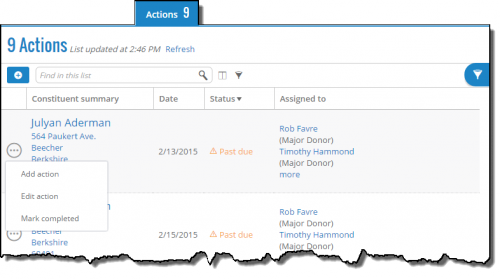 When you're on a list — such as in Work Center or Control Panel — look for the menu. For example, say you're on the Actions list in Work Center, wrapping up your tasks and interactions for the day. Sure, you could bounce between the list and each constituent's record, to manage each task or interaction under Notes and actions... Or, to save time, you could just select each action's menu to do whatever you need to directly from the list. Need to edit an action or mark it as complete? Add a follow-up with the constituent? All doable through the menu!
When you're on a list — such as in Work Center or Control Panel — look for the menu. For example, say you're on the Actions list in Work Center, wrapping up your tasks and interactions for the day. Sure, you could bounce between the list and each constituent's record, to manage each task or interaction under Notes and actions... Or, to save time, you could just select each action's menu to do whatever you need to directly from the list. Need to edit an action or mark it as complete? Add a follow-up with the constituent? All doable through the menu!The same's true for other lists in Work Center — or elsewhere in Raiser's Edge NXT — as well. Need to add notes, actions, or proposals to your assigned constituents? Not a problem from the Portfolio list. Have Prospect Research Management and need to edit proposals or update their status? Tackle them from the Proposals list rather than each proposal's record.
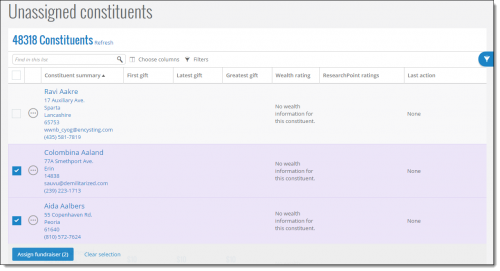 If you find a list with both a menu and a checkbox at the front of each row... well, think of that combination as a Raiser's Edge NXT power couple. The checkbox provides even more time-savings, as it means you can act directly on multiple items in the list at once. Say you're on the Unassigned constituents list and want to assign several people to the same fundraiser. For example, maybe all your high wealth constituents get someone super-attentive for the white-glove treatment, or a fundraiser manager scopes out all your newly identified prospects before divvying them up further. Simply select the checkboxes for constituents to assign to the fundraiser and then select Assign fundraiser at the bottom of the list. (For even more time-savings, first filter the list — such as by wealth rating, prospect status, or constituent code — to include only who you want to assign to the fundraiser, and then select the checkbox in the column header to automatically grab everyone in the list.)
If you find a list with both a menu and a checkbox at the front of each row... well, think of that combination as a Raiser's Edge NXT power couple. The checkbox provides even more time-savings, as it means you can act directly on multiple items in the list at once. Say you're on the Unassigned constituents list and want to assign several people to the same fundraiser. For example, maybe all your high wealth constituents get someone super-attentive for the white-glove treatment, or a fundraiser manager scopes out all your newly identified prospects before divvying them up further. Simply select the checkboxes for constituents to assign to the fundraiser and then select Assign fundraiser at the bottom of the list. (For even more time-savings, first filter the list — such as by wealth rating, prospect status, or constituent code — to include only who you want to assign to the fundraiser, and then select the checkbox in the column header to automatically grab everyone in the list.)With lists and their menus and checkboxes, you can quickly stay on top of your work and spend more time on your relationships, fundraising efforts, and overall mission. For more information about how to manage items in lists, check out the Lists Help.


Leave a Comment