What's New In Raiser's Edge NXT The Week Of September 20
Published
This week, Raiser's Edge NXT updates with several enhancements to how you manage constituent relationships, as well as some clarification when working with campaigns, funds, and appeals!
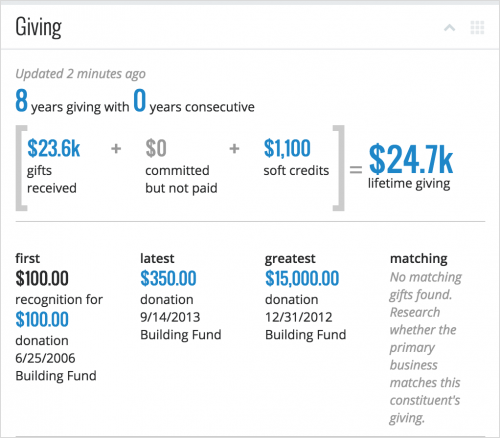 View additional recognition in constituent giving. As previously discussed, Giving totals on constituent records and in constituent lists now include soft credits and commitments such as pledges and matching gifts to better recognize the impact donors have on your organization. Similarly, the Giving filters in constituent lists now use both soft credits and gifts to include donors based on details on any single gift — including their first, latest, or greatest. For more information, see the Constituent Giving Help and Constituent List Filters Help.
View additional recognition in constituent giving. As previously discussed, Giving totals on constituent records and in constituent lists now include soft credits and commitments such as pledges and matching gifts to better recognize the impact donors have on your organization. Similarly, the Giving filters in constituent lists now use both soft credits and gifts to include donors based on details on any single gift — including their first, latest, or greatest. For more information, see the Constituent Giving Help and Constituent List Filters Help.Filter inactive or deceased constituents in lists. By default, constituent lists include those marked as inactive or deceased. To choose whether to include only current, active constituents or previously active constituents, such as for re-acquisition or planned giving efforts, you can now use new Include inactive and Include deceased filters under Donor characteristics. (For any saved lists, these filters are automatically selected. To best meet your needs, choose whether to include inactive or deceased constituents in those lists.) For more information, check out the Constituent List Filters Help.
View profile pictures in search results. To help determine whether you've found the right record when you search for constituents, the detailed results now include their initials and profile pictures. To view them, enter the criteria in the Search for a constituent field and select View all results. For more information, see the Search for Constituents Help.
Prioritize constituents who need attention. Under Overview in Fundraising, Work, you can view and act on constituents tagged with situations to be aware of — such as upcoming birthdays or lapses in giving or interactions — under Needs attention. To better focus on these constituents:
- They now appear in priority order — with more urgent tags first — rather than the previous random order.
- Those marked as inactive no longer appear.
- Their records now appear within Work Center when you select their name. (To go to the constituent's record like before, select their name and then View full record.)
Differentiate campaign, fund, and appeal records. To help as you track the effectiveness of your fundraising efforts, you can now view whether a record is for a campaign, fund, or appeal under its description. Previously, you used cues like the description, ID, or link of a record to determine its type of fundraising effort. For more information, see the Campaigns, Funds, and Appeals Help.
For more information about these features, or to catch up on previous releases, check out the What's New Help and What's Recent Help.
News
Blackbaud Raiser's Edge NXT® Blog
09/20/2016 4:17pm EDT


Leave a Comment
If you were expecting enhancements around managing a constituent's relationships with OTHERS (and I can see why you may've read it as such), nothing this week, but expect some enhancements there soon as well! ;-)
Ariel
We just made the change to NXT and hosting. Users cannot see the following items in NXT, but can see them in the classic view:
-Queries
-Exports
-Reports
-Mail
-Batches
2. When will users be able to update address information in NXT?