Work Center Overview: The Dashboard to Your Fundraising Efforts
Published
 As you navigate your fundraising efforts, it's good to keep an eye on your performance and effectiveness. Work Center helps ease juggling the various components involved as you fund-raise, from your assigned constituent relationships and related actions and proposals to the gifts they result in. With the new Overview in Work Center, you now have a dashboard full of gauges and alerts to help you prioritize those components at a glance.
As you navigate your fundraising efforts, it's good to keep an eye on your performance and effectiveness. Work Center helps ease juggling the various components involved as you fund-raise, from your assigned constituent relationships and related actions and proposals to the gifts they result in. With the new Overview in Work Center, you now have a dashboard full of gauges and alerts to help you prioritize those components at a glance.
Needs attention. Like the 'Check engine' or 'Low tire pressure' indicator in your car, the cards that appear under Needs attention call out relationships in your portfolio — up to 25 — that Raiser's Edge NXT automatically tagged based on situations you should be aware of. Some situations may be good (someone has an upcoming birthday or registered for an event!); some not so much (someone hasn't had an interaction or gift in a while!).
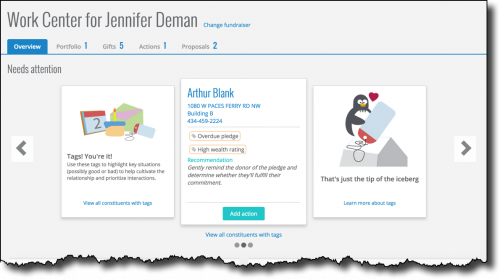 With these cards, you can review recommended next steps and create actions to follow up. For information about these situations and their next steps, check out the Tags and Recommendations Help.
With these cards, you can review recommended next steps and create actions to follow up. For information about these situations and their next steps, check out the Tags and Recommendations Help.
Gifts. Under Gifts, you can view how many gifts you received credit for or came in from your assigned relationships during the current fiscal year. Of those gifts, you can also quickly view how many were received during the last seven days or have past due pledge installments. These totals can be a good indicator of your performance and help identify donors to follow up with. For a list of gifts based on this criteria, such as to see who to thank for their recent giving or to politely remind of their commitments, simply select its total. For more information, check out the Gifts Help.
Goals. To help motivate fundraisers and track the effectiveness of their efforts, your organization may set goal amounts to raise toward specific campaigns and funds or through specific appeals. Under Goals, you can gauge how much you raised toward up to five personal goals for active campaigns, funds, and appeals.
Portfolio. Under Portfolio, you can view how many relationships you manage as a fundraiser and how many are new assignments. Similar to a LYBUNT or SYBUNT report, you can also view how many of those relationships are lapsing donors who haven't given in at least 12 months. For a list of constituents based on this information, such as to identify who to introduce yourself to or determine how to re-engage, select its total. For information, see the Constituents Help.
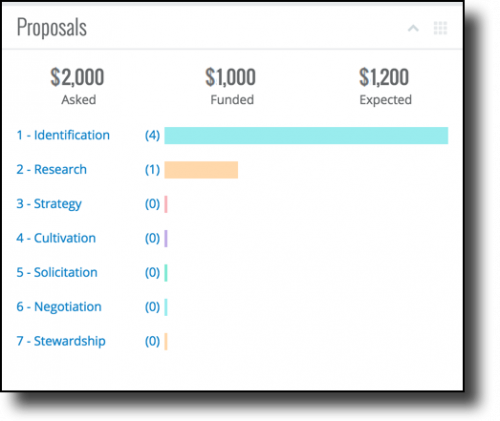 Proposals. With Prospect Research Management, your organization can use proposal efforts to help track and cultivate major gift relationships and opportunities. Under Proposals, you can quickly view how much you asked for, expected, and funded through proposal efforts assigned to you or for your relationships. (Coming soon: A breakdown of your proposals by status and quick access to lists of those efforts!) For more information about how to manage your proposal efforts, check out the Proposals Help.
Proposals. With Prospect Research Management, your organization can use proposal efforts to help track and cultivate major gift relationships and opportunities. Under Proposals, you can quickly view how much you asked for, expected, and funded through proposal efforts assigned to you or for your relationships. (Coming soon: A breakdown of your proposals by status and quick access to lists of those efforts!) For more information about how to manage your proposal efforts, check out the Proposals Help.With this quick insight, you can easily gauge and adjust your activities to help ensure smooth sailing to effective fundraising! For more information, see the Fundraising Work Center Overview Help.
News
Blackbaud Raiser's Edge NXT® Blog
07/30/2015 2:46pm EDT


Leave a Comment