A Day In The Life Of An NXT User: Fundraiser Edition
The day is finally here! Your organization has a database that is smart, intuitive, and designed with you in mind. Do a victory lap for being in the age of the fundraiser. Welcome back, you are closer to your step goal for the day and now even more excited to learn about how Raiser's Edge NXT is going to change your day for the better.
The foundation of RE NXT was built with you in mind. You no longer have to query your portfolio, add it to an export, and view information in Excel. When you log into RE NXT, everything on your Work Center is going to pertain to you. You will have a list of all the constituents that you are assigned to (view full list on the Portfolio tab), you are going to see gifts that have been given by those constituents, you are going to have a list of all the actions that are due that week, as well as the actions that slipped through the cracks. On top of all that, RE NXT is going to start doing some work for you. It is going to identify when your constituents have birthdays coming up or when a constituent hasn't received any contact from the organization. It is going to let you know when you are at risk of losing a donor. All this and more happens on a nightly basis when RE NXT reviews every donor record and identifies tags to apply to that record. We aren't trying to create more work for you, there is a suggested action for each tag that is applied!
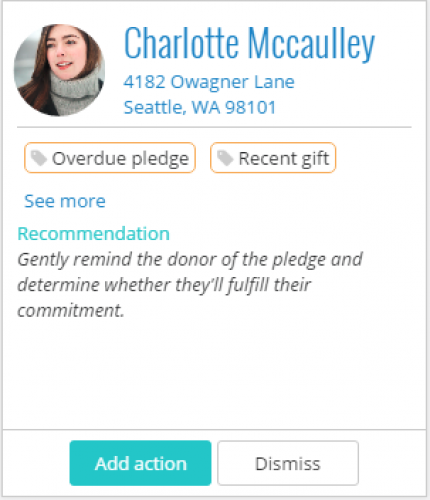 Let's dive into your Work Center to review how the automation of the RE NXT web view can improve your day. The Needs Attention Cards are intended to draw your atteniton to tags applied nightly to your assigned constituents. Open up the web view with a nice hot cup of coffee each morning and see what RE NXT has identified for you over night. You can use this to plan your day. You might see a card for Robert Hernandez highlighting he has been tagged with no meeting. Well, you know that he only takes meetings during the annual board meeting, so you won't be seeing him again until spring. Click dismiss and his card won't appear again until a new tag has been applied. Robert's card will disappear, but the tag will remain on his record until a meeting is scheduled. If you have a constituent that has tags and is not displayed in your deck, a new card will appear after dismissing Robert's card. Up to 25 cards will be displayed in your Work Center.
Let's dive into your Work Center to review how the automation of the RE NXT web view can improve your day. The Needs Attention Cards are intended to draw your atteniton to tags applied nightly to your assigned constituents. Open up the web view with a nice hot cup of coffee each morning and see what RE NXT has identified for you over night. You can use this to plan your day. You might see a card for Robert Hernandez highlighting he has been tagged with no meeting. Well, you know that he only takes meetings during the annual board meeting, so you won't be seeing him again until spring. Click dismiss and his card won't appear again until a new tag has been applied. Robert's card will disappear, but the tag will remain on his record until a meeting is scheduled. If you have a constituent that has tags and is not displayed in your deck, a new card will appear after dismissing Robert's card. Up to 25 cards will be displayed in your Work Center.
How's that coffee? Hopefully you didn't drink the whole cup in the time it took to dismiss Robert's card. If it did, you may want to seek medical attention! If you are sipping at my pace, you still have plenty left to continue in your Work Center. You were able to dismiss Robert's card, but now you see a card for Jane Smith saying that she has an upcoming birthday. It is too early in the morning to write a birthday card for Jane, so let's set a future action so that you remember to write a card.. If you select "Task" at the top of the form, you will be able to add a reminder to your calendar from this window. You can also add the action to your calendar.
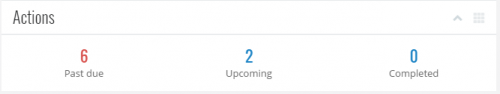 Continue to go through your Needs Attention Cards to see what else you may want to accomplish today, or later in the week, based off tags that have been brought to your attention. Below the fold you'll find highlights of the other tabs on your Work Center: Gifts, Actions, Opportunities, Goals, Portfolio. There is a lot of great summary information on those tiles but you can get more detail by clicking on summary numbers. You couldn't get around to a few actions that were previously scheduled? Just click on your overdue actions number to view all of them and be able to mark them complete all from that one screen. (I'm sure you are done with that cup of coffee, so completing these actions is doable now!)
Continue to go through your Needs Attention Cards to see what else you may want to accomplish today, or later in the week, based off tags that have been brought to your attention. Below the fold you'll find highlights of the other tabs on your Work Center: Gifts, Actions, Opportunities, Goals, Portfolio. There is a lot of great summary information on those tiles but you can get more detail by clicking on summary numbers. You couldn't get around to a few actions that were previously scheduled? Just click on your overdue actions number to view all of them and be able to mark them complete all from that one screen. (I'm sure you are done with that cup of coffee, so completing these actions is doable now!)
On all the tabs in your Work Center, you are able to filter based on your specific portfolio. If you are looking to filter on a larger constituent base, you can do that in Lists. Do you want to know all actions that were completed last quarter? Create a list! You will use filters in the same way you do in the Work Center. You can create constituent, gift, action, and opportunity Lists. Another use case for Lists is if you have a segment of your portfolio that you will be using regularly, maybe a list of your constituents with a high wealth rating or a specific custom field. You cannot save the filters that you create in Work Center, but you can come over to Lists and save your List in web view so that you can come back and easily view the information.
You had your coffee, you are blazing through your day and you get a calendar reminder of a lunch meeting that you have. Since you added the calendar meeting from the RE NXT web view, you have a link directly to the constituent record so that you can freshen your memory before your meeting. Go ahead and open the link on your phone so that you can review the information while walking to the car (please don't work and drive!) and before your lunch starts. After lunch you can edit your action to update your notes and update contact information (phones, email, and online presence) that you learned about during your meeting. If you have Don't forget to update any prospect or opportunity statuses if applicable.
Time to give yourself a pat on the back, you have been so productive, and you still have hours left in the day! If you didn't have time to update via your mobile device, make sure to add in your notes when you get back to the office and then move on to your next task for the day. See you tomorrow for your morning coffee and Needs Attention!


Leave a Comment