What's New In Raiser's Edge NXT The Week Of January 24
Published
This week, Raiser's Edge NXT updates with some enhancements to campaigns, funds, and appeals, including a brand new concept — attachments for your fundraising efforts!
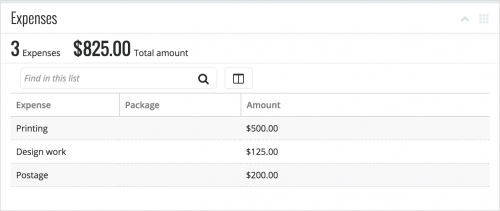 View expenses for appeals. When you solicit gifts through an appeal, you may incur costs such as for printing or postage. On an appeal's record, you can now view information about how much you spent under Expenses. For each expense, you can view details such as how much you planned to spend and then actually spent.
View expenses for appeals. When you solicit gifts through an appeal, you may incur costs such as for printing or postage. On an appeal's record, you can now view information about how much you spent under Expenses. For each expense, you can view details such as how much you planned to spend and then actually spent.
- To find a specific expense, search for it in the Find in this list field.
- To choose which details to view, select Choose columns and pick the information to include.
 Manage attachments for campaigns, funds, and appeals. On the record of a campaign, fund, or appeal, system admins can now manage associated files — such as a mailing brochure or pictures from a fundraising event — under Attachments.
Manage attachments for campaigns, funds, and appeals. On the record of a campaign, fund, or appeal, system admins can now manage associated files — such as a mailing brochure or pictures from a fundraising event — under Attachments.As with attachments on other records:
- You can open attachments directly in their native applications such as Microsoft Office or Adobe Acrobat.
- Attachments live in the cloud — not your database — so you can easily access and manage them across devices.
For more details about these features, or to catch up on previous releases, check out the What's New Help and What's Recent Help. Enjoy!
News
Blackbaud Raiser's Edge NXT® Blog
01/24/2017 1:59pm EST


Leave a Comment