What's New In Raiser's Edge NXT The Week Of June 27
Published
This week, Raiser's Edge NXT updates with a handful of enhancements to Lists and the constituent map!
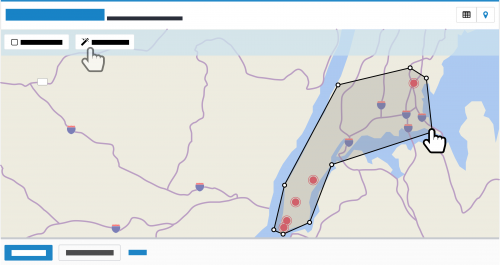 Custom area map filter. As previously mentioned, you can now select Filter map, Custom area and draw a shape — regular or irregular, point-by-point — around a specific area to include on the constituent map, such as along a major highway or within man-made or natural borders. With this filter, you can draw any polygon — from a triangle or hexagon to a funky chicken wing — to find constituents.
Custom area map filter. As previously mentioned, you can now select Filter map, Custom area and draw a shape — regular or irregular, point-by-point — around a specific area to include on the constituent map, such as along a major highway or within man-made or natural borders. With this filter, you can draw any polygon — from a triangle or hexagon to a funky chicken wing — to find constituents.To focus on a more general area, you can still select Filter map, Rectangle area to draw a box around a where to include. To filter the map by multiple areas, select Rectangle area or Custom area to draw shapes around the locations, and then select Apply filters. For more information, see the Constituent Map Help.
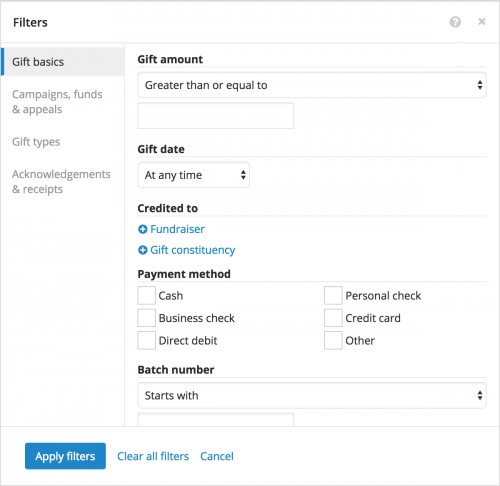 New gift list filters. As also discussed, you can now filter a gift list to include only giving that meets specific criteria.
New gift list filters. As also discussed, you can now filter a gift list to include only giving that meets specific criteria.
- Gift constituency — The donor's constituent code (or affiliation with your organization), in context of the gift
- Payment method — How the donor paid for the gift, such as Cash or Credit card
- Batch number — Which batch included the gift
- Acknowledgement — Whether the donor was (or will be) sent an acknowledgement as thanks for the gift, and when
- Receipt — Whether the donor was (or will be) issued a receipt for the gift, such as for tax purposes, and if so, when and with what number
Update profile pictures in lists. To help identify and personify a constituent, you can attach a photo or image to their record as a profile picture. To quickly update multiple profile pictures, you can now add them in a constituent list. Simply include the Profile picture column and then move the new image from your file explorer to the constituent's picture or initials in the list. For more information, see the Profile Pictures Help.
For more information about these features, or to catch up on previous releases, see the What's New Help and What's Recent Help. Enjoy!
News
Blackbaud Raiser's Edge NXT® Blog
06/27/2017 12:51pm EDT


Leave a Comment