What's New In Raiser's Edge NXT The Week Of September 12
Published
This week, Raiser's Edge NXT introduces new enhancements to ease finding the right constituent records and managing contact information.
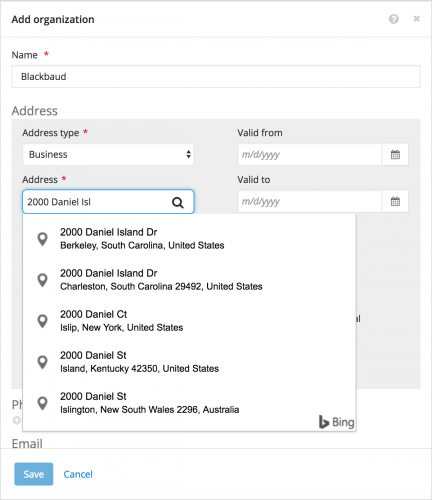 Search for addresses when entering contact information. To help you enter contact information quickly and accurately, you can now search for addresses when you add or edit them. As you enter address information for an individual or organization, you can now view a list of possible matches, powered by Microsoft Bing.
Search for addresses when entering contact information. To help you enter contact information quickly and accurately, you can now search for addresses when you add or edit them. As you enter address information for an individual or organization, you can now view a list of possible matches, powered by Microsoft Bing.
- If you choose the wrong address, just select Clear address and search again to change it.
- To manually enter address information as before, select Enter address without search.
View suffixes and find constituents by address in search results. To help you find the right constituent record:
- Search results — both detailed, and from the Search for a constituent field — now include suffixes like Jr. and Sr.
- When you first select the Search for a constituent field, your list of recently accessed records now also displays suffixes and addresses. (Previously, you only saw the constituents' names.)
- From the detailed search results, you can now narrow down constituents by their address in the Find in this list field. In addition, when you search the detailed results by constituent ID, the highlighted results now include IDs that begin with the numbers (instead of IDs that contain the numbers, as before).
For more details about these features, or to catch up on recent updates, check out the What's New Help and What's Recent Help. Enjoy!
News
Blackbaud Raiser's Edge NXT® Blog
09/12/2017 2:53pm EDT


Leave a Comment