Add Constituents Is Here!
Published
Are you tired of switching to the database view to add new constituents? Does the current process slow your workflow and keep you from your mission? Well, relief is here! That’s right. You can now add constituents from the web view.
 From Home, select Add a constituent, and then select whether to add a new individual or organization. When you add a new constituent, you can include their biographical and contact information, select their affiliation with your organization, and determine whether a record already exists for them. For individual constituents, you can also select how to format their name in correspondence.
From Home, select Add a constituent, and then select whether to add a new individual or organization. When you add a new constituent, you can include their biographical and contact information, select their affiliation with your organization, and determine whether a record already exists for them. For individual constituents, you can also select how to format their name in correspondence. Admins! To manage who can use this feature, assign record security privileges in the database view from Admin, Security.
In future releases, you'll be able to indicate which fields to require when you add new constituents. You’ll also be able to include other information — such as an individual’s spouse and employer — so keep an eye out for the What's New Help whenever you log in!
For more information, check out the Constituents Help.
News
Blackbaud Raiser's Edge NXT® Blog
10/12/2017 3:04pm EDT

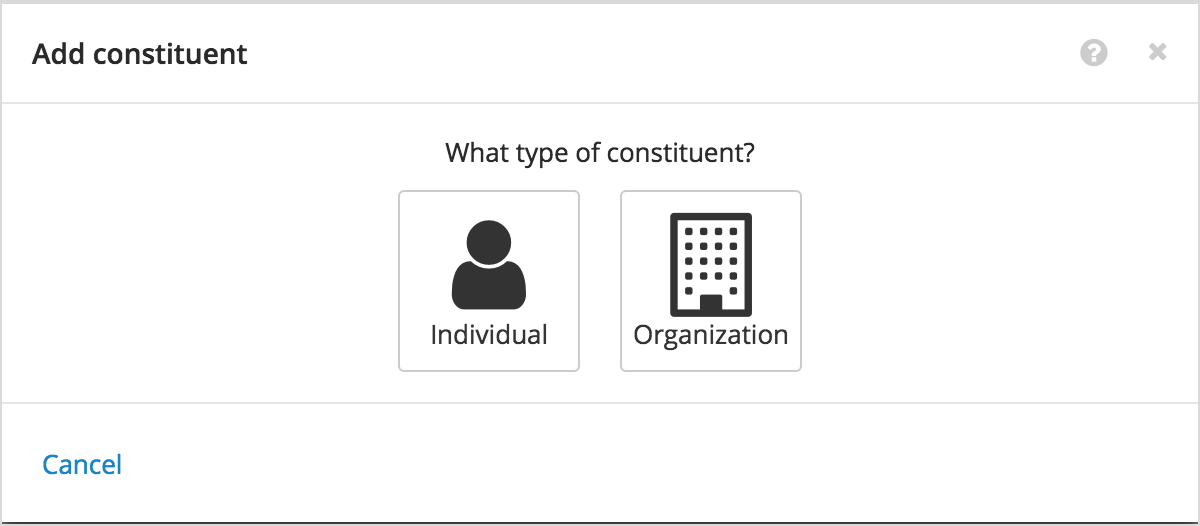
Leave a Comment
It appears that you are only able to add one phone and one e-mail when setting them up and often times we have multiple phones/e-mails (husband, wife, home, business, etc...). I then would have to go back to database view to add the additional information. This sort of defeats the purpose of being able to set them up in NXT in the first place.