Webview Tools To Make Your Day Easier
Published
Work smarter not harder they say. While that may seem difficult at times, these webview areas in RE NXT are meant to help you and your colleagues work more efficiently. Check out these functional areas to see how you can incorporate them into your regular workflow.
Fundraising > Analyze
Building on industry best practices, Blackbaud created ready-made dashboards comprised of key metrics that allow you to quickly assess your organization's overall fundraising efforts. Analyze areas such as Recapture or Retention provide easier drill down to specific constituent groups for which you might want to take action. Navigate to Fundraising > Analyze and you have various graphs displaying how well your organization acquires donors and gifts, completes actions and opportunities, raises money toward funds and appeals. Use this analysis to drive action and inform your next steps.
Drill down directly from the Analyze dashboard report – with the click of a button, a single number can be broken into the list of donor names contributing to that figure. For further analysis, select Create list to open the list in Lists, where you can apply additional filters, choose columns, and save for follow up.
Bonus: setup a dashboard with appropriate filters and RE NXT can automatically email the view to staff based on a schedule you set, just look for the little clock next to the name of view.
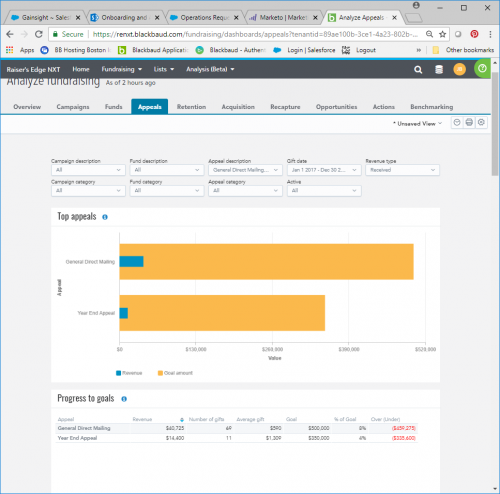
Portfolio management in Work Center
Located in Fundraising > Work Center, this is the area to track steps to cultivate relationships and secure gift opportunities for your assigned constituents. This tool allows fundraisers to easily view and track assigned records and tasks necessary to manage a portfolio. To set up Work Center for a staff member, a system administrator can simply:
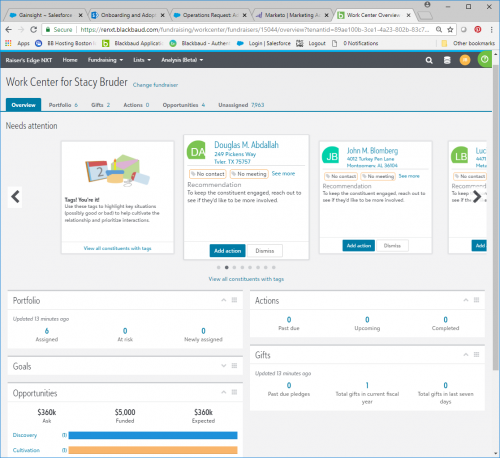
Building on industry best practices, Blackbaud created ready-made dashboards comprised of key metrics that allow you to quickly assess your organization's overall fundraising efforts. Analyze areas such as Recapture or Retention provide easier drill down to specific constituent groups for which you might want to take action. Navigate to Fundraising > Analyze and you have various graphs displaying how well your organization acquires donors and gifts, completes actions and opportunities, raises money toward funds and appeals. Use this analysis to drive action and inform your next steps.
Drill down directly from the Analyze dashboard report – with the click of a button, a single number can be broken into the list of donor names contributing to that figure. For further analysis, select Create list to open the list in Lists, where you can apply additional filters, choose columns, and save for follow up.
Bonus: setup a dashboard with appropriate filters and RE NXT can automatically email the view to staff based on a schedule you set, just look for the little clock next to the name of view.
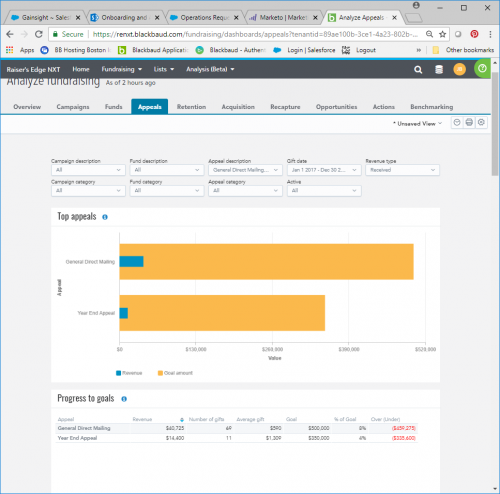
Portfolio management in Work Center
Located in Fundraising > Work Center, this is the area to track steps to cultivate relationships and secure gift opportunities for your assigned constituents. This tool allows fundraisers to easily view and track assigned records and tasks necessary to manage a portfolio. To set up Work Center for a staff member, a system administrator can simply:
- Link staff to constituent records and mark them as fundraisers in database view
- Assign fundraisers to a security group with rights to Work Center
- Assign fundraisers to constituent relationships
- Begin assigning fundraisers to actions, opportunities, and gifts
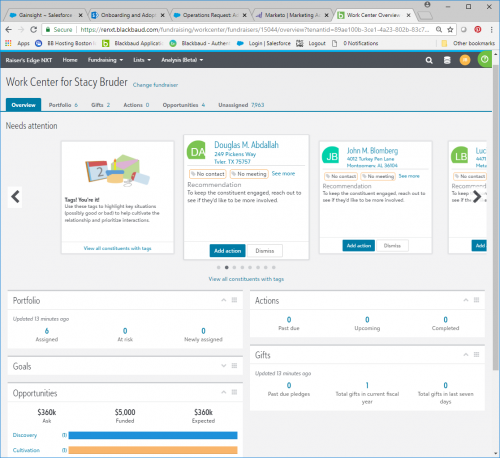
News
Blackbaud Raiser's Edge NXT® Blog
08/13/2018 5:03pm EDT


Leave a Comment