What's New In Raiser's Edge NXT The Week Of August 14
Published
Add consent for a constituent. Whether it's to comply with regulatory guidelines or just cultivate relationships, it's important to ask constituents which types of communications they want to receive and how. Under Consent on a constituent's record, you can now add consent records to track which channels and categories of communications they opt in and out of. For each response, you can save its consent statement, privacy notice, source, and when it was received. For more information, see the Consent Help.
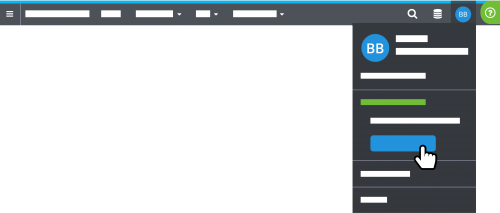 Choose your organization from the navigation. If you use Raiser's Edge NXT and your Blackbaud ID with multiple organizations, you can now choose which to work with from your initials on the navigation.
Choose your organization from the navigation. If you use Raiser's Edge NXT and your Blackbaud ID with multiple organizations, you can now choose which to work with from your initials on the navigation.
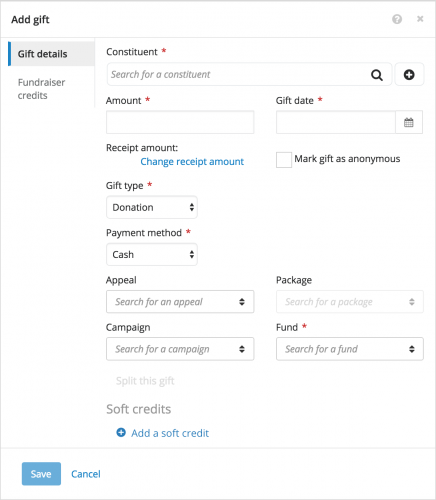 Add donations and manage a constituent's giving (for some of you!). As Jarod mentioned earlier today, to speed gift entry when you receive donations, such as when provide payment information by phone, some of you can now enter them from the web view. From Home or under Giving history on a constituent's record, select Add gift, and then enter the details about the gift. If a donor pays for their gift with a credit card or direct debit transaction, you can enter their payment information and process the individual transaction with Blackbaud Merchant Services rather than through a gift batch in the database view. (Admins! If you give a user rights to add gifts, they also have rights to process credit cards and direct debits.) For more information, see the Gifts Help.
Add donations and manage a constituent's giving (for some of you!). As Jarod mentioned earlier today, to speed gift entry when you receive donations, such as when provide payment information by phone, some of you can now enter them from the web view. From Home or under Giving history on a constituent's record, select Add gift, and then enter the details about the gift. If a donor pays for their gift with a credit card or direct debit transaction, you can enter their payment information and process the individual transaction with Blackbaud Merchant Services rather than through a gift batch in the database view. (Admins! If you give a user rights to add gifts, they also have rights to process credit cards and direct debits.) For more information, see the Gifts Help.
On a constituent's record, you can now also view a list of their gifts to your organization under Giving history. Above the list, you can view how many gifts are cash-in-hand giving transactions, compared to giving of any type. For more information, see the Giving History Help.
(In future releases, you'll be able to edit gift information, save additional gift types such as recurring gifts and pledges, and add multiple gifts through batches — all in the web view.)
For more information about these features, or to catch up on previous releases, check out the What's New Help and What's Recent Help. Enjoy!
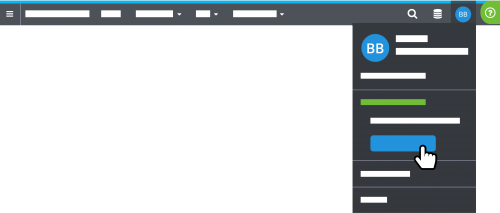 Choose your organization from the navigation. If you use Raiser's Edge NXT and your Blackbaud ID with multiple organizations, you can now choose which to work with from your initials on the navigation.
Choose your organization from the navigation. If you use Raiser's Edge NXT and your Blackbaud ID with multiple organizations, you can now choose which to work with from your initials on the navigation.
- If you work with only a few organizations, select your initials and choose which to work with.
- If you work with many organizations, select your initials and Switch organization, and then choose which to work with.
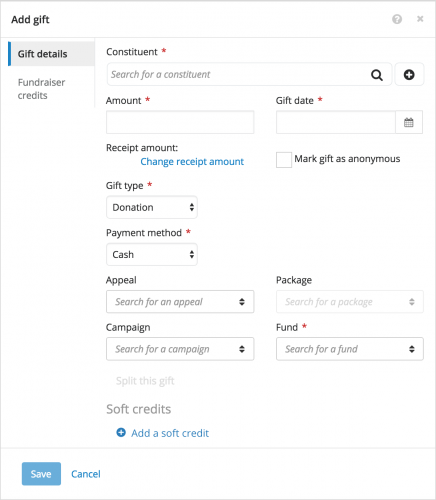 Add donations and manage a constituent's giving (for some of you!). As Jarod mentioned earlier today, to speed gift entry when you receive donations, such as when provide payment information by phone, some of you can now enter them from the web view. From Home or under Giving history on a constituent's record, select Add gift, and then enter the details about the gift. If a donor pays for their gift with a credit card or direct debit transaction, you can enter their payment information and process the individual transaction with Blackbaud Merchant Services rather than through a gift batch in the database view. (Admins! If you give a user rights to add gifts, they also have rights to process credit cards and direct debits.) For more information, see the Gifts Help.
Add donations and manage a constituent's giving (for some of you!). As Jarod mentioned earlier today, to speed gift entry when you receive donations, such as when provide payment information by phone, some of you can now enter them from the web view. From Home or under Giving history on a constituent's record, select Add gift, and then enter the details about the gift. If a donor pays for their gift with a credit card or direct debit transaction, you can enter their payment information and process the individual transaction with Blackbaud Merchant Services rather than through a gift batch in the database view. (Admins! If you give a user rights to add gifts, they also have rights to process credit cards and direct debits.) For more information, see the Gifts Help.On a constituent's record, you can now also view a list of their gifts to your organization under Giving history. Above the list, you can view how many gifts are cash-in-hand giving transactions, compared to giving of any type. For more information, see the Giving History Help.
(In future releases, you'll be able to edit gift information, save additional gift types such as recurring gifts and pledges, and add multiple gifts through batches — all in the web view.)
For more information about these features, or to catch up on previous releases, check out the What's New Help and What's Recent Help. Enjoy!
News
Blackbaud Raiser's Edge NXT® Blog
08/14/2018 9:35pm EDT


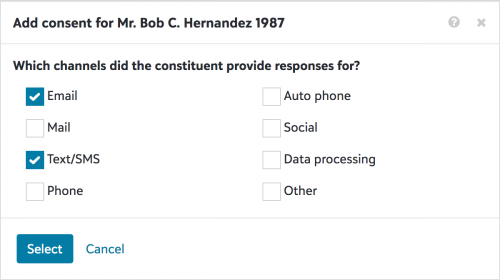
Leave a Comment