What's New in Raiser's Edge NXT the week of October 19
Published
This week, Raiser's Edge NXT updates with great new features so you can better group and analyze records and mark constituents as fundraisers.
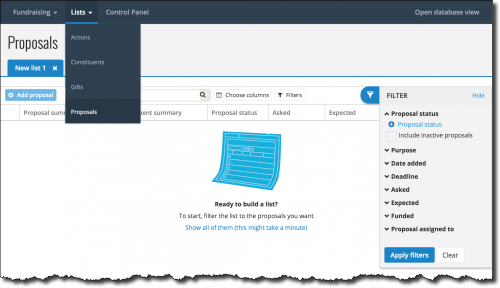 Lists! You can now quickly create lists of constituents, gifts, actions, or — with Prospect Research Management — proposals across your database, such as to:
Lists! You can now quickly create lists of constituents, gifts, actions, or — with Prospect Research Management — proposals across your database, such as to:
- Analyze fundraising efforts and effectiveness.
- Refine recipients of a communication.
- Compare multiple records at once.
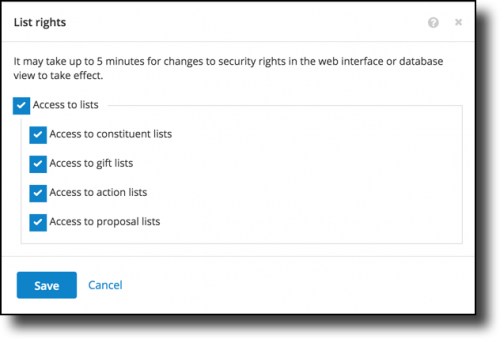 For more granular selections of records or more advanced filter options, use Query in the database view. Otherwise, think of Lists as Query without the math! (In the future, you'll be able to save lists — and copies of them! — for later reference, and share them with others at your organization!) For more information, see the Lists Help.
For more granular selections of records or more advanced filter options, use Query in the database view. Otherwise, think of Lists as Query without the math! (In the future, you'll be able to save lists — and copies of them! — for later reference, and share them with others at your organization!) For more information, see the Lists Help.Admins! To enable people at your organization to create custom lists, you must first choose which security groups can access Lists. For information, check out the List Rights Help.
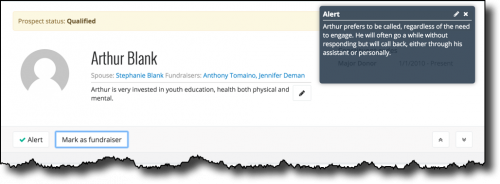
To remove someone's fundraiser status and prevent new relationships or other assignments, you can also select Stop assignments. (In future releases, you'll be able to easily reassign a fundraiser's work before you stop their assignments. Until then, we recommend you reassign work before you stop a fundraiser's assignments, as they'll appear on any current assignments but won't be available in Work Center!) For more information, see the Fundraisers Help.
For more information about these features and previous updates, see the What's New Help and What's Recent Help. Enjoy!
News
Blackbaud Raiser's Edge NXT® Blog
10/19/2015 9:57pm EDT


Leave a Comment