What's New: Search For Who To Apply An Action To With Raiser's Edge NXT For Outlook
Published
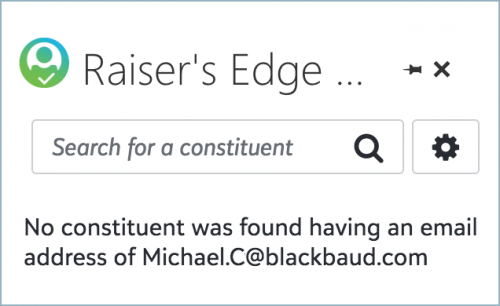 With the Raiser's Edge NXT for Outlook add-in, you can view constituent details about email senders and recipients — and create actions from their messages — in your Microsoft Outlook inbox. If you select a message in your inbox but no constituent record has the email address, you can now search for who to apply the action to in the Search for a constituent field. For more information, see the Raiser's Edge NXT for Outlook Help.
With the Raiser's Edge NXT for Outlook add-in, you can view constituent details about email senders and recipients — and create actions from their messages — in your Microsoft Outlook inbox. If you select a message in your inbox but no constituent record has the email address, you can now search for who to apply the action to in the Search for a constituent field. For more information, see the Raiser's Edge NXT for Outlook Help.Admins! To enable others at your organization to install the add-in, from Control Panel, Applications, browse to Raiser's Edge NXT for Outlook under Available apps, and select Connect. Once enabled, users at your organization can then install the add-in through the Microsoft Office Store.
For more information about this week's new features, or to catch up on previous releases, check out the What's New Help and What's Recent Help. Enjoy!
News
Blackbaud Raiser's Edge NXT® Blog
10/23/2018 12:44pm EDT

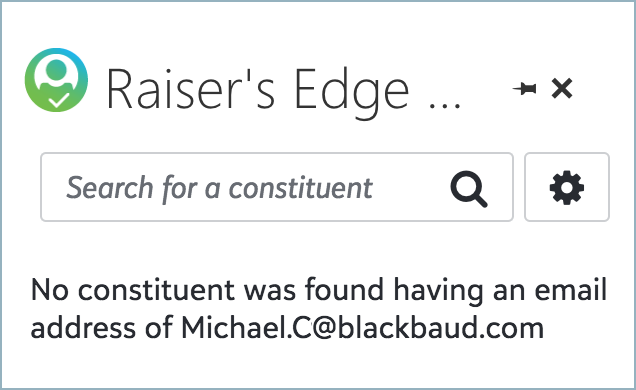
Leave a Comment