What's New In Raiser's Edge NXT The Week Of April 23
Published
This week, Raiser's Edge NXT introduces several features such as an update to the Gmail add-on, and (for some) the ability to display an insight's data proportionally.
Assign fundraisers to actions created in Google Gmail. With the Raiser's Edge NXT for Gmail add-on, you can view constituent details about email senders and recipients and create actions from their messages in your Google Gmail inbox. When you add an action with the add-on, you can now select Assign fundraisers to search for who to assign it to. For more information, see Raiser's Edge NXT for Gmail.
Note: To ease fundraiser assignment, actions created in Gmail are automatically assigned to the same fundraisers assigned the previous action. To assign actions to yourself, your constituent record must be marked as a fundraiser.
View proportions in bar, column, and area charts in Insight Designer. To help you better compare your data, you can now display an insight's data proportionally in Insight Designer. Bar, column, and area charts now have the option to stack your data by percentage so you can see your information as proportions of the total.
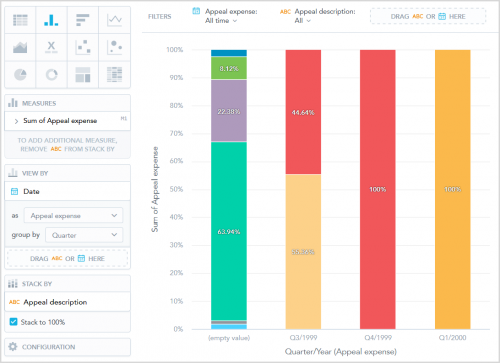
When you view a measure in a bar, column, or area chart and you add an attribute under Stack by, you see the size of each value.
Now, you can select Stack to 100% under Stack by if you prefer to see the values as percentages of the total.
For more information, see Measures and Counts.
Note: Don't see this feature? No need to worry. If all goes well based on feedback and usage, expect its wider release in a future update.
Note: To ease fundraiser assignment, actions created in Gmail are automatically assigned to the same fundraisers assigned the previous action. To assign actions to yourself, your constituent record must be marked as a fundraiser.
View proportions in bar, column, and area charts in Insight Designer. To help you better compare your data, you can now display an insight's data proportionally in Insight Designer. Bar, column, and area charts now have the option to stack your data by percentage so you can see your information as proportions of the total.
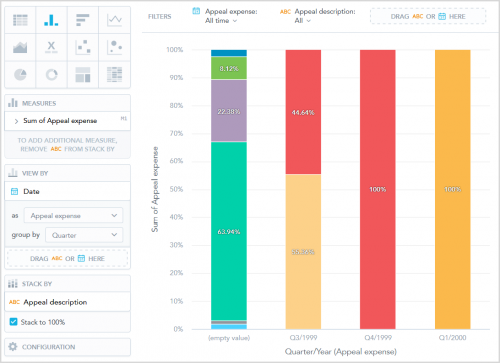
When you view a measure in a bar, column, or area chart and you add an attribute under Stack by, you see the size of each value.
Now, you can select Stack to 100% under Stack by if you prefer to see the values as percentages of the total.
For more information, see Measures and Counts.
Note: Don't see this feature? No need to worry. If all goes well based on feedback and usage, expect its wider release in a future update.
News
Blackbaud Raiser's Edge NXT® Blog
04/23/2019 12:56pm EDT


Leave a Comment