There ain’t no party like a FREE integration party!
Published
No, your eyes aren’t deceiving you, I did write the words “free” and “integration” as the title of this blog post. Earlier in 2020, Blackbaud announced the Blackbaud Peer-to-Peer Fundraising™, powered by JustGiving™, Raiser’s Edge NXT integration and this integration is available at no extra cost to your organization. With this integration data from JustGiving flows into RENXT. The integration will capture volunteer fundraiser information, donation/gift information, and donor data.
Here is a quick rundown on what the integration captures based on constituent behavior in JustGiving:
Individual signs up to fundraise on your behalfà a constituent record is created or matched to an existing constituent for the fundraiser in RENXT. Then, with the help of the integration and a special, RENXT Webview only tile populates on their record with the names of their personal fundraising pages, fundraising totals, and goals. Click on any blue text to drill further into that data.
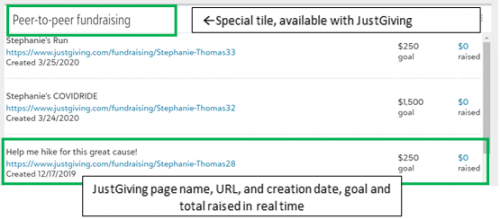
Someone donates to your organization on JustGivingà donor data is first matched in RENXT based on first name, last name, and email address. (. If the RENXT record has multiple email addresses, the integration will search all of them.) If a match isn’t found, a new constituent is created. Gift records are created for all constituents who donate, no matter if they are new or existing constituents. All of this can be approved, manipulated, or adjusted in the Batch of Webview.
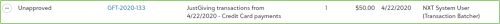
Now that you see all the cool things the integration can do, let’s talk about how.
The integration can be set up in three easy steps. (JustGiving Integration Guide.)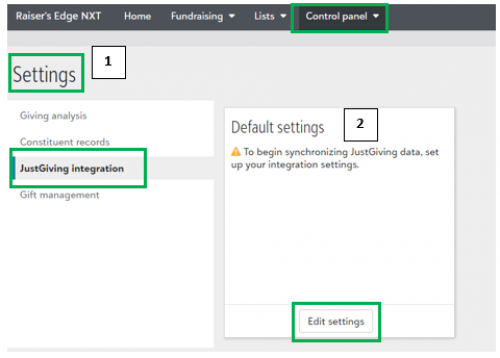
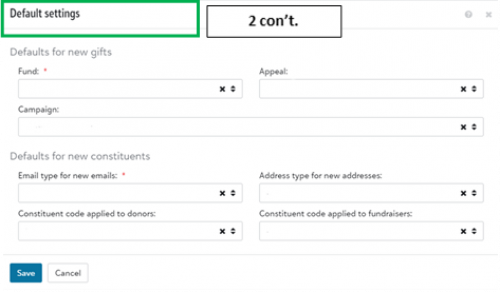
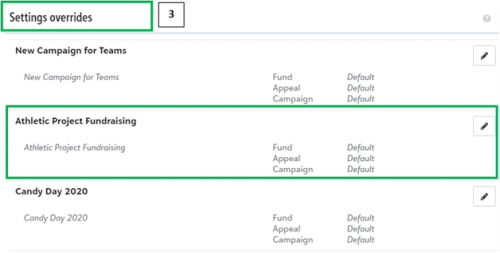
Got more questions? Head on over to the Blackbaud Peer-to-Peer Fundraising™, powered by JustGiving™ community to check out this Frequently Asked Questions for the JustGiving, RENXT Integration.
Please note, at this time, the RENXTJG integration is not available to customers in Canada. (Yet.- We are working on it. 🙂)
Here is a quick rundown on what the integration captures based on constituent behavior in JustGiving:
- Fundraisers automatically have a constituent record created in RENXT
- Donors are automatically matched and created in RENXT
- JustGiving Fundraising page details are tracked on the constituent’s record
- Donations (excluding the donor pays fee portion) are brought over to be processed in batches
Individual signs up to fundraise on your behalfà a constituent record is created or matched to an existing constituent for the fundraiser in RENXT. Then, with the help of the integration and a special, RENXT Webview only tile populates on their record with the names of their personal fundraising pages, fundraising totals, and goals. Click on any blue text to drill further into that data.
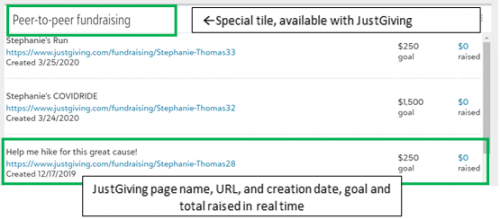
Someone donates to your organization on JustGivingà donor data is first matched in RENXT based on first name, last name, and email address. (. If the RENXT record has multiple email addresses, the integration will search all of them.) If a match isn’t found, a new constituent is created. Gift records are created for all constituents who donate, no matter if they are new or existing constituents. All of this can be approved, manipulated, or adjusted in the Batch of Webview.
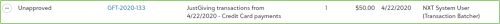
Now that you see all the cool things the integration can do, let’s talk about how.
The integration can be set up in three easy steps. (JustGiving Integration Guide.)
- Configure the integration in RENXT. Head over to Control Panel>Settings
- Under the JustGiving integration, set the defaults for new gifts (campaigns, funds, appeals for gifts coming in through JustGiving) and set defaults for new constituents
- Pro Tip: if you do not see JustGiving Integration in the Settings, create a case with customer support now: https://support.blackbaud.com/support/chat
- Visit the settings overrides and fill in the appropriate campaign, fund and appeal for gifts that come from specific JustGiving fundraising efforts.
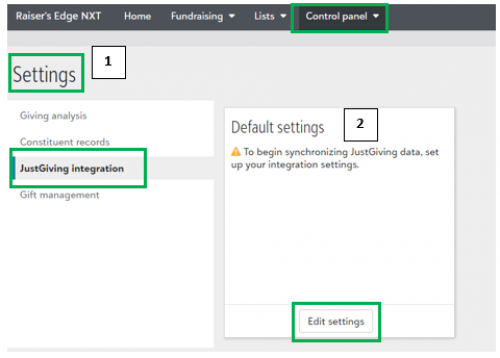
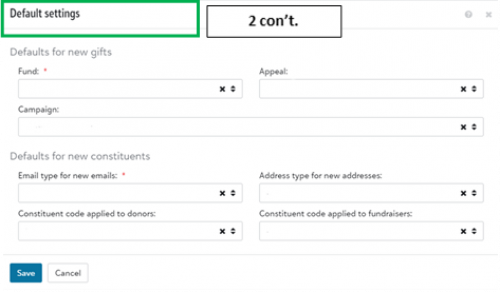
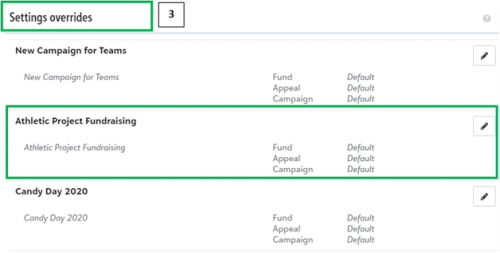
Got more questions? Head on over to the Blackbaud Peer-to-Peer Fundraising™, powered by JustGiving™ community to check out this Frequently Asked Questions for the JustGiving, RENXT Integration.
Please note, at this time, the RENXTJG integration is not available to customers in Canada. (Yet.- We are working on it. 🙂)
News
Blackbaud Raiser's Edge NXT® Blog
06/04/2020 10:00am EDT

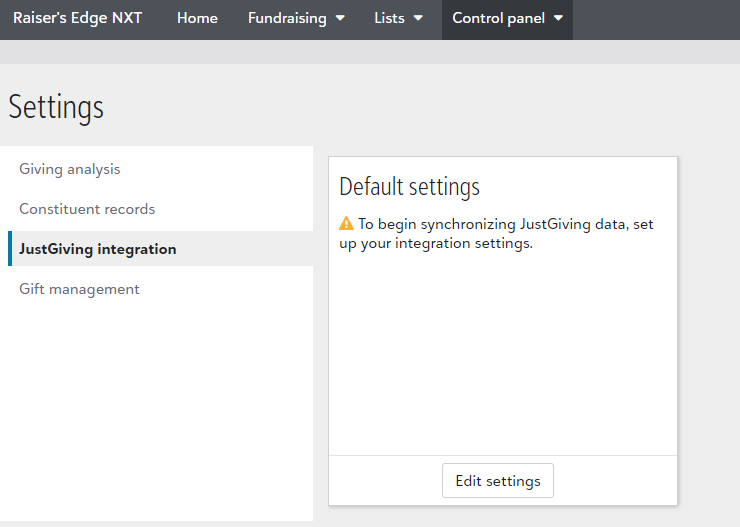
Leave a Comment