Notifications in Raiser's Edge NXT
Published
To help increase your productivity, Raiser's Edge NXT is launching a new notification feature!
Have you ever been stuck on a page in Raiser’s Edge NXT waiting for a long process, such as a batch with hundreds of gifts, to complete? To help increase your productivity, we’re excited to launch our new notification feature! Now you can navigate away after you start processing gift batches and receipts because you’ll get an alert when they’re done.
Where can I find notifications?
Similar to app notifications you see on your phone, the count appears over a new bell icon in the navigation.
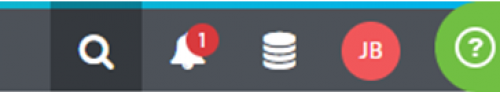
To view the notifications, and clear the count, select the number.
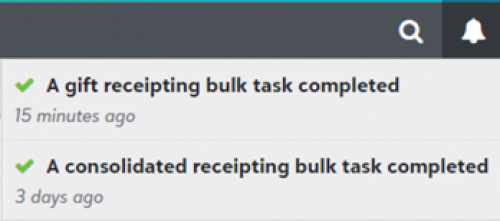
Each notification in the dropdown contains a link back to the page where you started the process so you can complete your tasks. After you click a link, the background of the notification changes to a white background.
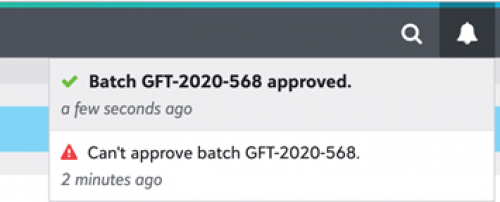
Which types of notifications are available?
Notifications are currently available after you process large gift batches or send multiple gift receipts. They’re also available for Sky app developers through the SKY Developer Portal when customers connect to their apps from the App Marketplace. As we add new notifications, we’ll announce them with the in-product new features and here in the Raiser’s Edge NXT blog. Stay tuned!
When do I get this feature?
We started releasing notifications to customers in waves on Tuesday, August 5th.
Where can I find notifications?
Similar to app notifications you see on your phone, the count appears over a new bell icon in the navigation.
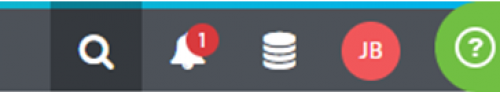
To view the notifications, and clear the count, select the number.
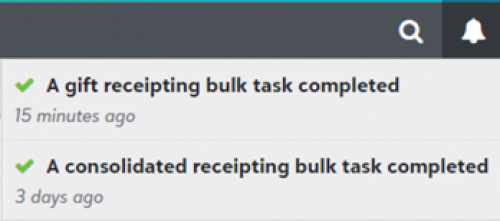
Each notification in the dropdown contains a link back to the page where you started the process so you can complete your tasks. After you click a link, the background of the notification changes to a white background.
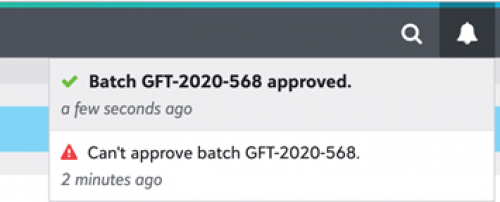
Which types of notifications are available?
Notifications are currently available after you process large gift batches or send multiple gift receipts. They’re also available for Sky app developers through the SKY Developer Portal when customers connect to their apps from the App Marketplace. As we add new notifications, we’ll announce them with the in-product new features and here in the Raiser’s Edge NXT blog. Stay tuned!
When do I get this feature?
We started releasing notifications to customers in waves on Tuesday, August 5th.
News
Blackbaud Raiser's Edge NXT® Blog
08/06/2020 4:33pm EDT


Leave a Comment