What's New in Raiser's Edge NXT The Week of August 11
This week, Raiser's Edge NXT introduces an improvement in Events. Also, several features — including the ability to send automated emails from Workflow designer — are now generally available.
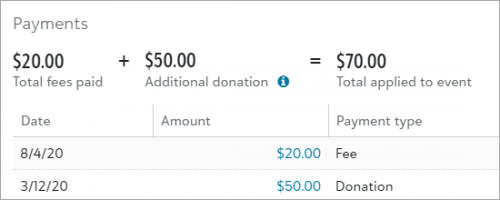 View payment types on participant records. In Events, to better highlight whether payments are for registrations, donations, or both, a new Payment type column appears under Fees and payments on participant records. The column replaces the Applied amount and Contribution amount columns under Payments so you can clearly view how each payment pertains to the event. For more information, see Fees and Payments.
View payment types on participant records. In Events, to better highlight whether payments are for registrations, donations, or both, a new Payment type column appears under Fees and payments on participant records. The column replaces the Applied amount and Contribution amount columns under Payments so you can clearly view how each payment pertains to the event. For more information, see Fees and Payments.Note: To view the details that previously appeared in the Applied amount and Contribution amount columns, select the payment amount to open its gift record.
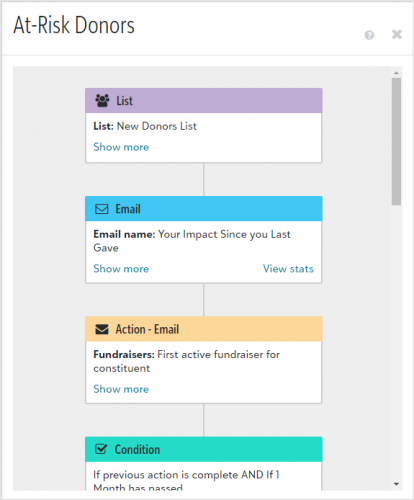 Send an automated email series in Workflow designer (now generally available). To easily communicate with your constituents, you can now create a workflow to send an automated series of emails from Raiser's Edge NXT.
Send an automated email series in Workflow designer (now generally available). To easily communicate with your constituents, you can now create a workflow to send an automated series of emails from Raiser's Edge NXT.
From Marketing, Email, select Create an email to design a message to use in a workflow. When you finalize the email, under Set the purpose, select Use this email for a workflow and then publish it so that it's available in Tools, Workflow designer. For more information, see Workflow Designer Emails.
Next, create a new workflow from Tools, Workflow designer, select Add an email for one of the steps, and choose the email you published. After the steps and conditions are final and you’re ready to send the first email, activate the workflow.
From Tools, Workflow designer, you can then monitor performance:
-
To view how many people met the criteria for the workflow, select its name.
-
To view statistics, such as how many emails bounced, select View workflow from the workflow’s menu
 , then select View stats on an email step.
, then select View stats on an email step.
For more information, check out this video or see Workflows.
Updates to tiles and records (now generally available). To comply with the latest security standards for software, many areas of the codebase for Raiser's Edge NXT were recently upgraded. Although most of the changes won’t affect anything about your experience, you might notice some differences.
On constituent records:
-
There are now separate tiles for Notes and Actions. Previously, they appeared together in the Notes and actions tile.
-
Under Education, the constituent’s educational information now displays as a summary with expandable rows. To configure the summary, select Settings
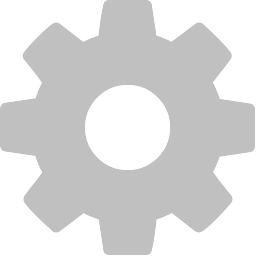 , choose which details to include, and select Apply changes. Previously, the information displayed as a list and you chose the columns to view.
, choose which details to include, and select Apply changes. Previously, the information displayed as a list and you chose the columns to view.
-
Under Opportunities, to view more details about an opportunity, you now expand its row. Previously, all fields appeared immediately.
-
Under Prospect management, we removed the timeline and condensed the constituent's prospect status history into a flyout. Also, when you view more details about a constituent's financial information, you can now filter by asset type.
On campaign, fund, and appeal records:
-
Custom display settings you saved — such as moved or collapsed sections — were removed and set back to their defaults. To reset them, simply arrange the information again. Records remember the changes, so you only need to reset your preferences once. For more information, see Records.
- We removed the progress bar that previously appeared at the top of each record. While the progress bar no longer appears, you can still quickly view the Progress to goal for each campaign, fund, or appeal in the overview at the top of its record.
Merge known duplicates from a constituent record (now generally available). To help you more quickly address duplicate constituent records, you can now merge a record into another directly from the constituent record you are viewing. When you see a record that you know is a duplicate, you can select Merge into another record to search for a target record and complete the merge. Previously, you could only do this by reviewing the records under Tools, Data Health.
For more information, see Possible Duplicates.
Updates to opportunity records (for some of you). To comply with the latest security standards for software, opportunity records were recently upgraded.
On opportunity records, we removed the timeline and condensed the opportunity’s status history into a flyout. Also, custom display settings you saved — such as moved or collapsed sections — were removed and set back to their defaults. To reset them, simply arrange the information again. Records remember the changes, so you only need to reset your preferences once. For more information, see Records.


Leave a Comment