What's New In Raiser's Edge NXT The Week Of October 20
This week, Raiser's Edge NXT introduces enhancements to constituent records and donation forms. Also, all Raiser's Edge NXT customers now have access to Events from web view.
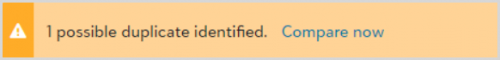
Select Compare now to review some details about the potential duplicates, including the matching score and what categories they matched on (name, address, email address, or phone number).
If you're sure the records are not the same constituent, select Not a duplicate. To review them further, select Compare records, which shows you each record side by side. This is the same way you view potential duplicates when you review them under Tools, Data Health. There, you can determine if the records are duplicates and, if they are, how you want to merge them.
For more information, see Identify Duplicates.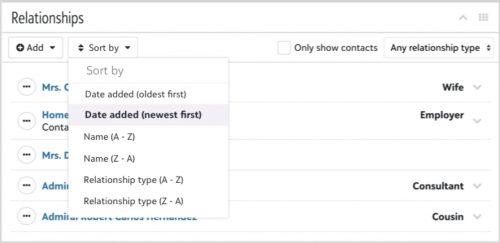 Sort relationships on constituent records. To help you more easily find the information you're looking for, you can now sort relationships when you look at them on constituent records. Under Relationships, select Sort by and choose your sorting preference. Previously, the relationship list had a fixed order and you could not change it.
Sort relationships on constituent records. To help you more easily find the information you're looking for, you can now sort relationships when you look at them on constituent records. Under Relationships, select Sort by and choose your sorting preference. Previously, the relationship list had a fixed order and you could not change it.
For more information, see Relationships.
Create and manage basic events (for all). Now all Raiser’s Edge NXT customers can create and manage basic events in web view. Previously, Events was only available for those with Events Management in the database view.
From the web view you can:
-
Add events and manage details about them, such as when they take place.
-
Add and manage participants and their guests.
-
Mark attendance.
-
Set prices and accept cash, check, and credit card payments.
- Accept online registrations for one-time single ticket events.
-
Track custom information about participants, such as meal preferences.
For more information, see Events.
Note: Customers with Events Management can also use advanced features in database view to manage other aspects of their events, such as seating, sponsors, and expenses.
Tip: Admins! To enable users to access Events in the web view, add them to an event role in Control panel, Security. For more information, see Events Security.
Include Apple Pay on donation forms (for those with donation forms). A digital wallet is a service that saves a person's payment information so they can effortlessly complete payments from trusted devices. To give donors more wallet options, Apple Pay is now available in Blackbaud Checkout for donation forms. Before you use it, you must download a zip file and place it on the root domain where you host your forms. The file triggers an automatic registration process with Apple Pay that can take up to 24 hours to complete. For more information, and access to the zip file, see Digital Wallets.
Note: Apple Pay does not support embedded donation forms. It only supports direct URLs to donation forms. To share a donation form's URL, in Tools, Donation form designer, select Share URL from the donation form's menu.
Add dividers on donation forms (for those with donation forms). To define separate sections within your donation forms with horizontal lines, you can add dividers and style them to match the overall look of your website. From Tools, Donation form designer, add or edit a donation form. Under Form, select Content, Divider in Form Designer and move the divider to a location on the form. To style, select Style, Divider in Form Designer and change the line type, thickness, and color. For more information, see Donation Form Content.
Upgrade your training subscription online. It's now easier to upgrade your training subscription with Blackbaud University. As of October 14, 2020, Blackbaud Raiser's Edge NXT customers can upgrade to a Learn More subscription to access over 100 on-demand and virtual instructor-led courses at the push of a button. Interested in upgrading to a Learn More subscription? Click here to receive your custom price and start training today.
Already own a Blackbaud Learn subscription for Raiser's Edge NXT? Visit Training Central to browse your full training curriculum and start taking classes from anywhere at anytime!


Leave a Comment